How to Split Cells in Excel: 4 Easy Ways
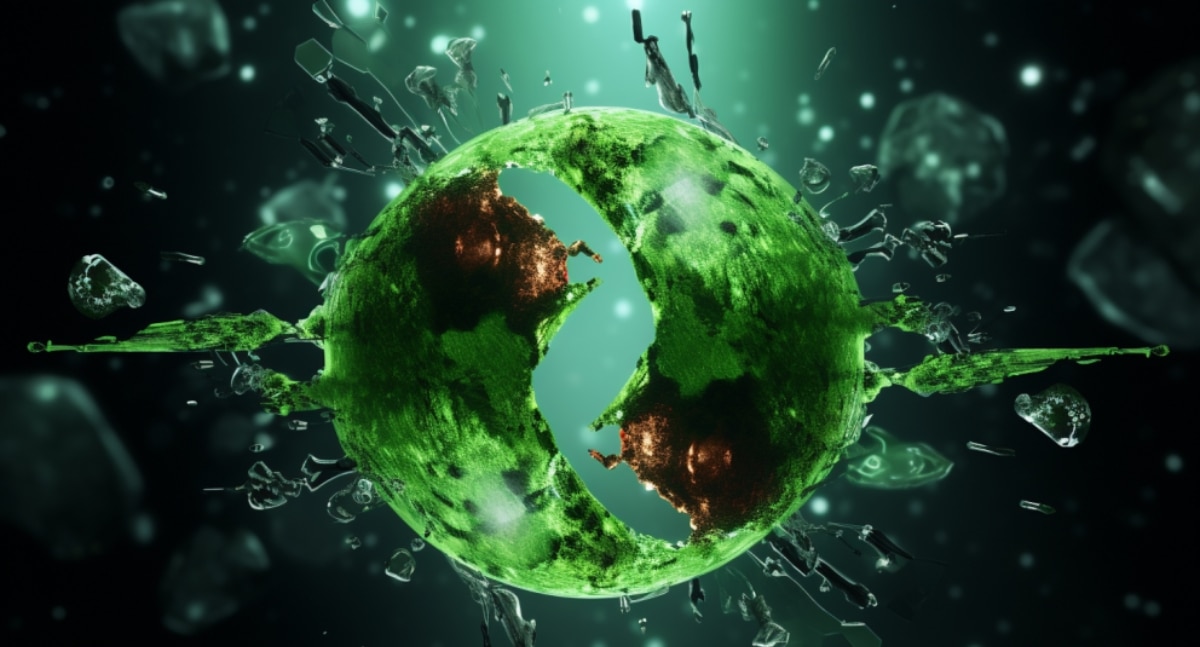
This article teaches you four easy ways to split cells in Excel. Managing large amounts of data in a single cell can be overwhelming, but Excel makes it easy to organize your data into neat and organized columns. By leveraging the various techniques outlined in this article, you can quickly separate data into different cells and present it in a more comprehensible format.
Whether you're a seasoned Excel user or just starting out, this article is a useful resource for anyone looking to improve their data management skills. So go ahead and make full use of Excel's powerful data manipulation capabilities to unlock the full potential of your data.
The post How to Split Cells in Excel: 4 Easy Ways originally appeared on Master Data Skills + AI.
Published on:
Learn moreRelated posts
Can I Split a Cell In Excel? A Step-By-Guide
Excel can be overwhelming with its vast range of functionalities and capabilities around data manipulation, but don't worry, splitting a cell ...
Top 40+ Excel Interview Questions for Data Analysts:
Preparing for an Excel interview but don't know where to start? Look no further than this comprehensive guide to mastering Excel interview que...
Excel Count Cells with Text: 6 Top Methods Explained
If you're an Excel user, you need to know how to count cells with specific words or phrases. It gives insights into how frequently certain wor...
How to Combine Cells in Excel: 5 Quick Methods Explained
Excel users can use different methods to combine cells, which proves to be a helpful skill in presenting and organizing complex data in spread...
Excel Formulas Cheat Sheet: Advanced Guide
If you're ready to take on the world of advanced Excel formulas, you'll want to check out this cheat sheet. After tackling the basics and inte...
How to Add Multiple Lines in an Excel Cell (3 Easy Methods)
If you work with Excel spreadsheets, you may have encountered the need to add multiple lines of text within a single cell. Fortunately, there ...
8 Ways To Add Specific Cells in Excel
Excel is a widely-used tool for managing and analyzing data, and adding specific cells together is a common task in the program. This might be...
Zip, Zip, Hurrah! Using Power Query to split multi-lined cells!
If you're struggling with multi-lined cells while working with Power Query, this step-by-step tutorial has got you covered. By leveraging the ...
Hip, hip, Zip – Using Power Query to split multi-lined cells!
In this post, you'll discover how to use List.Zip function in Power Query to overcome the challenge of splitting multi-lined cells. The tutori...