How to Hide Columns in Excel (5 Easy Methods)
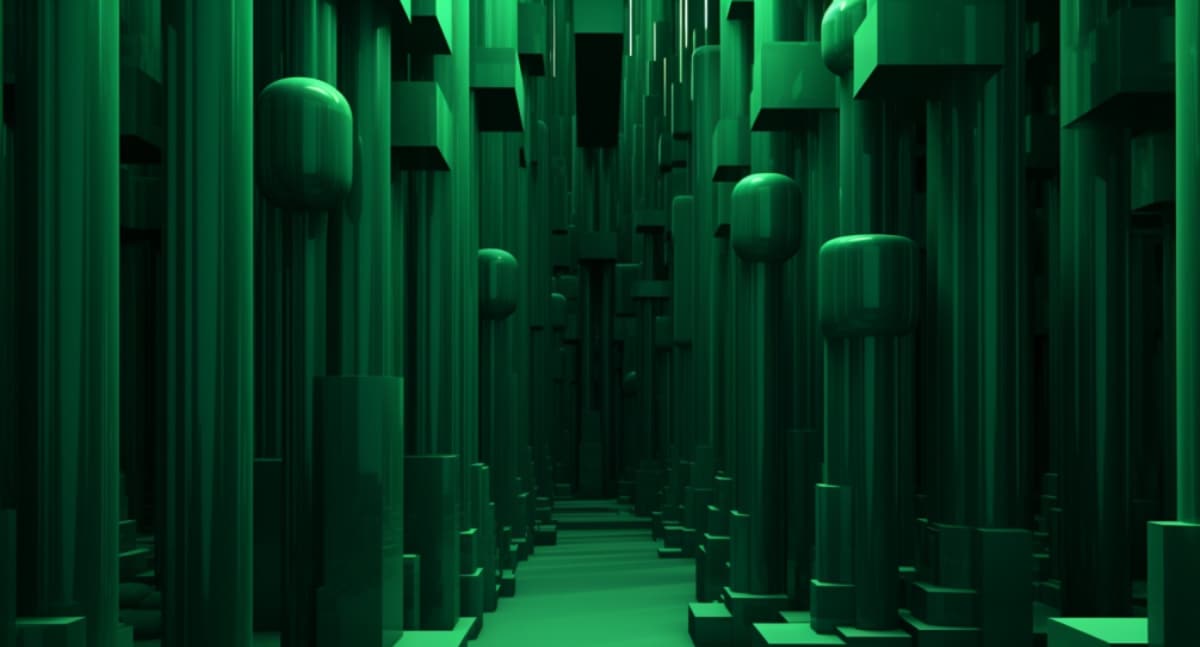
Are you concerned about safeguarding sensitive data or simply want to showcase a more polished spreadsheet? Either way, hiding columns can be a helpful solution in Excel. To hide a column in Excel, you can use a few methods, all of which are explained in detail in this article.
Aside from the basic technique, there are several other helpful ways to hide columns that can help streamline your data presentation. Whether you are an expert or a novice in Excel, this article will provide you with some easy and efficient methods that fit your unique needs.
By learning how to hide columns in Excel, you can take control of your spreadsheet display and protect sensitive data. So be sure to check out this informative article to learn more and take your data presentation to the next level.
The post How to Hide Columns in Excel (5 Easy Methods) first appeared on Master Data Skills + AI.
Published on:
Learn moreRelated posts
How to Collapse Columns in Excel: 4 Top Methods Explained
Being able to collapse columns in Excel is an essential skill that can speed up your workflow and help manage your data effectively. In this a...
How to Number Columns in Excel Automatically: 5 Quick Ways
Organization and management of data is crucial while working with large datasets in Excel. One efficient technique to achieve this is by numbe...
Top 40+ Excel Interview Questions for Data Analysts:
Preparing for an Excel interview but don't know where to start? Look no further than this comprehensive guide to mastering Excel interview que...
Can Excel Pull Data from a Website? Top 3 Ways Explained
Copying and pasting data from a website into Excel is a thing of the past. With this article, you'll discover three easy and accurate ways to ...
Features of Excel: Top 10 Explained in a Visual Guide
Microsoft Excel is a powerful tool with endless possibilities. This visual guide explains the top 10 features that you need to know to get the...
How to Create a Stacked Column Chart with Two Y-Axes in Excel
Learn how to create a stacked column chart with two y-axes in Excel to better visualize and compare different sets of data that require differ...
Unhide Columns in Excel: 5 Top Methods Explained
When working with data in Excel, it's essential to know how to unhide columns that may have been previously hidden. There are multiple ways to...
How to Combine Cells in Excel: 5 Quick Methods Explained
Excel users can use different methods to combine cells, which proves to be a helpful skill in presenting and organizing complex data in spread...
How to Lock Columns in Excel – 6 Simple Steps
If you're dealing with sensitive or intricate data in Excel, locking certain columns can prevent inadvertent changes and help maintain data in...