Parsing JSON string into a JSON object using ParseJSON() function in Canvas App within Power Platform
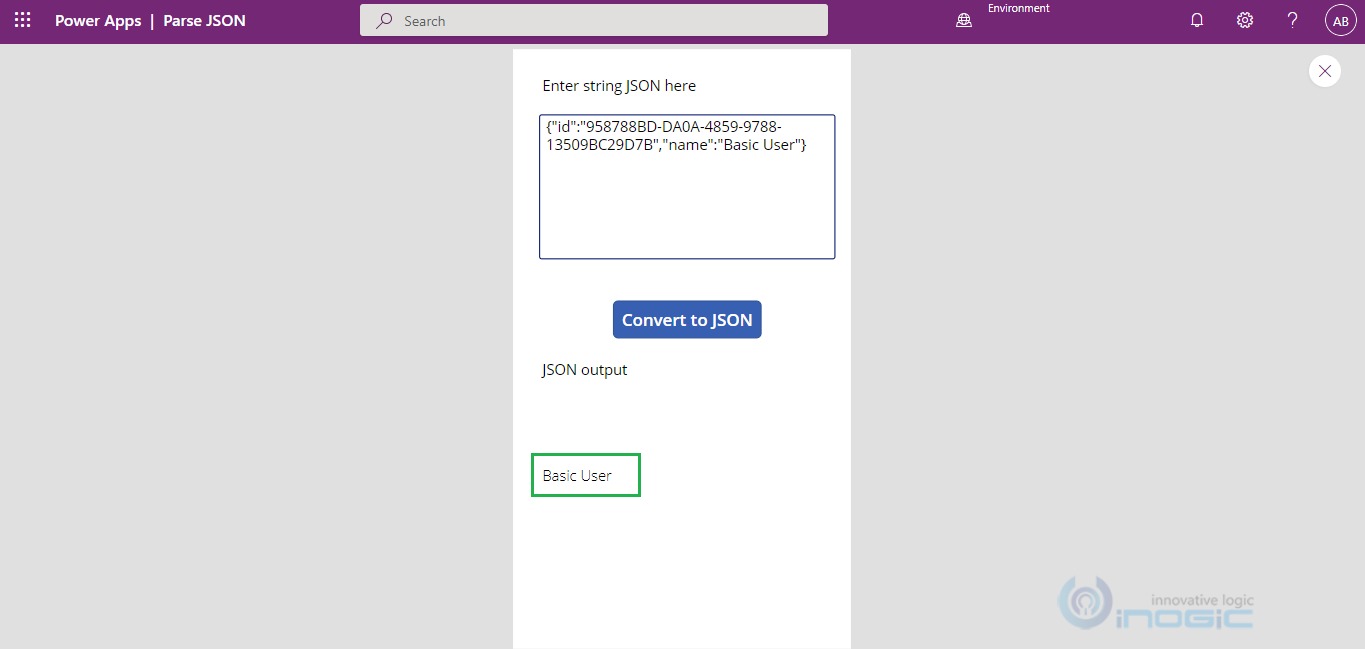
Learn how to effectively parse JSON string into a JSON object using the ParseJSON() function in Canvas App within Power Platform with this informative post. Previously, the only way to parse the JSON string into a JSON object was by formatting it into a regular expression format. However, with the ParseJSON() function, this process has become much simpler, and JSON string can be parsed directly without the need for regular expression formatting.
If you want to know more about working with JSON objects in Power Platform, this post is a must-read. You'll learn about the ParseJSON() function, how to use it, and the benefits of doing so. With the ability to parse JSON strings directly into JSON objects, you'll be able to work more efficiently without the hassle of regular expression formatting. Whether you're a seasoned Power Platform developer or just starting, this post is packed with valuable information to help you succeed.
So, let this post aid you in mastering the art of working effectively with JSON objects in Power Platform and take your development to the next level!
For more detailed insights, visit the original source here.
Published on:
Learn moreRelated posts
How to display a single delimited string as HTML table in Power Apps canvas apps.
In this blog post, you will learn how to display a single delimited string as an HTML table in Power Apps canvas apps. Using an example phrase...
Canvas App | Power Fx | Parse and bind JSON collection to Gallery
In this article, I will demonstrate how to utilize the ParseJson function to parse JSON data and bind it to Gallery control. Scenario: LetR...
Updates to simplify using JSON
If you're a PowerApps maker, you'll be happy to hear about the latest updates to simplify the use of JSON. Specifically, the updates focus on ...
How to convert table data to string in Power Apps using PowerFX
If you're looking to convert table data to string in Power Apps using PowerFX, this tutorial is a great starting point. The video provides a s...
Power Automate String Function - Slice
This video tutorial explores the string function "Slice" in Power Automate. By using this function, you can manipulate text strings within you...
Power Automate String Function - nthIndexOf
This video tutorial focuses on the "nthIndexOf" function in Power Automate's string function library. By utilizing this function, you can easi...
Power Fx: Introducing ParseJSON
Microsoft has introduced an experimental feature, ParseJSON, which is now available in Power Fx. Its primary function is to parse JSON strings...
Introduction to Parse JSON in Power Apps | ParseJSON Arrays as Table; Return Array from flow
If you're looking to learn more about parse JSON in Power Apps, this video introduction is a great starting point. Created as a tutorial, it c...
String Interpolation in Power Apps | Power Platform Shorts
This video tutorial explores String Interpolation in Power Apps, a powerful feature that provides a cleaner way to combine static text with dy...