How to Prioritize Business Process Flows (BPFs) on Dynamics 365 Kanban with Global & Personal Pins
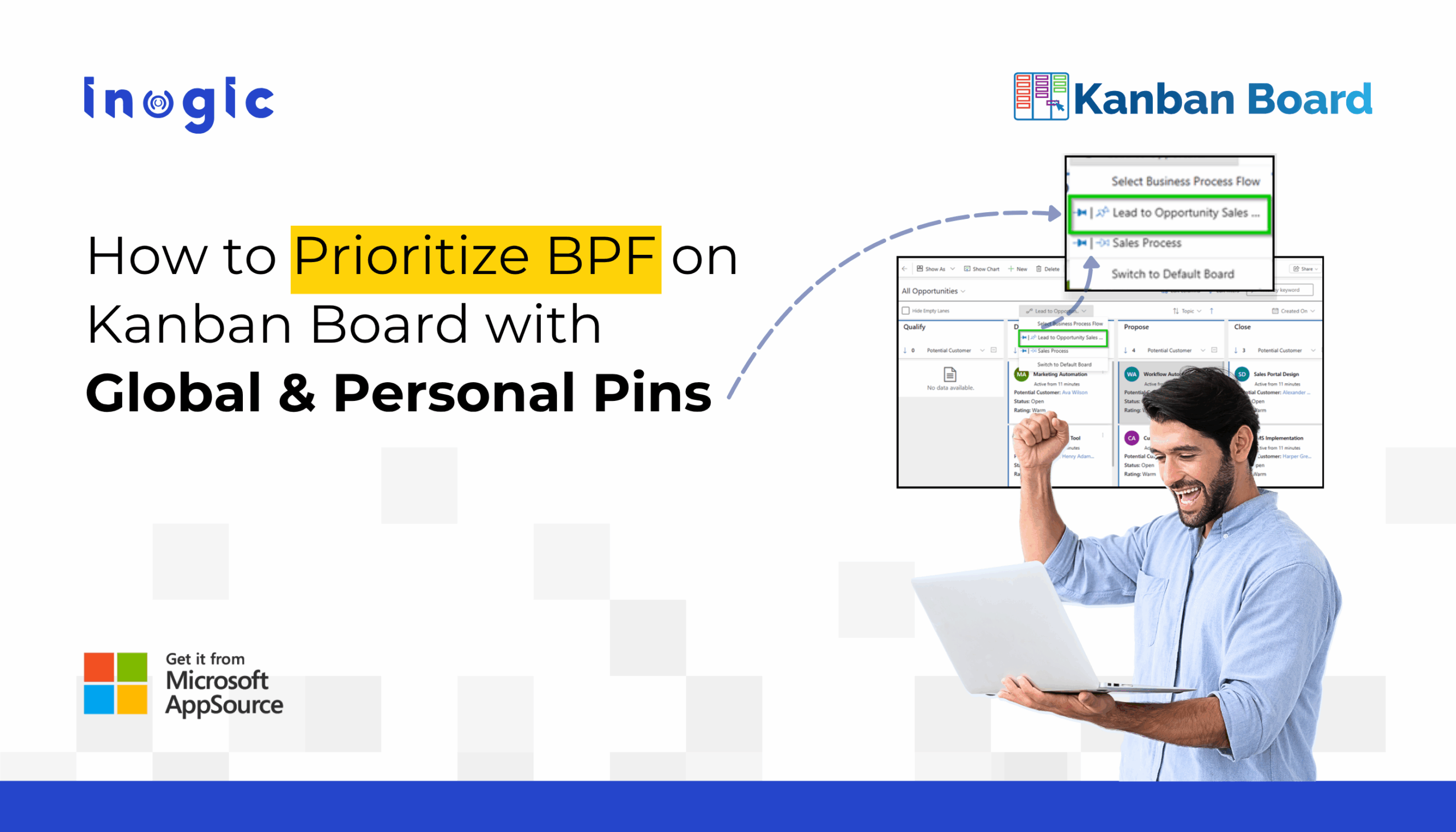
Managing multiple Business Process Flows (BPFs) in Dynamics 365 CRM can quickly become overwhelming. Teams often waste valuable time manually switching between processes – slowing down productivity and leading to inconsistent results. With the Pinned BPF feature on the Kanban Board, your most relevant process appears automatically. This not only reduces clicks but also ensures… Read More »
The post How to Prioritize Business Process Flows (BPFs) on Dynamics 365 Kanban with Global & Personal Pins first appeared on Microsoft Dynamics 365 CRM Tips and Tricks.
Published on:
Learn more