DUPLICATED WORKFLOWS IN DYNAMICS 365 ADVANCED FIND
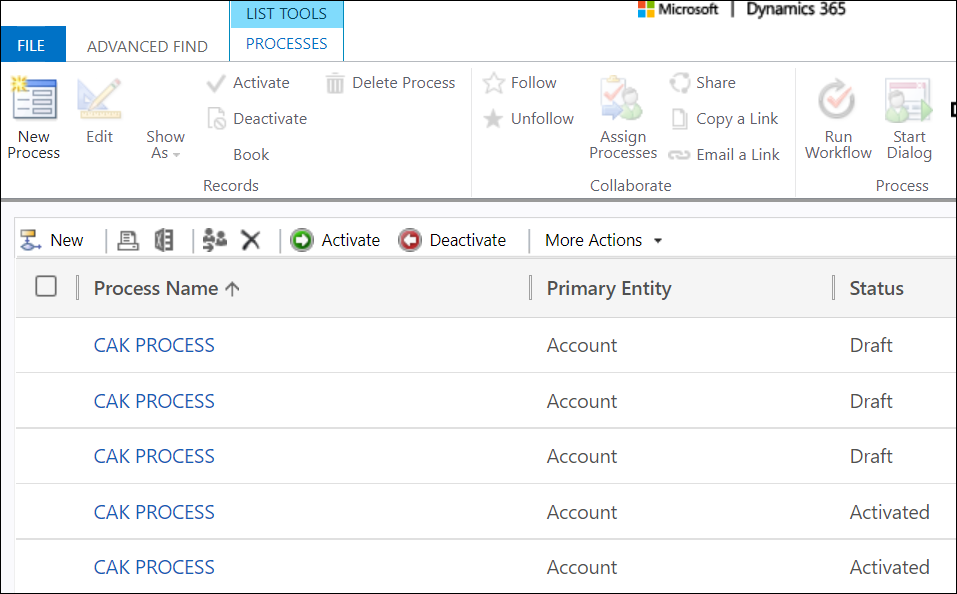
If you've ever encountered duplicated workflows in Dynamics 365's Advanced Find results, fret not, for you're not alone. In this quick post, you'll learn about these puzzling records, what they represent, and how they're created.
As it turns out, each time you deactivate and subsequently reactivate a workflow, a new record is created with a "Draft" status. This indicates that a reactivation has been performed for the workflow. If you search for a specific process using Advanced Find, you'll get multiple records with the same name, but you won't find these duplicated records in the "All Processes" view.
The "duplicated" records are not actually duplicated workflows, and they can't be deleted. If you delete the process record, the record of type "Definition" will be deleted, but the other workflow instances (with the type "Activation") will remain in the system with a "Draft" status. It's worth noting that the status of all workflow instances returned in the Advanced Find will be "Draft" if the workflow is deactivated. If the workflow is activated, only two instances will have a "Status" of "Activated", the first being the workflow record itself and of type "Definition", while the other instances are of type "Activation". If you try to delete the workflows of type "Activation", you'll receive a "Cannot delete a workflow activation" exception.
This finding may save you some time and confusion as you navigate Dynamics 365's workflows. Good luck!
Hope This Helps!
You can read more about this topic via the link provided: https://charlesabikhirs.blogspot.com/2022/05/duplicated-workflows-in-dynamics-365.html
Published on:
Learn moreRelated posts
How to restrict deletion of Address Records in Dynamics 365 Apps
If you are trying to learn the ropes of Dynamics 365 Apps, a common challenge you might face is restricting deletion of Address Records. Howev...
Trigger Workflow Using JavaScript
Learn how to trigger a workflow using JavaScript in this informative tutorial. With this technique, you can activate a workflow programmatical...
How to Troubleshoot Custom Workflow Errors in MS CRM
If you're using Microsoft Dynamics CRM to automate your business processes, then custom workflows can be a powerful tool. They enable you to s...
The Perfect Solution to Clone Records, Child Records with Target Records in Dynamics 365 CRM!
Creating identical or similar records is a common occurrence in various businesses. For example, businesses dealing with repeat customers, rec...
Parallel wait in workflow for dynamics 365 power apps
If you're looking to optimize your business processes with Dynamics 365 Power Apps, you'll want to take full advantage of the available tools ...
Episode 331 – SharePoint 2013 Workflow retirement
In Episode 331 of this podcast, the hosts Ben and Scott discuss the retirement of SharePoint 2013 Workflows and the release of SharePoint Work...
Perform Workflow Approvals within Teams
If you're looking to streamline your workflow approval process, then you'll want to check out this video about performing workflow approvals w...
23 Best SharePoint Workflow Tools
If you're looking for ways to streamline workflows in SharePoint, check out this list of 23 essential tools. Whether you need a complete repla...
Workflow or Flow not triggering for all records?
In this post, the author discusses an issue faced by a community member where a workflow or flow was not triggering for all records, even thou...