Public Preview of the Arc Visual Studio Code Extension
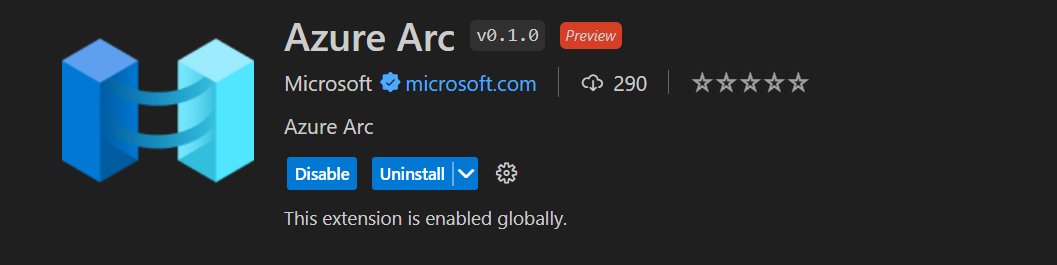
Today, we’re excited to announce the public preview of the Arc VS Code Extension - a one-stop-shop for all your developer needs. Whether you’re just starting your journey with Arc, or you’re already in production with an Arc enabled application, our extension can help streamline your developer experience. The Arc VS Code extension is a home for Enterprise and ISV developers alike. The features built into the extension can help you accelerate development for both workloads that you’re running on the Edge, as well as services that you’re building to publish on the Azure Marketplace.
We understand that it can be time consuming to learn new technologies and develop and test your applications. To add to the challenge, building your first application will require you to ramp up and interact with multiple products as you go through the developer workflow. To simplify this experience, we’re bringing these resources to VS Code so you never have to leave your workbench. You can use the Azure Arc VS Code Extension to deploy your first Arc enabled environment, learn Arc technologies using sample applications, and deploy to an AKS cluster for testing.
A Developer Hub for Arc
By downloading the Arc Extension to your VS code, you can now complete the following tasks in-editor:
- Deploy your first Arc enabled environment by creating a single machine AKS cluster. You can use this cluster to deploy applications locally and test your Arc enabled workloads.
- Connect your AKS clusters in your development or test environments to Arc using a single click.
- Discover sample applications by using the VS Code Extension to clone the Jumpstart Agora repository, a collection of sample applications for various cloud-to-edge scenarios.
- Create your first Arc-enabled service from scratch, even a simple HelloWorld application, with the sample code provided by deploying it on an AKS cluster on your desktop. Once you’ve created your HelloWorld application, you can then begin to deploy more complex applications, including this sample application with KeyVault
What’s next for the Arc VS Code Extension
We’re currently in public preview, and we’re working hard to add more features to the VS Code Extension that will further simplify your developer workflow. We’re working on more sample applications and a more flexible and robust developer environment.
Feedback & Contributions
The Arc VS Code Extension is an open-source, MIT-licensed product! Our team is excited to collaborate with all of you and intends for the Arc VS Code Extension to be community-driven. We welcome contributions as well as feedback. Our team encourages you to file issues, open pull requests, contribute to discussions, and more via our GitHub repository.