How to Configure and Use the Prompt Column in Dataverse
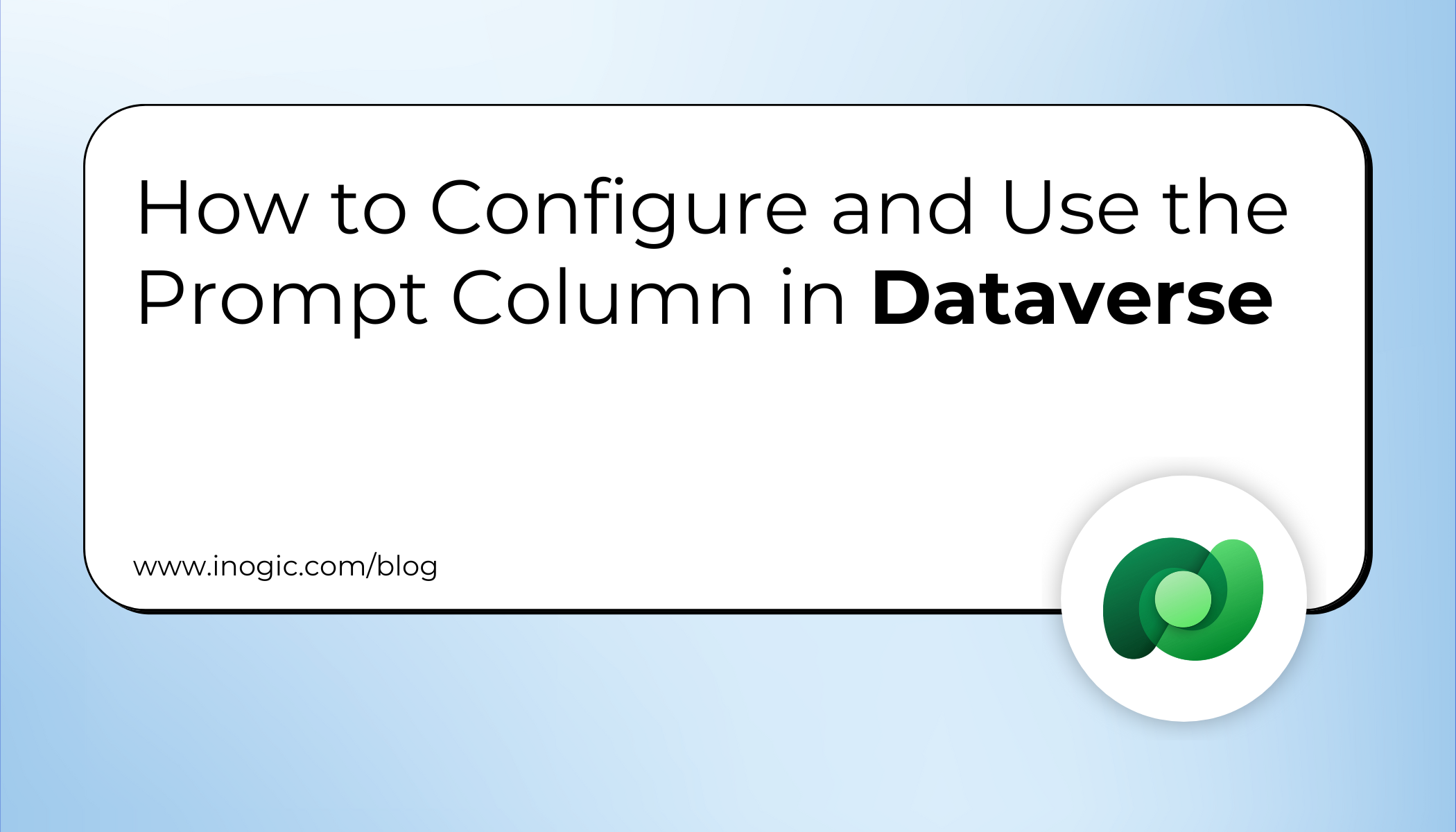
If you’ve been exploring Copilot and AI features in Microsoft Power Platform, you’ll notice a new column type in Dataverse: Prompt Column (Preview). This feature allows you to save natural language prompts against a table, run them on your data, and store the AI-generated response in the same record. The generated text can then be… Read More »
The post How to Configure and Use the Prompt Column in Dataverse first appeared on Microsoft Dynamics 365 CRM Tips and Tricks.
Published on:
Learn more