New enhancements to Model-Driven Power Apps on mobile!
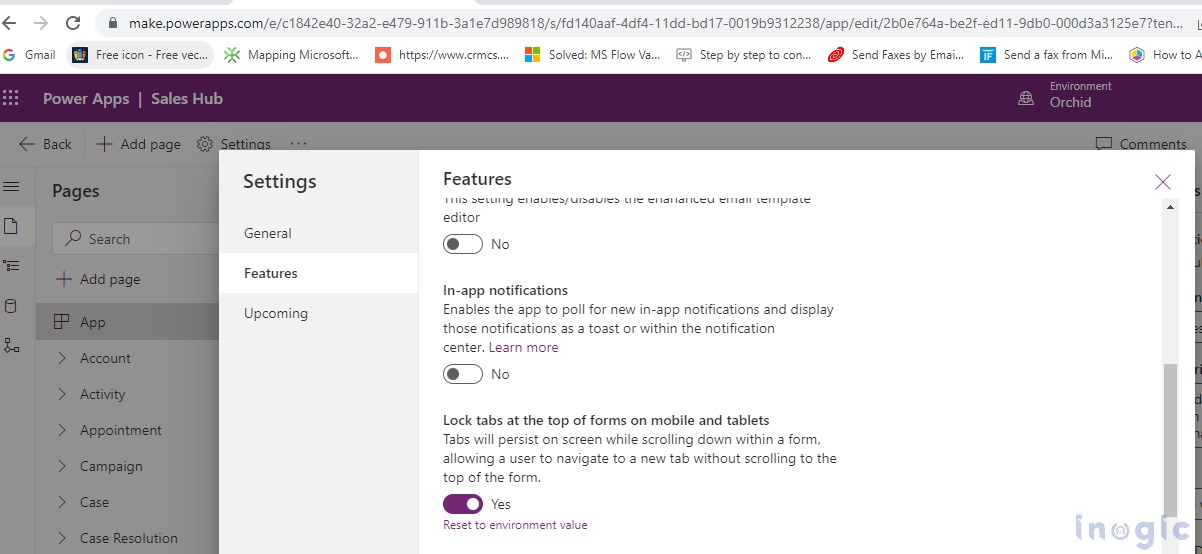
If you're a fan of Model-Driven Power Apps on mobile devices and tablets, you'll be excited to hear about the latest updates released by Microsoft. These enhancements are designed to increase end-user productivity and streamline the user experience. In a recent blog post, the team at Inogic explains the newest features of model-driven apps for mobile devices and tablets.
One of the new features is the ability to lock tabs on the form. By enabling this, the tabs displayed on the form will be locked, making it easier for users to navigate through the app. Additionally, users can now set default sort order for lookup records, which can save valuable time by reducing the need for manual sorting.
Other enhancements include improved search capabilities for faster and more accurate results, as well as customizable options for entity appearance. With these upgrades, users can now tailor their apps to better suit their preferences.
Overall, these new enhancements are designed to make model-driven apps on mobile devices and tablets more intuitive, efficient, and user-friendly. Whether you're a seasoned user or just getting started, these features are sure to enhance your Power App experience.
Published on:
Learn moreRelated posts
Power App Component Overview : Canvas App vs Model-Driven App
The Power Platform, a suite of low-code/No-code tools and technologies developed by Microsoft, includes a component called Power Apps. This pl...
Power Apps Model Driven Apps: Site Maps And How They Work
If you're delving into Power Apps model-driven apps, this tutorial is a must-read to understand how site maps play a crucial role. Site maps a...
What’s new: Power Apps November 2023 Feature Update
Stay up-to-date with the latest developments in Power Apps with this monthly feature update. Each month, this blog provides a comprehensive su...
Adapting PCF Controls for Model Driven apps New (Modern) Look
Power Platform Model Driven apps now feature a modern look, thanks to the Fluent Design System - or Fluent 2 as it is sometimes referred to - ...
Open Quick Create Form on command button click from Sub-grid in model driven power apps
This post is a video tutorial that shows you how to open quick create forms on command button click from sub-grid in model-driven Power Apps. ...
The new look for model driven Power Apps is available now in preview
If you're a Power Apps user, you'll be glad to know that the new model-driven app experience is now available in public preview. This new expe...
When would you use a model-driven Power App (instead of a Canvas App)?
In this informative video, you'll explore the key differences between model-driven and canvas Power Apps, helping you determine which type of ...
Power Apps – Model Drive Apps – Main Form Cheatsheet
Power Apps' model-driven apps are widely used to interact with data through forms. To ensure users find or enter required information efficien...
Power Apps Model-Driven Apps: Form Component Control Tutorial
This tutorial is a guide to using the Form Component Control in Power Apps Model Driven apps. By incorporating this control into your app, you...