SharePoint List Formatting Walkthrough
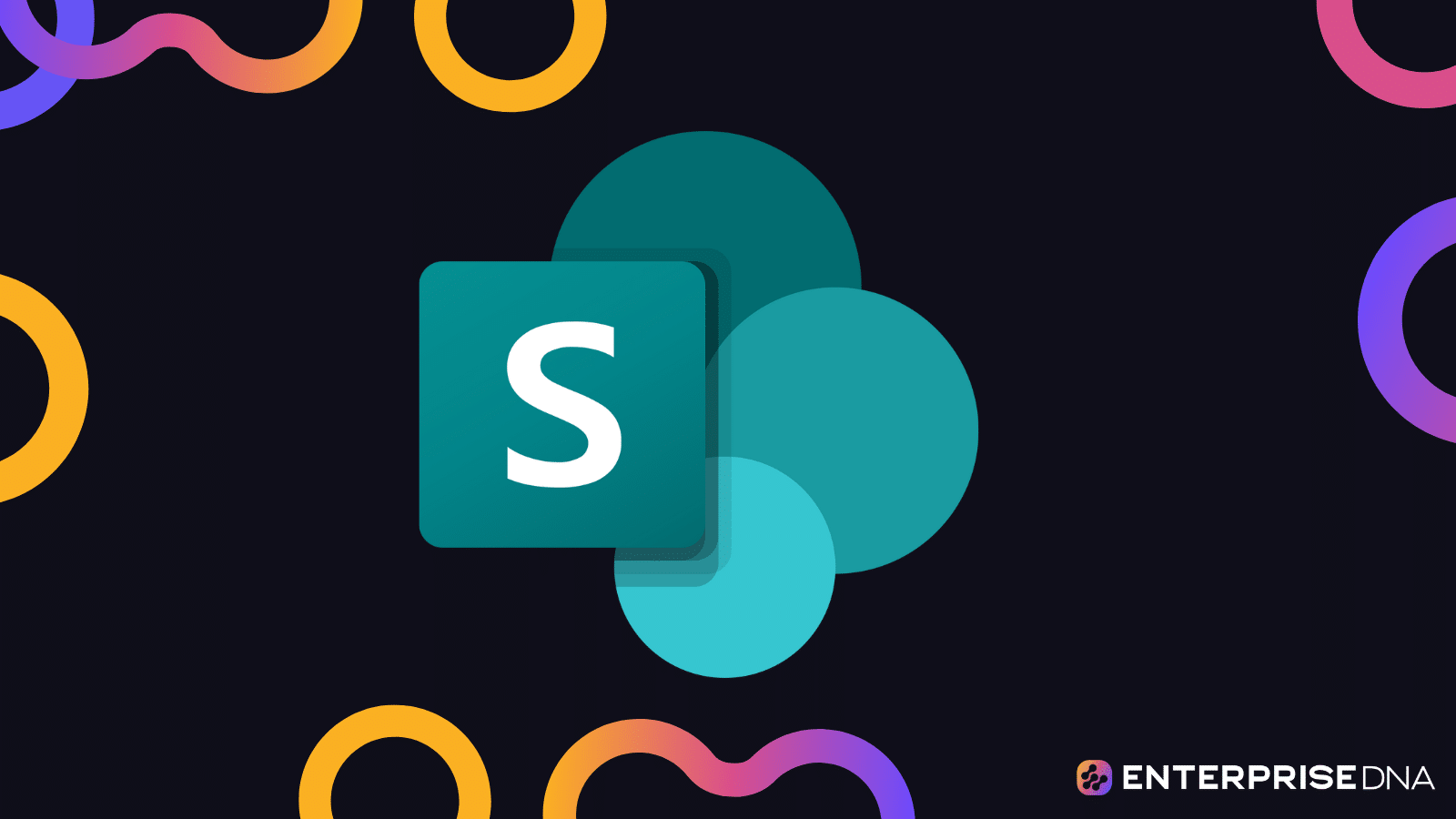
In this blog post, we'll walk you through the process of adding rules to your SharePoint list view and creating choice pills using SharePoint list formatting. By learning how to use conditionals, you can streamline your list, making it more visually appealing and functional. Despite the apparent complexity of the process, SharePoint has made list formatting significantly easier, facilitating the creation of intuitive, highly customizable lists that suit your unique needs.
If you're looking to improve the aesthetics and functionality of your SharePoint list, this walkthrough provides you with the step-by-step guidance necessary to achieve your goals. Whether you're a seasoned SharePoint user or are just getting started, this tutorial empowers you with the knowledge necessary to create exceptional lists that improve your organization's efficiency and productivity.
So join us now and learn how to make the most of your SharePoint list by taking advantage of the formatting tools that this versatile platform provides!
The post SharePoint List Formatting Walkthrough originally appeared on Master Data Skills + AI.
Published on:
Learn moreRelated posts
SharePoint List Alerts Setup
If you're looking for an efficient way to monitor changes in your SharePoint list, setting up alerts is a simple yet powerful solution. In thi...
Easier than ever experience to import data from SharePoint List
If you've ever faced difficulties while importing data from SharePoint List, then you're in luck - the Public Preview of SharePoint List to ta...
Microsoft SharePoint: Add approvals to any SharePoint list
Microsoft SharePoint is expanding its Approvals feature to allow its users to add approvals to any list. With this change, users can configure...
Customize Modern SharePoint List Forms Tutorial | JSON Formatting, Validations
This video tutorial walks you through the process of customizing the modern SharePoint list forms using JSON formatting and validations. By do...
SharePoint: Microsoft Lists: Create a list from CSV
If you're looking to create a list from a CSV file in SharePoint, you're in luck! The latest update allows you to do just that. Additionally, ...
SharePoint List Formatting Walkthrough with GitHub Samples
This post provides a SharePoint list formatting walkthrough with GitHub samples. The author highlights Microsoft's recent ability to allow use...
SharePoint List Formatting – Column Formatting Samples
SharePoint List Formatting provides the opportunity to format list columns in modern lists and libraries, enhancing user experience for those ...
SharePoint List Formatting – View Formatting / Row Formatting Samples
If you're looking to improve the user experience for Modern Lists & Libraries in SharePoint, view formatting and row formatting might be the s...
SharePoint List Formatting – Form Formatting Samples
In this post, you will learn about SharePoint List Formatting and Form Formatting Samples. Microsoft and some generous contributors have given...
How to Modify SharePoint List Toolbar Buttons with List Formatting
If you're looking to customize SharePoint list toolbar buttons, List Formatting is the way to go. In this video, you'll learn how to modify Sh...