SharePoint List Alerts Setup
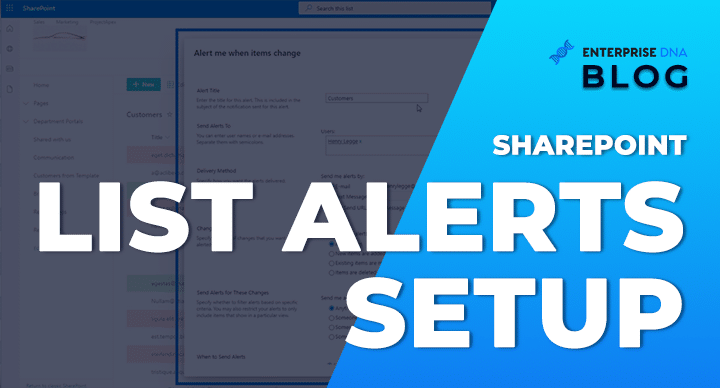
If you're looking for an efficient way to monitor changes in your SharePoint list, setting up alerts is a simple yet powerful solution. In this blog, you'll learn how to set up alerts for individual list items and for the list as a whole.
SharePoint alerts enable you to monitor data changes without manually checking the list repeatedly. Whether you want to be notified of updates or deletions, alerts keep you informed and help you manage your data more efficiently.
This blog offers a step-by-step guide to setting up alerts for your SharePoint list. By following the instructions outlined here, you can take advantage of this powerful tool and stay on top of changes in your data with ease.
If you have data that you want to monitor on your SharePoint list, this blog is a must-read! Stay informed and in control of your data by setting up your alerts today.
The post SharePoint List Alerts Setup originally appeared on Master Data Skills + AI.
Published on:
Learn moreRelated posts
Microsoft SharePoint: Add approvals to any SharePoint list
Microsoft SharePoint is expanding its Approvals feature to allow its users to add approvals to any list. With this change, users can configure...
How to Create an Auto-Incrementing Number Field in a SharePoint Online List
Creating an auto-incrementing number field in a SharePoint Online list can be a valuable feature for keeping track of individual list items. W...
How to Create a List in SharePoint Online: A Complete Guide
SharePoint Online offers an intuitive platform with a range of features to create customized lists that can be used to organize and share data...
SharePoint: Microsoft Lists – Flows packaged into custom list templates
Learn how to expand the functionality of your organizational list templates using Power Automate flows. With this new feature, you can package...
Power Automate: Get list of values for Power Virtual Agents’ List Variable
In this article, the author discusses a new preview feature in Power Virtual that allows users to bring in dynamic options from Dataverse and ...
Adding SharePoint List Navigation
If you're using SharePoint and want to improve the accessibility and navigation of your list, this blog post is a must-read. It delves into ho...
SharePoint List Formatting Walkthrough with GitHub Samples
This post provides a SharePoint list formatting walkthrough with GitHub samples. The author highlights Microsoft's recent ability to allow use...
SharePoint List Formatting – Column Formatting Samples
SharePoint List Formatting provides the opportunity to format list columns in modern lists and libraries, enhancing user experience for those ...
SharePoint List Formatting – Form Formatting Samples
In this post, you will learn about SharePoint List Formatting and Form Formatting Samples. Microsoft and some generous contributors have given...