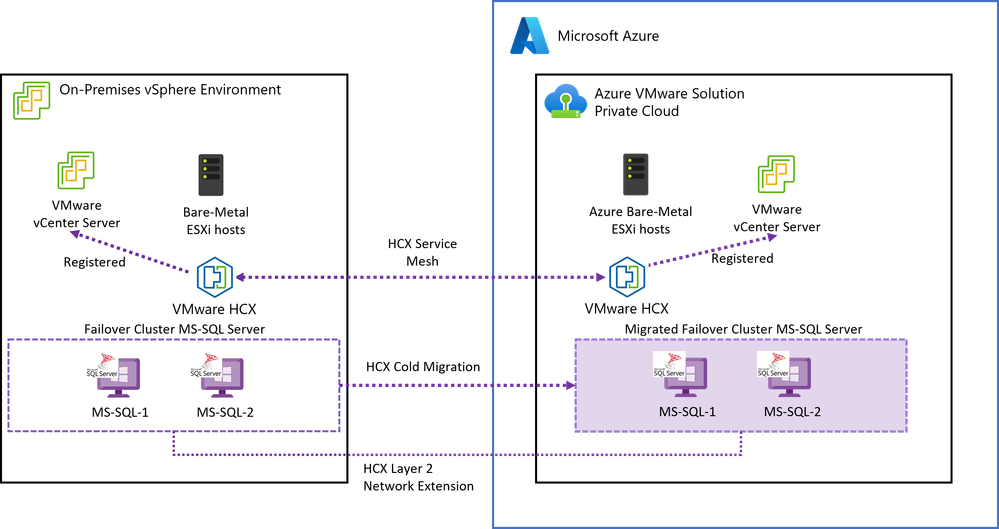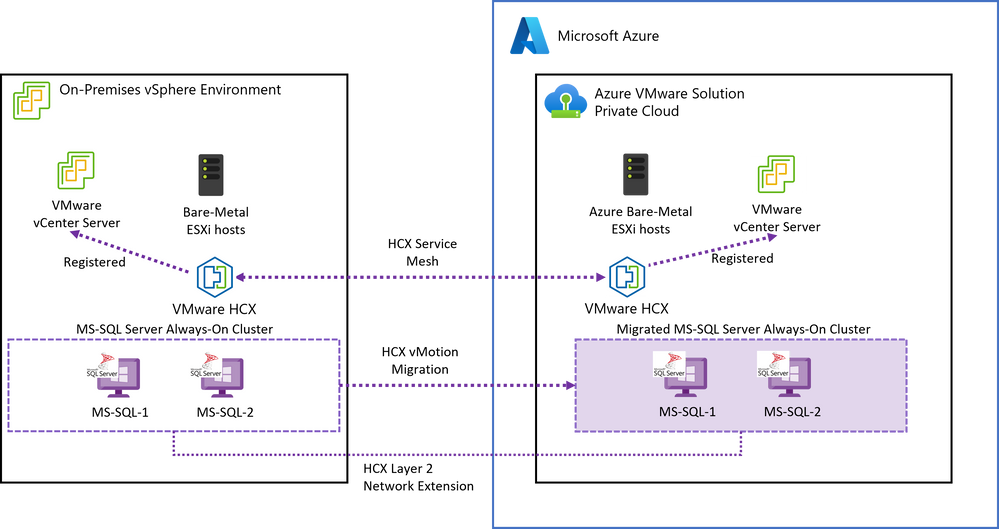Migrate your Microsoft SQL Server workloads to Azure VMware Solution
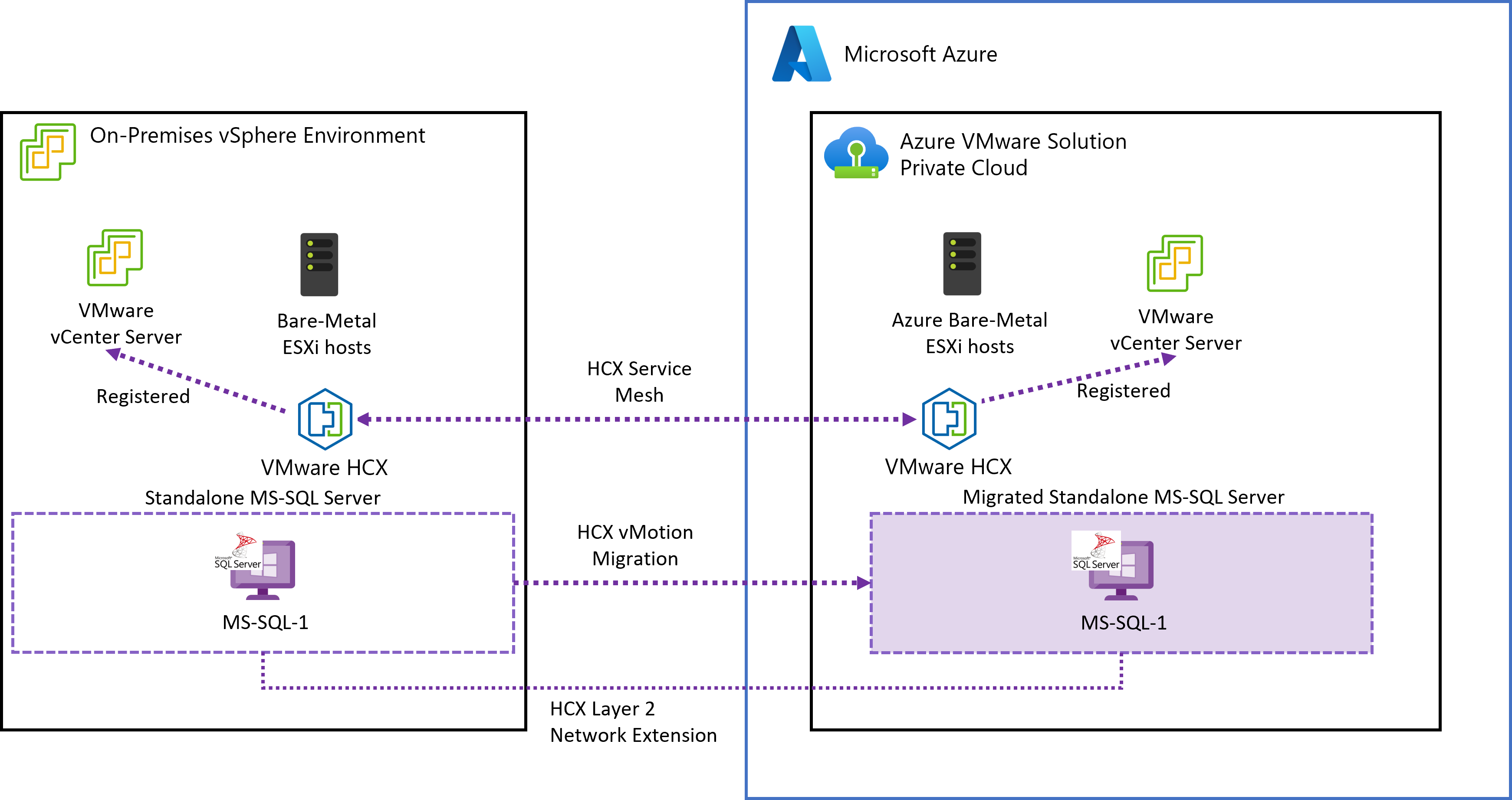
Microsoft SQL Server is one of the most widely used databases on-premises, deployed by many customers as the core of their business-critical applications and services. Azure VMware Solution is the ideal solution for those customers planning to move their workloads to
the cloud without major changes and leveraging their investments and existing skills in VMware technologies.
Migrating those workloads will also enable the possibility of taking advantage of Azure Hybrid Benefit for SQL Server for their SQL workloads and save significant costs in Microsoft Windows Server and SQL Server licenses.
The Azure VMware Solution product group has created a series of guides to help customers plan the migration of their SQL Server workloads to Azure VMware Solution and enable Azure Hybrid Benefit.
These guides cover three different migration scenarios:
This guide describes the procedure to migrate standalone SQL Server instances, relying on HCX vMotion Migration.
Migrating Failover Clusters is the most challenging scenario, given the specific needs of shared disks for the cluster. The procedure relays on HCX as well but using Cold Migration, requiring a full stop of the database and the virtual machines forming the cluster.
Finally, migrating SQL Server Always On Availability Groups procedure is detailed in this guide. Using HCX vMotion and database replication mechanism customers will be able to seamlessly migrate their Always On clusters to Azure VMware Solution.
If you are interested in the Azure VMware Solution, please use these resources to learn more about the service:
- Homepage: Azure VMware Solution | Microsoft Azure
- Learn: Run VMware resources on Azure VMware Solution Training
- Documentation: Azure VMware Solution
- Azure CLI: Azure Command-Line Interface (CLI) Overview
- PowerShell module: Az.VMware Module
- Terraform provider: azurerm_vmware_private_cloud Terraform Registry
- GitHub repository: Azure/azure-vmware-solution
- Cloud Adoption Framework: Introduction to the Azure VMware Solution adoption scenario
- Network connectivity scenarios: Enterprise-scale network topology and connectivity for Azure VMware Solution
- Enterprise Scale Landing Zone: Enterprise-scale for Microsoft Azure VMware Solution
- Enterprise Scale GitHub repository: Azure/Enterprise-Scale-for-AVS
- Microsoft Ignite 2022: Azure VMware Solution Update – New Features and Capabilities (microsoft.com)
- VMware homepage: VMware to Azure Migration Solutions
- VMware Hands-on Labs: Azure VMware Solution Hands-on Labs
- VMware Cloud Tech Zone: Azure VMware Solution
- VMware Explore 2022: VMware Explore Video Library
- Learning Resources: Azure VMware Solution (AVS) (microsoft.github.io)
Author Bio
Juan Manuel Rey is a Senior Technical Program Manager in the Azure VMware Solution product group at Microsoft. With near 24 years of experience in the industry, he has extensive background on Linux and Open Source, VMware and cloud technologies.
Published on:
Learn moreRelated posts
Fabric Mirroring for Azure Cosmos DB: Public Preview Refresh Now Live with New Features
We’re thrilled to announce the latest refresh of Fabric Mirroring for Azure Cosmos DB, now available with several powerful new features that e...
Power Platform – Use Azure Key Vault secrets with environment variables
We are announcing the ability to use Azure Key Vault secrets with environment variables in Power Platform. This feature will reach general ava...
Validating Azure Key Vault Access Securely in Fabric Notebooks
Working with sensitive data in Microsoft Fabric requires careful handling of secrets, especially when collaborating externally. In a recent cu...
Azure Developer CLI (azd) – May 2025
This post announces the May release of the Azure Developer CLI (`azd`). The post Azure Developer CLI (azd) – May 2025 appeared first on ...
Azure Cosmos DB with DiskANN Part 4: Stable Vector Search Recall with Streaming Data
Vector Search with Azure Cosmos DB In Part 1 and Part 2 of this series, we explored vector search with Azure Cosmos DB and best practices for...
General Availability for Data API in vCore-based Azure Cosmos DB for MongoDB
Title: General Availability for Data API in vCore-based Azure Cosmos DB for MongoDB We’re excited to announce the general availability of the ...
Efficiently and Elegantly Modeling Embeddings in Azure SQL and SQL Server
Storing and querying text embeddings in a database it might seem challenging, but with the right schema design, it’s not only possible, ...