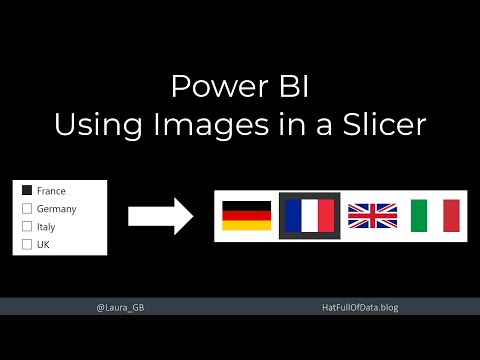Power BI - Picture Slicer
In this video tutorial, you'll learn how to use picture slicer in Power BI to add relevant images to your slicer and make filtering more efficient. The video gives an example of using flags as slicer images to filter countries. To fetch the flags, the video uses the URL https://www.geonam... and walks you through the process of creating and linking the slicer to your data set. By using picture slicer, you can add a visual element to your data analysis and provide an intuitive way for viewers to interact with your data.
If you're a Power BI user seeking to enhance the visual appeal of your dashboard and make it more interactive, this video tutorial is perfect for you. Follow along with the step-by-step instructions to learn how to use picture slicer to filter data using images.
The video is a great resource for beginners and experienced Power BI users alike. Get ready to take your data analysis to the next level!
The post Power BI - Picture Slicer originally appeared on YouTube.
Published on:
Learn moreRelated posts
Implementing Dynamic Cascading Slicer To Filter the Data
This post discusses how to implement a dynamic cascading slicer in Power BI to filter data. The author shares a recent experience where they h...
Power BI Slicer Search: User Guide With Examples
If you're looking to filter and slice your data to uncover patterns and trends, Power BI slicers are a great way to do so. This user-friendly ...
Dynamically Highlight Data Points Based on Slicer Selection!
If you're looking for a workaround to highlight data points based on user selections in Power BI, this tutorial has you covered. While some re...
Power BI Default Slicer Value Explained
In the world of Power BI, a key tool for data analysis is the slicer, which allows you to filter data based on relevant metrics. One important...
New Location for Slicer Options in Power BI
This video serves as an update for Power BI users who have been accustomed to the conventional slicer design. It introduces a new location for...
Build a Slicer Panel in Power BI (2022/2023)
This video tutorial walks you through the process of building a slicer panel in Power BI, starting from scratch. Slicers are an essential tool...
The ULTIMATE Slicer Panel in Power BI
If you're looking to take your Power BI slicer panel to the next level, this is the video for you. In this comprehensive tutorial, you'll lear...
List Filter Slicer Custom Visual in Power BI by taik18
Taik18 guides you through the List Filter Slicer Custom Visual in Power BI in this tutorial video. If you're looking to enhance your data visu...
How to use Measure as a Filter in Power BI | Measure in a Slicer in Power BI (45/100)
In this video tutorial, you'll learn how to effectively use measures as filters and slicers in Power BI to interact with your data in new and ...