Explore new options of ‘Copy link’ and ‘Manage Access’ to share individual CRM records in a jiffy!
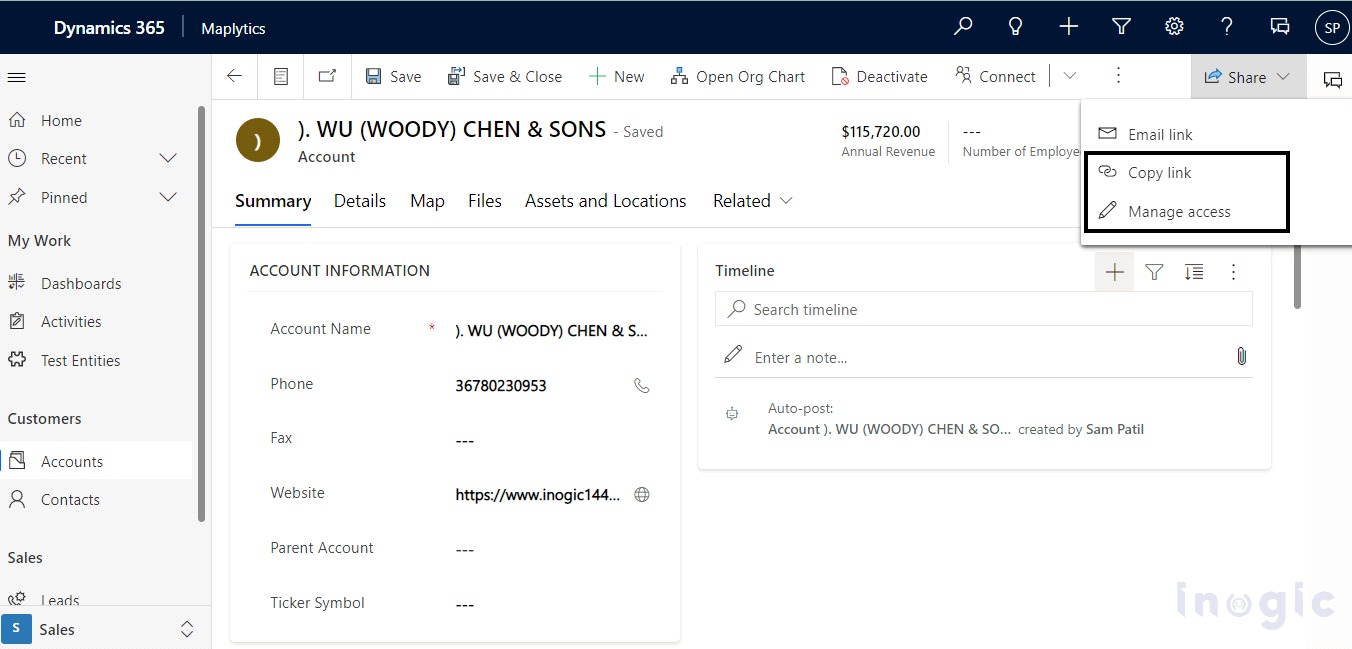
In this blog post, we'll explore two exciting new features introduced within Microsoft Dynamics 365 CRM - "Copy Link" and "Manage Access". These features allow for quick and easy sharing of individual CRM records. Previously, users had to manually copy the URL of the record they wanted to share and send it to their colleagues, a time-consuming and labor-intensive process.
With the new "Copy Link" feature, users can quickly generate a link to a specific CRM record with just a few clicks. This link can then be shared with other CRM users, allowing them to access the record directly. The "Manage Access" feature allows users to easily control who has access to a particular CRM record. This can be especially useful in scenarios where sensitive information needs to be shared with a specific group of users, while keeping it hidden from others.
These new features are sure to save time and boost productivity for CRM users, making it easier than ever to share and collaborate on individual records. To learn more about these features and how to use them, check out the original blog post linked below.
Read More »Published on:
Learn moreRelated posts
Security Features in Microsoft Dynamics 365 (CRM) Online
If you're working with Microsoft Dynamics 365 (CRM) Online, it's crucial to understand the built-in security features that can help safeguard ...
Associate and Disassociate Record in CRM2016
Looking to associate and disassociate records in CRM2016? Look no further than this informative post by Dilip Kumar Sinha. In this post, you'l...
Create / Update Related entity record in MS Dynamics CRM
This blog post provides guidance on creating and updating related entity records in MS Dynamics CRM. While working on the CRM platform, it's c...
Plugin Execution on DEACTIVATE/ACTIVATE the entity record in CRM
If you're seeking a solution to plugin execution when an entity record is deactivated or activated in CRM, you're in luck. This post explores ...
Power Platform – Announcing General Availability of Access Check to view all users who have access to a record
The Power Platform is introducing a new feature that enables record owners to view all users who have access to their record(s). This feature ...
The Perfect Solution to Clone Records, Child Records with Target Records in Dynamics 365 CRM!
Creating identical or similar records is a common occurrence in various businesses. For example, businesses dealing with repeat customers, rec...
When a new record is created in Dynamics 365 CRM, send an SMS
This tutorial explores how to set up a Power Automate flow that sends an SMS every time a new record is created in Dynamics 365 CRM. By trigge...
Easy Record Sharing in Dynamics 365
This is a video tutorial on how to easily share records in Dynamics 365 - a powerful tool for managing customer data. The tutorial is easy to ...
Clone/Copy Dynamics 365 CRM Records in just 1 click
This video tutorial teaches you how to clone or copy Dynamics 365 CRM records with just a single click. Dynamics 365 is a powerful CRM tool th...