How to show Teams chat on the connected records timeline in Microsoft Dynamics 365 CRM
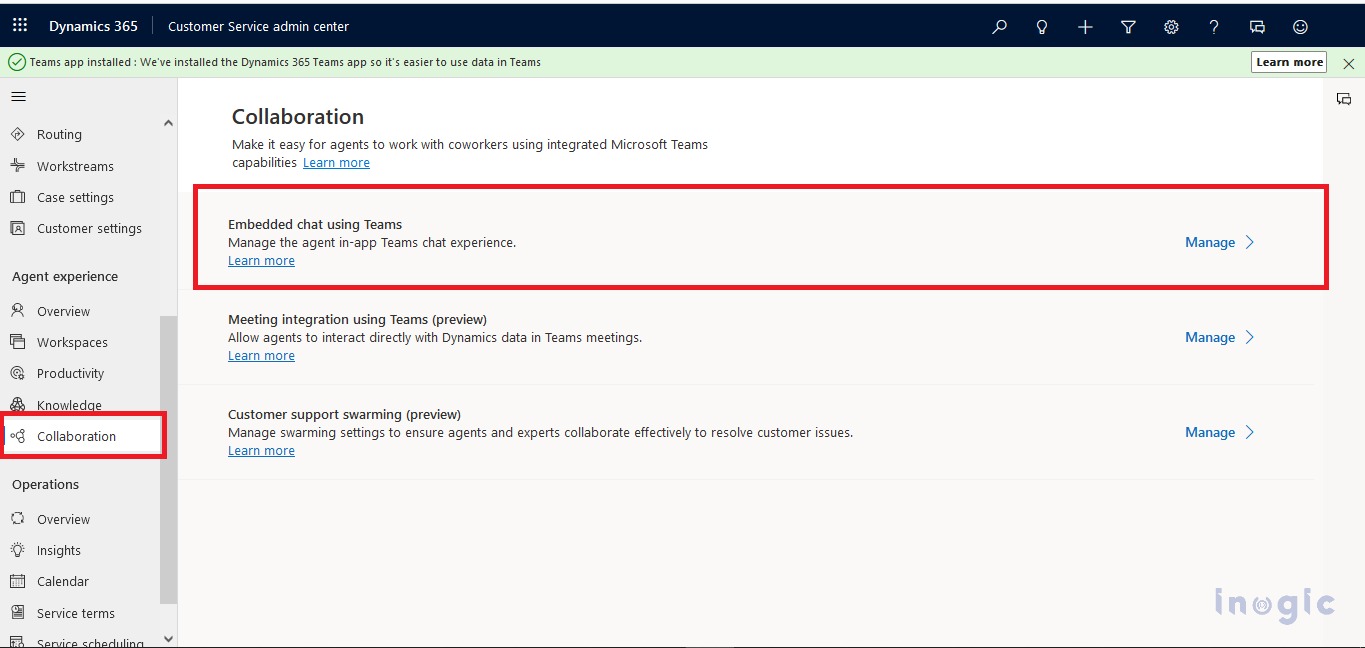
Introduction We learned how to link teams with Microsoft Dynamics 365 CRM in our previous blog. We will now learn how to view Teams chat in the record’s timeline. Email and phone calls are effective ways to communicate with customers, but chatting with them casually can also help resolve their issues faster. This gives them… Read More »
The post How to show Teams chat on the connected records timeline in Microsoft Dynamics 365 CRM first appeared on Microsoft Dynamics 365 CRM Tips and Tricks.
Published on:
Learn moreRelated posts
Synchronizing Security and Microsoft 365 Group Memberships
An article from 2018 uses the AzureAD and Exchange PowerShell modules to synchronize membership between a security and a Microsoft 365 group. ...
Start a Copilot Community with Viva Engage: Share Tips, Tricks, and Prompts that Stick
AI is changing the way we work, but here’s the big truth: Copilot becomes far more valuable when people share what works, not when everyone fi...
How to Create SharePoint Sites with the Graph API
Microsoft released the beta version of the SharePoint Online create Site API for the Microsoft Graph in late November 2025. Since then, Micros...
Microsoft Copilot (Microsoft 365): People Skills – Expanded AI inferencing for E3/E5 users
People Skills is expanding AI powered skill inferencing to include Microsoft 365 E3 and E5 licensed users. Previously, AI powered skill infere...
Microsoft 365: Drawn electronic signatures with eSignature for Microsoft 365
Signers will be able to add their electronic signature to PDFs using a stylus, touch, or mouse, in addition to the existing typed signature op...
Microsoft Viva: Viva Glint – Navigation improvements in Reporting
Viva Glint Reporting users like managers and leaders will be able to retrace their navigation flow i.e. drill down and drill up in reports rat...
Microsoft Copilot (Microsoft 365): Agent Mode in PowerPoint
Agent Mode in PowerPoint lets you transform, polish, and edit presentations through natural conversation in chat—preserving your deck’s format...
Microsoft Teams: Organization evaluation score for apps and agents
Microsoft Teams will introduce a centralized evaluation experience by February 2026, allowing admins to set trust requirements once. The syste...
Microsoft Teams: Meeting notes now available for instant meetings
Microsoft Teams now supports Loop-powered meeting notes for instant meetings, enabling collaborative agendas, notes, and task creation synced ...
Powerful Image Analysis using Microsoft 365 Copilot
Powerful Image Analysis using Microsoft 365 Copilot. Try it with your own images uploaded and interpreted and analysed. Related videos Check o...