How to Lock Cells in Excel: A Step-by-Step Guide
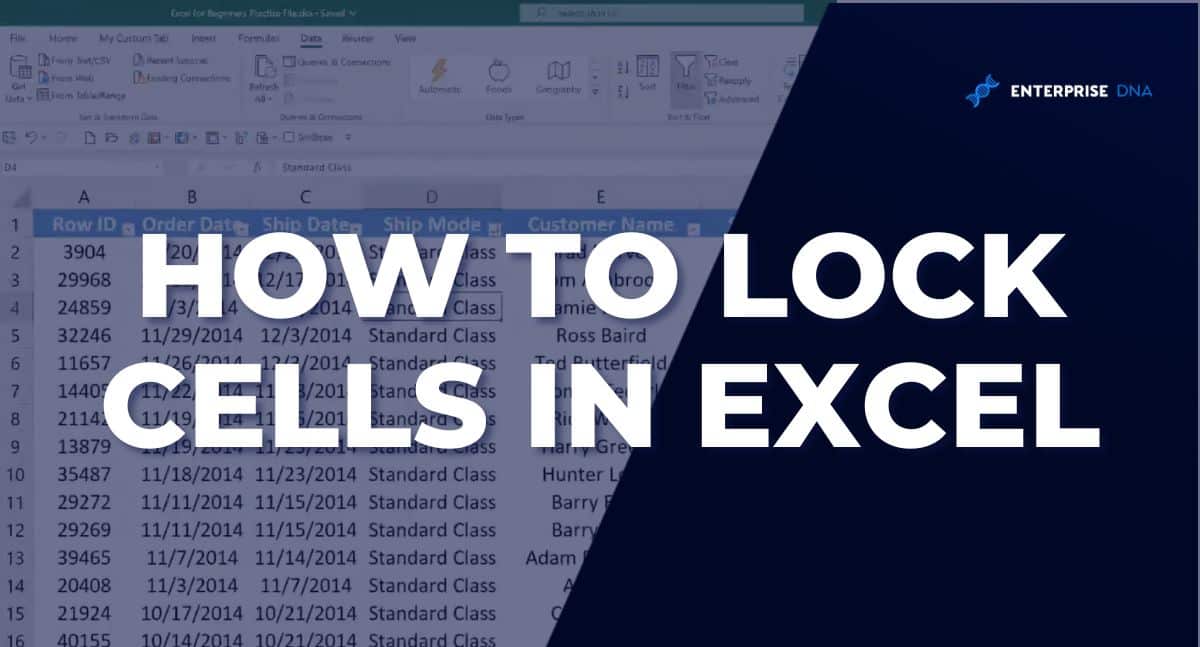
If you want to protect certain cells in an Excel worksheet from accidental editing while permitting modifications in other areas, this easy-to-follow guide will help you learn how to lock cells in just a few steps. First, start by unlocking all cells in the worksheet. Second, select the cells you wish to lock. Next, go to the "Format Cells" option and select the "Protection" tab. Finally, check the "Locked" box and click "OK" to complete the process. With these four simple steps, you can prevent the unwanted editing of cells while still allowing other users to make necessary changes without risk of data loss. For a detailed, step-by-step guide on how to lock cells in Excel, check out the source link.
Published on:
Learn moreRelated posts
Can I Split a Cell In Excel? A Step-By-Guide
Excel can be overwhelming with its vast range of functionalities and capabilities around data manipulation, but don't worry, splitting a cell ...
How to Shift Cells Down in Excel: Step-by-Step User Guide
If you're struggling to shift cells down in your Excel spreadsheet, then this step-by-step user guide has got you covered. It offers detailed ...
What is a Spreadsheet in Excel? User Guide With Examples
For anyone looking to make the most of their data, Microsoft Excel's spreadsheet feature is a must-have tool. This versatile application provi...
Excel Count Cells with Text: 6 Top Methods Explained
If you're an Excel user, you need to know how to count cells with specific words or phrases. It gives insights into how frequently certain wor...
How to Split Cells in Excel: 4 Easy Ways
This article teaches you four easy ways to split cells in Excel. Managing large amounts of data in a single cell can be overwhelming, but Exce...
How to Combine Cells in Excel: 5 Quick Methods Explained
Excel users can use different methods to combine cells, which proves to be a helpful skill in presenting and organizing complex data in spread...
Excel: Insert Local Picture in Cell
Microsoft Excel now allows you to insert local pictures directly into a cell, making it easier to work with pictures and data. In addition to ...
How to Add Multiple Lines in an Excel Cell (3 Easy Methods)
If you work with Excel spreadsheets, you may have encountered the need to add multiple lines of text within a single cell. Fortunately, there ...
Excel:Insert in-cell images with the new IMAGE function
In-cell images can now be easily added to your Excel worksheets, eliminating the need for them to float on top. With this new feature, you can...