SharePoint REST API: Explained With Examples
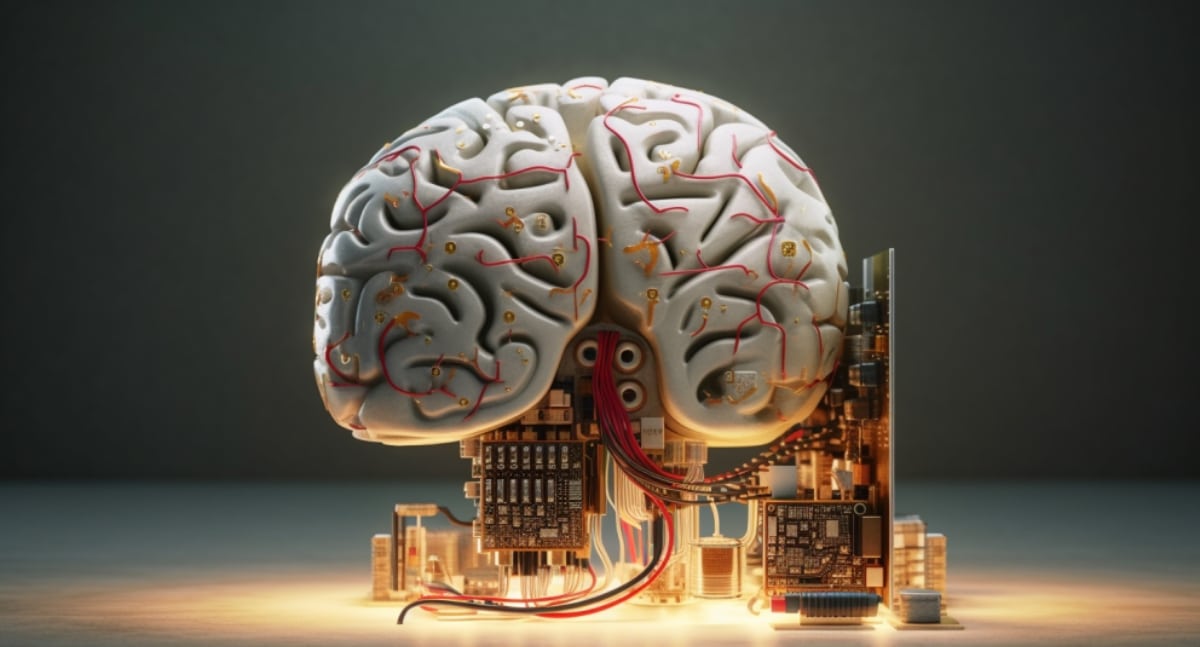
The SharePoint REST API is a versatile method for integrating external applications and services with SharePoint sites. It enables organizations to leverage their investment in the SharePoint platform by enabling remote interaction with SharePoint data in a highly flexible and efficient way. The SharePoint REST API provides a powerful alternative to traditional client applications, and this post explains its key features with practical examples.
If you're looking to build integrations within SharePoint or extend SharePoint functionality with custom code, understanding the SharePoint REST API is essential. This tutorial teaches you how to work with REST API endpoints to create, read, update, and delete SharePoint resources. You'll also learn best practices for managing authentication, working with metadata, and using OData query parameters to filter data.
By the end of this tutorial, you'll have a solid understanding of how to use the SharePoint REST API to automate business processes, build custom workflows, and extend SharePoint functionality in exciting new ways.
The post SharePoint REST API: Explained With Examples was originally published on Master Data Skills + AI.
Published on:
Learn moreRelated posts
SharePoint: Adobe Acrobat Sign Integration with SharePoint eSignature
If you're a SharePoint user and an Adobe Acrobat sign customer, you'll be thrilled to know that you can initiate eSignatures directly from PDF...
SharePoint: DocuSign Integration with SharePoint eSignature
In a bid to enhance the user experience and promote seamless workflow, SharePoint has enabled integration with DocuSign. This integration empo...
Incrementally loading files from SharePoint to Azure Data Lake using Data Factory
If you're looking to enhance your data platform with useful information stored in files like Excel, MS Access, and CSV that are usually kept i...
How to Connect External Databases in SharePoint Online
Connecting external databases to SharePoint online has become increasingly vital in the data-driven world we live in. SharePoint already provi...
SharePoint: Restricted Access Control for SharePoint sites and OneDrive sites
SharePoint administrators can now take advantage of a new feature for managing access control on SharePoint sites and OneDrive sites. This fea...
Microsoft Graph: SharePoint Pages API
Microsoft has announced a new Graph API to enable the creation and management of SharePoint pages and news posts. This upgrade is a part of Sh...
SharePoint: SharePoint server migration assessment
If you plan to migrate any site or list from SharePoint Server on-premises into Microsoft 365, it is critical to assess content and create a p...
Access SharePoint Online Data Using Postman Part 1
In this blog, you will learn about interacting with SharePoint through Rest APIs using Postman. The blog outlines several actions you can take...
Access SharePoint Online Data Using Postman Part 2
In this blog post, the focus is on how to access SharePoint Online data using Postman. Specifically, the example provided involves resizing Sh...