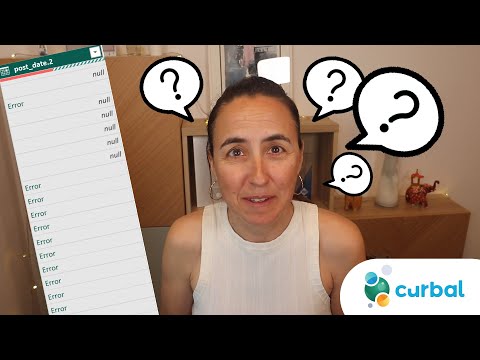What to do and why Power Query won't detect data types correctly!
If you're struggling to understand why Power Query isn't detecting the correct data types or what to do in such a scenario, this video is for you. Power Query is a powerful tool used to transform and clean data before importing it into your data model. However, it's not perfect and can make mistakes, especially when detecting data types.
In this video, you'll learn about the common reasons why Power Query may struggle to detect data types, such as leading or trailing spaces, special characters, and inconsistent formatting. You'll also discover some practical techniques to work around these issues, including using the Text.Trim function to eliminate spaces and casting columns to a specific data type manually.
So whether you're a seasoned data analyst or just getting started with Power Query, this video provides useful tips and tricks to overcome this common challenge. With the knowledge gained from this video, you'll be well-equipped to handle data type detection issues and transform your data more effectively.
Link to the video: https://www.youtube.com/watch?v=CH4eVec681I
Published on:
Learn moreRelated posts
Power Query Data Types And Connectors
Power Query is a powerful tool for data transformation and analysis, and in this tutorial, you'll explore two of its crucial components: data ...
Powering Up Your Analytics: Exploring Power Query in Power BI
If you're an analyst or a data professional, you must be aware of the significance of data processing and its effects on modern life. Efficien...
Power BI Introduction Power BI Desktop | Power BI Service | Power Query | Data Modelling Data Visualization | Power BI Mobile Data Connectivity
Microsoft Power BI is a powerful and popular business intelligence and data visualization tool or suite developed by Microsoft. It enables use...
Action Required – Changes to Get & Transform Data (aka Power Query) features in Excel
Excel users, take note: changes are coming to the Get & Transform Data (aka Power Query) features in the program. Starting March 11th, 202...
What is Power Query: A Step-By-Step Guide for Data Analysis
In the realm of data analysis, performing repetitive tasks in Excel or Power BI can be exhausting. But fear not, because Power Query is here t...
How to Use Power Query in Excel: The Complete Guide
Power Query is an excellent business intelligence tool in Excel that facilitates data import, cleaning, and transformation as per your require...
Power Query Transform Column Challenge: Stacked Data to Ordered Table
This Power Query transform column guide focuses on transforming stacked data into a tabular format with the information presented in descendin...
Tracking (NULL) Data Input Field Percentage in Power Query!
This video tutorial aims to help you learn how to track the percentage of null data input fields in Power Query. By using a step-by-step guide...
Microsoft Graph Data Connect: Integrate with API and Query Data
If you're looking to integrate with Microsoft Graph and query data, this video tutorial is a great resource to get you started. Microsoft Grap...
Combining X Number of Rows in Power Query for Power BI, Excel and Power Query Online
In this post, you'll find helpful tips and tricks for working with Power Query in Power BI, Excel, and Power Query Online. The author shares t...