Word Wildcard Find Replace
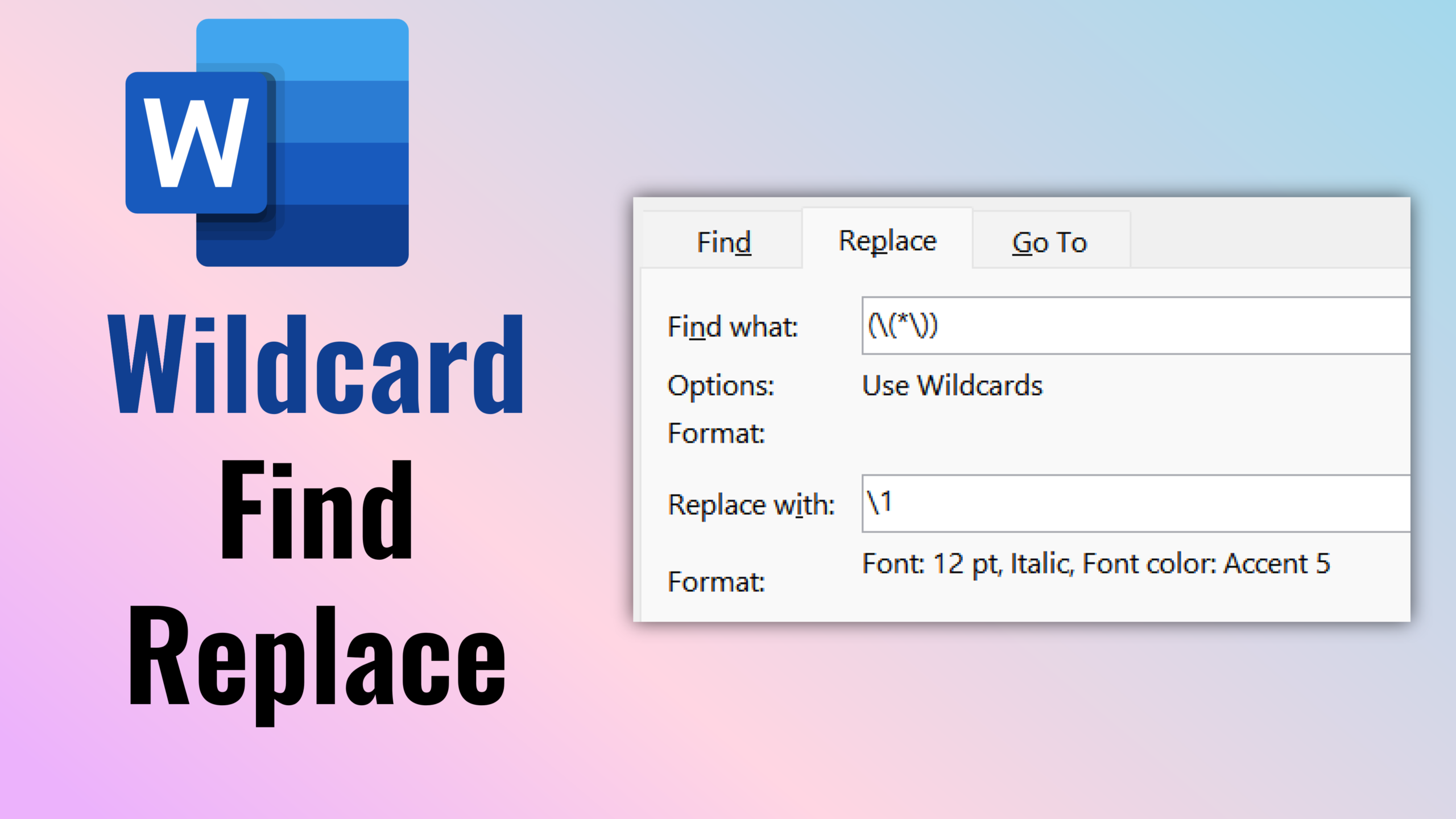
If you're looking to replace multiple instances of a certain text pattern in your Microsoft Word document, Wildcard search is a powerful tool that can save you time and effort. This technique involves using search parameters, such as finding text inside brackets, to identify patterns that need to be changed. Armed with this knowledge, you'll be able to apply advanced search and replace techniques that allow you to modify large portions of your document at once.
This tutorial covers how to use Wildcard search to find and replace text in Microsoft Word. Specifically, you'll learn how to change the formatting of text inside brackets using Wildcards. The tutorial also includes related videos for further reference.
By utilizing Wildcard search, you can streamline the search and replace process in Word, enabling you to make quick, precise changes to your documents. With this tutorial at your disposal, you'll be able to take full advantage of this powerful tool and become more efficient in your Word processing tasks.
The post Word Wildcard Find Replace originally appeared on Efficiency 365.
Published on:
Learn moreRelated posts
Microsoft Search: Video Search in Bing, Office.com, SharePoint
Microsoft is rolling out a new Video vertical feature available on Bing, Office.com, and SharePoint that will allow for improved search capabi...
Microsoft Search: New user analytics extended to Microsoft Outlook, Teams, and Office
Microsoft has extended its user analytics improvements to provide deeper insights and filtering capabilities for search adoption across user s...
Microsoft Search: People centric search in SharePoint and Office.com to DOD
Microsoft is introducing people-centric search, a feature that allows you to view, explore, and search content related to a particular person ...
Word Wildcard search
Word search has an amazing feature called Wildcard Search. It is like regular expressions (RegEx). Extremely flexible and useful in myriad of ...
Microsoft Search: Connected content will be seamlessly integrated into Microsoft Search mainline search results
Microsoft Search is about to integrate connected content seamlessly into its mainline search results. This implies that the search results wil...
Single table search option in Dataverse Search
Microsoft Dynamics 365 CRM has introduced a new feature called "Dataverse Search," which enables users to search for records across entities a...
Word: Editor using Context IQ Inline search within documents
Microsoft Word's Editor using Context IQ allows users to search for and insert entities within their documents, such as People, Files, Viva To...
Microsoft Search: Coherent Workplace Search experience across Microsoft Search in Bing, SharePoint and Office.com
Microsoft Search is taking a significant step towards enhancing the search experience on its platform through coherently integrating the workp...
Microsoft Search: Image Search in Microsoft Search in Bing
Microsoft Search in Bing has added a new image search vertical to help users better search for images within their organization. This feature ...