How to Delete Every Other Row in Excel: 4 Best Ways Explained
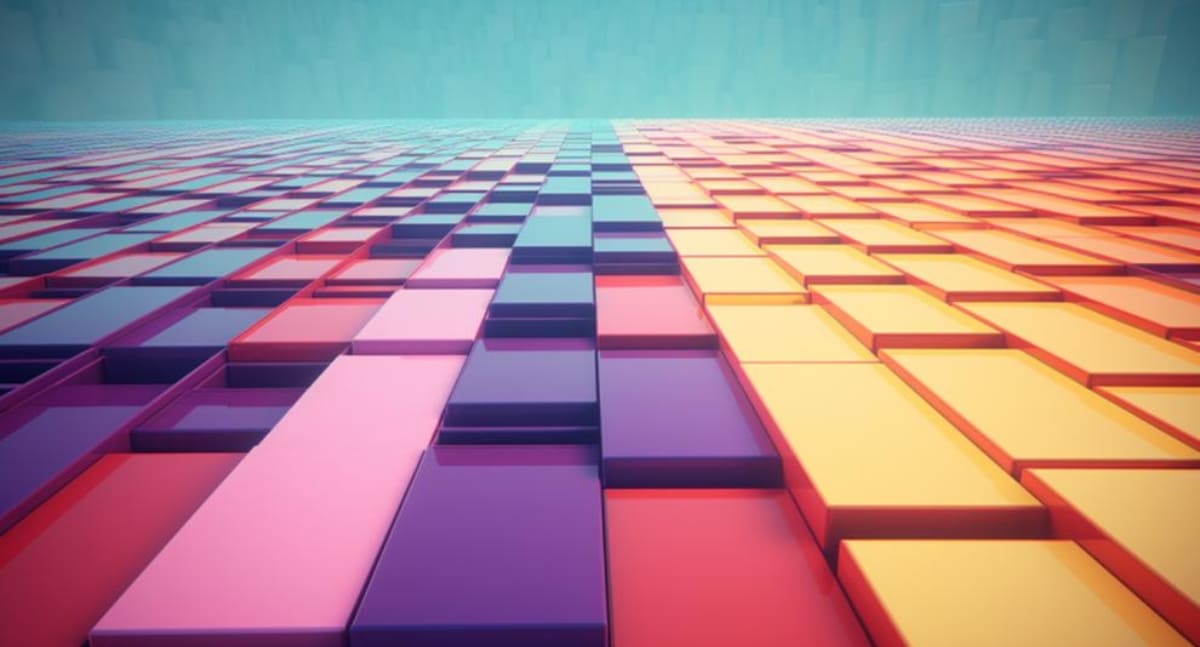
If you're struggling with deleting every other row in Excel, you're in the right place. In fact, you're in the best place to learn how! This article outlines four of the best ways to delete every other row in Excel, so you can choose the method that works best for you.
The four methods presented in the article include using a helper column and autofilter, using the MOD function, using the INDEX function, and using VBA code. Each method is explained in detail, with step-by-step instructions, screenshots, and examples to help you understand and implement them.
With this comprehensive guide at your disposal, deleting every other row in Excel will be a breeze, saving you valuable time and effort in your data analysis work.
The post How to Delete Every Other Row in Excel: 4 Best Ways Explained originally appeared on Master Data Skills + AI.
Published on:
Learn moreRelated posts
How to Interpolate in Excel
In the world of data analysis, interpolation is a powerful tool that helps estimate values that fall between known data points, often used to ...
Top 40+ Excel Interview Questions for Data Analysts:
Preparing for an Excel interview but don't know where to start? Look no further than this comprehensive guide to mastering Excel interview que...
Can Excel Pull Data from a Website? Top 3 Ways Explained
Copying and pasting data from a website into Excel is a thing of the past. With this article, you'll discover three easy and accurate ways to ...
What is a Spreadsheet in Excel? User Guide With Examples
For anyone looking to make the most of their data, Microsoft Excel's spreadsheet feature is a must-have tool. This versatile application provi...
How to Remove Blank Rows in Excel: 5 Quick Ways
Dealing with blank rows in an Excel spreadsheet can be a frustrating task that can hinder your data analysis and presentation. However, there ...
How to Hide Columns in Excel (5 Easy Methods)
Are you concerned about safeguarding sensitive data or simply want to showcase a more polished spreadsheet? Either way, hiding columns can be ...
How to Combine Cells in Excel: 5 Quick Methods Explained
Excel users can use different methods to combine cells, which proves to be a helpful skill in presenting and organizing complex data in spread...
Excel Formulas Cheat Sheet: Advanced Guide
If you're ready to take on the world of advanced Excel formulas, you'll want to check out this cheat sheet. After tackling the basics and inte...
What is Microsoft Excel? A Detailed Overview
Microsoft Excel is a powerful spreadsheet program that was initially introduced in 1985 as a competitor to Lotus 1-2-3, the dominant spreadshe...