Loop Tasks Assigned BY Me
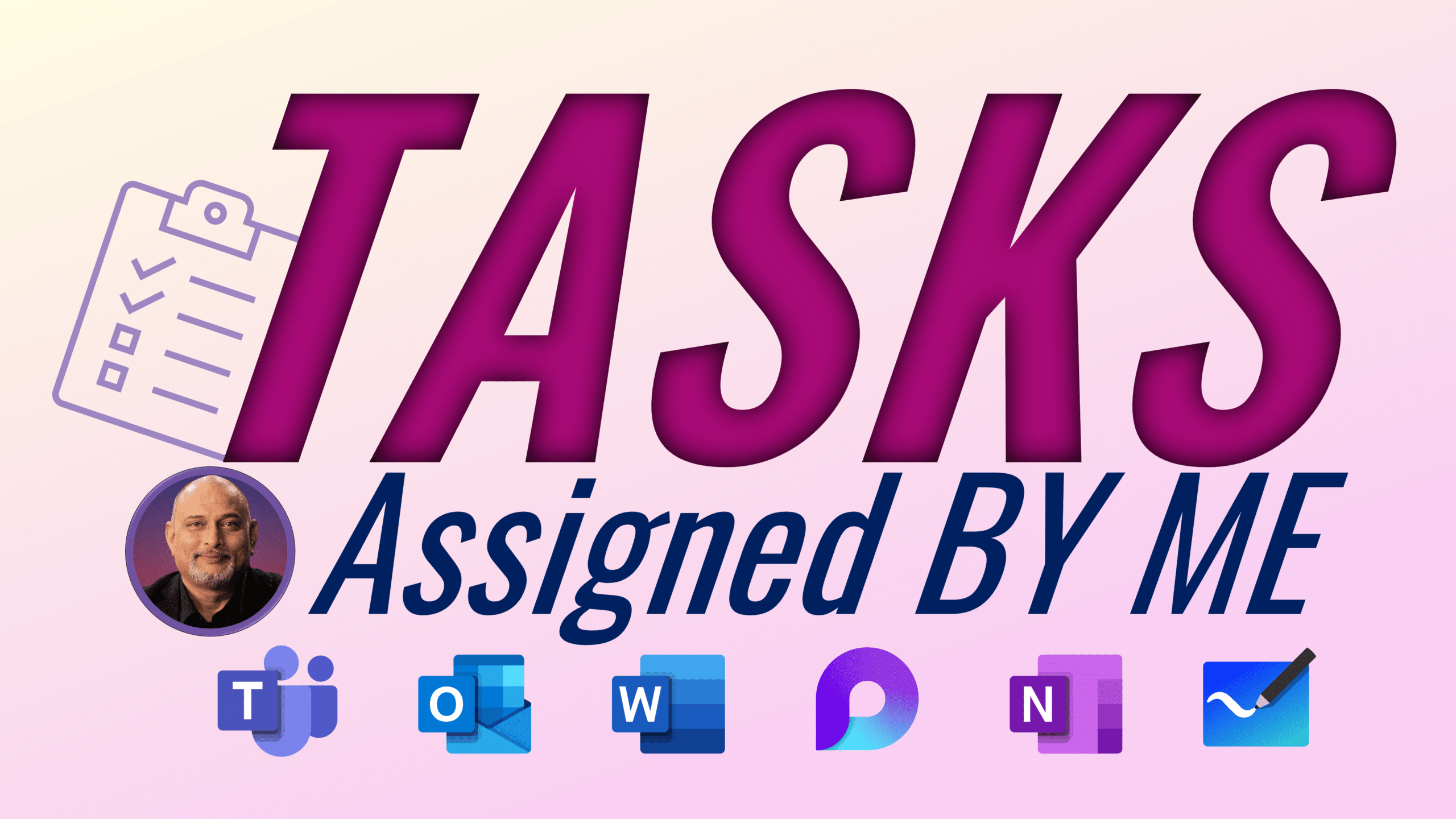
In the To Do app, you can find all the tasks assigned to you from Loop, Planner, and To Do under the "Assigned To Me" section. However, if you create Loop Tasks for collaboration, you may not see the "Tasks Assigned BY Me" section. This post offers a quick solution to this problem, enabling you to view the "Tasks Assigned BY Me" section and stay on top of all your tasks and collaborations in Loop.
The accompanying video shows you step-by-step how to solve this problem, ensuring that you have access to all of your Loop tasks. The Efficiency 365 blog provides more helpful tips and insights to help you maximize your productivity in all areas of work and life.
So, if you're using Loop for collaboration but struggling to keep track of all your tasks, this post provides an easy solution to ensure that no important task goes unnoticed.
The post Loop Tasks Assigned BY Me originally appeared on Efficiency 365.
Published on:
Learn moreRelated posts
Microsoft Project for the web: New Assigned to Me view for Project tasks
If you're a Microsoft Project user, you might find this update to be of great use. The Assigned to Me view in Microsoft Planner, Microsoft To ...
App name change for the Tasks by Planner and To Do app in Microsoft Teams to Microsoft Planner
A recent update has been made to the “Tasks by Planner and To Do” app in Microsoft Teams, with the app now being renamed as “Planner”. Despite...
Using Planner for Managing your Project Tasks within Microsoft Teams Channels
If you're struggling to effectively manage tasks within your projects, Microsoft Teams Task Management offers a simple yet powerful solution. ...
Loop components task list syncs with Planner and ToDo - #289
Microsoft 365 has introduced a new way of working with tasks, which remains connected to popular task management apps Planner and ToDo. The Lo...
Tasks in Microsoft Loop Components Will Start Syncing with Planner and To Do
Microsoft is rolling out a new feature that allows all tasks created in Loop components to sync across various Microsoft 365 apps including Mi...
Microsoft Project: Assigned to Me view for Project tasks
Microsoft Project has introduced a new feature called "Assigned to Me" view for Project tasks. With this feature, users can easily view and up...
Microsoft Project: Assigned to Me view for Project tasks
Microsoft Project now offers a new feature that lets users view and update all tasks assigned to them across projects in one place - the Assig...
Grid view for Planner “Assigned to me” and plan drill-down views in Planner Web
A new feature will soon be added to Microsoft Planner web that allows users to view their tasks in a grid/list format. This feature, which wil...
Grid view for Planner “Assigned to me” and plan drill-down views in Planner Web
The Planner Web feature is rolling out a new grid/list view option that will allow users to view their tasks in a more straightforward list fo...
Planner: Grid view for “Assigned to me” and Plan views in Planner Web
If you're a Planner Web user, you'll soon be able to take advantage of the new Grid view, which allows for better tracking and visibility of t...