Power Fx: From Formula Columns to Column Level Rollup Logic
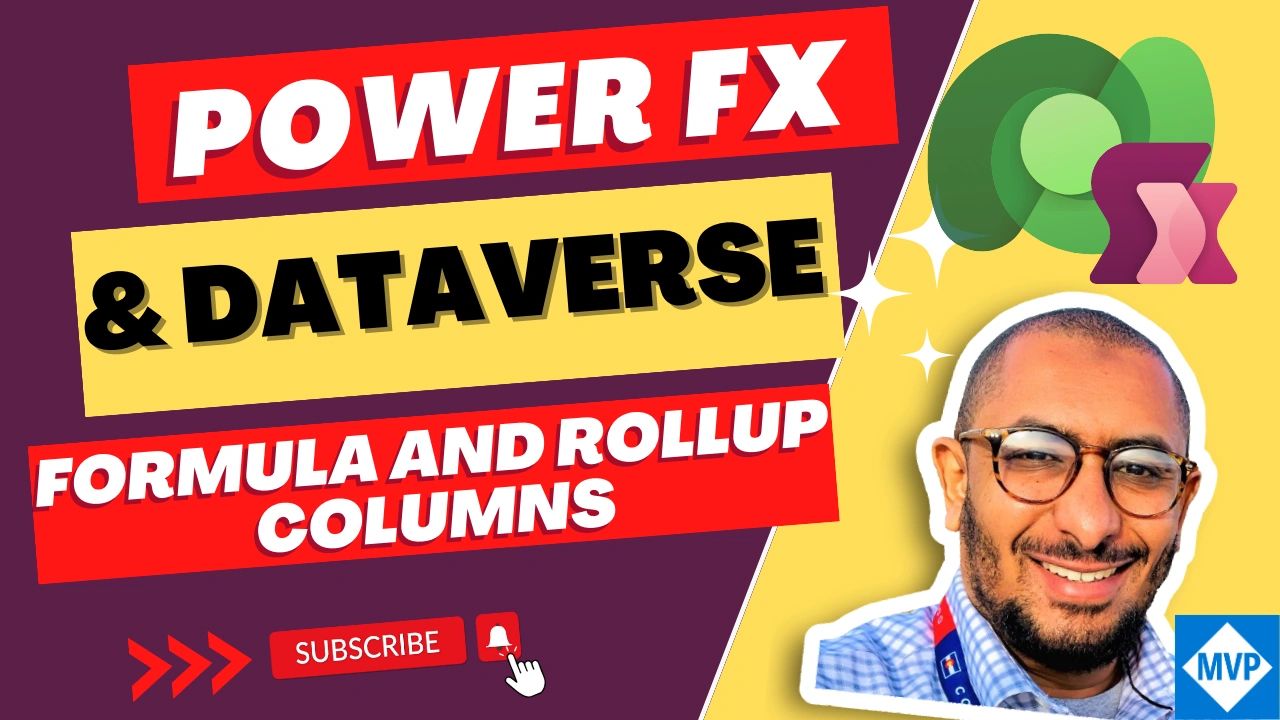
If you're looking to immerse yourself in the world of custom business solutions, Microsoft Power Apps is the way to go. With access to Dataverse, the platform's full potential is within reach, allowing you to craft custom solutions that address your unique business needs.
One of the most powerful tools in the Power Apps arsenal is Power Fx, a low-code programming language that offers a simple yet robust means of building formulas for your solutions. With Power Fx, you can create formula columns, harness the power of column-level rollup logic, and so much more.
In this post, you'll learn how to use Power Fx to unleash the full power of Power Apps. By diving into formula columns and column-level rollup logic, you'll gain a deeper understanding of Power Fx's capabilities, as well as enhance your ability to build bespoke solutions that align with your business's unique needs.
So whether you're a seasoned Power Apps veteran or just starting your journey, this post offers invaluable insights into maximizing your platform's potential.
The post, Power Fx: From Formula Columns to Column Level Rollup Logic, is available on ahmedsalih.blog.
Published on:
Learn moreRelated posts
Power Fx Formula Columns in Microsoft Power Apps
In this article, the author explores the concept of Power Fx Formula Columns in Microsoft Power Apps. If you're looking to enhance your knowle...
Power App Component Overview : Canvas App vs Model-Driven App
The Power Platform, a suite of low-code/No-code tools and technologies developed by Microsoft, includes a component called Power Apps. This pl...
Implementing Column-Level Security in Microsoft Dataverse
Discover how to harness the full potential of Microsoft's Power Apps with Dataverse, a powerful platform for building customized business solu...
Understanding Reusable Power FX formulas in Canvas App
If you're looking to learn about the concept of Reusable or Named Power FX formulas in Canvas App, then you're in the right place. In this blo...
Safely hyperscale low-code apps with ease using Microsoft Dataverse
Microsoft Dataverse has emerged as a savior for development teams looking to hyperscale low-code apps with ease and safety. This enterprise-gr...
Try the new Power Fx Formula Bar in Power Apps Studio
Power Apps Studio users, rejoice! A new Power Fx formula bar has arrived, offering a fresh editing experience that promises to make building a...
Fact Check: Power Platform vs Custom Development
When it comes to developing an application, choosing the right technology for the job can be a daunting task. One common dilemma that many bus...
Adding the Power Fx Formula column (PREVIEW) into Dataverse
If you're working with Microsoft Dataverse and looking to add a new column to your dataset, you might be interested in the new "Formula" datat...
3 Canvas Apps Features to build and level up your app Development
Building custom apps might seem daunting, but with low-code and no-code development platforms like Canvas Apps rising in popularity, even smal...