Adding the Power Fx Formula column (PREVIEW) into Dataverse
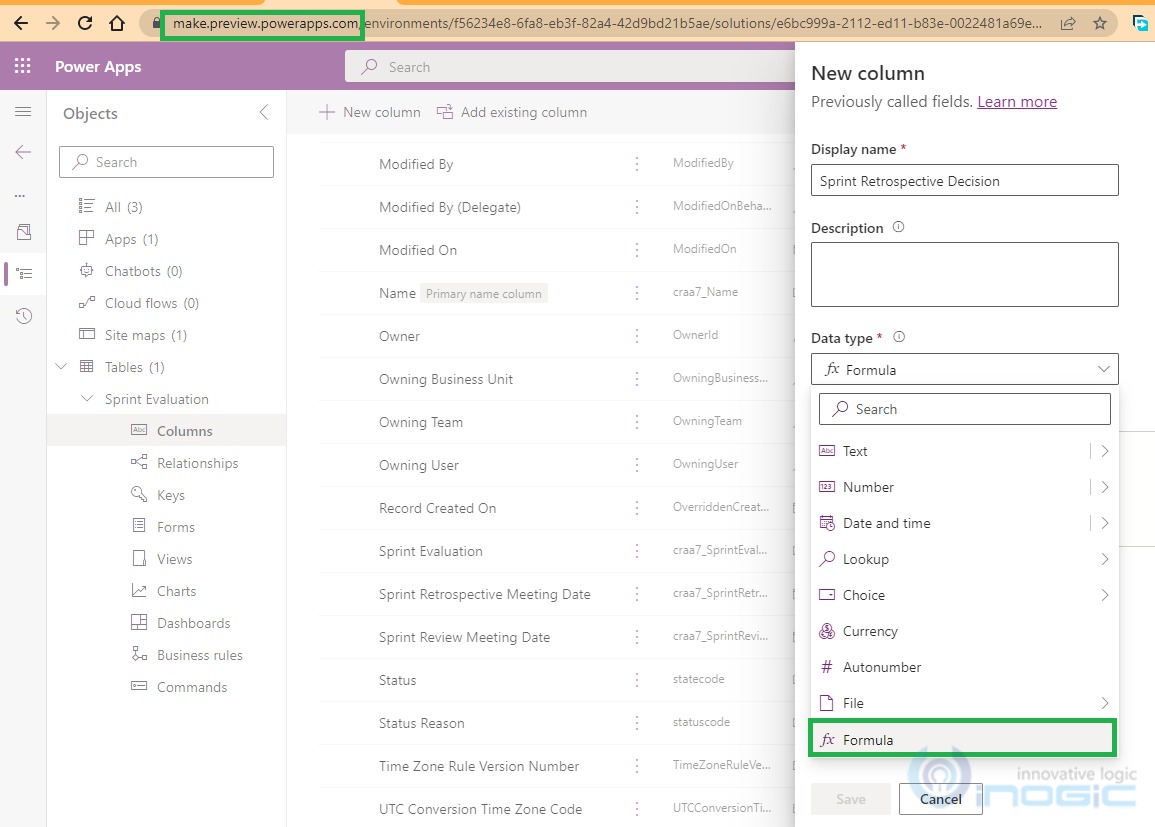
If you're working with Microsoft Dataverse and looking to add a new column to your dataset, you might be interested in the new "Formula" datatype available in the PREVIEW maker portal. In a recent blog post, the author explores the features of this new datatype and its potential use cases.
The Formula column allows you to add calculated fields to your dataset based on mathematical or logical expressions. This can be useful when you need to perform complex calculations on existing data, saving you time and effort. Additionally, it can provide greater flexibility and control over your data analysis.
The author highlights several key features of the Formula column, including its ability to reference other columns in your dataset, feature-rich editor, and support for Power Fx functions. They also suggest some potential use cases for this new datatype, such as calculating discounts, generating custom IDs, or applying dynamic formatting rules.
If you're looking to take your Dataverse capabilities to the next level, be sure to check out this informative blog post and learn more about the Formula column.
Published on:
Learn moreRelated posts
Power Fx Formula Columns in Microsoft Power Apps
In this article, the author explores the concept of Power Fx Formula Columns in Microsoft Power Apps. If you're looking to enhance your knowle...
Power Fx: From Formula Columns to Column Level Rollup Logic
If you're looking to immerse yourself in the world of custom business solutions, Microsoft Power Apps is the way to go. With access to Dataver...
Direct Power Fx Dataverse action invocation GA
The direct invocation of Dataverse actions in Power Fx Canvas apps has finally arrived! We're excited to announce the general availability of ...
Direct Power Fx Dataverse actions support now in preview
In an exciting update, Power Fx language now comes equipped with direct access to Dataverse actions in Preview feature (default on). This mean...
Try the new Power Fx Formula Bar in Power Apps Studio
Power Apps Studio users, rejoice! A new Power Fx formula bar has arrived, offering a fresh editing experience that promises to make building a...
Call Dataverse actions directly in Power Fx
If you're a fan of Power Fx formulas, you'll be thrilled to learn about an exciting new Experimental release: direct access to Dataverse actio...
Formula Column in Dataverse
This video tutorial is all about learning how to use the Formula Column in Dataverse. A Formula Column is a valuable tool that allows you to c...
Boost maker productivity inside Dataverse using formula columns!
Increase your maker productivity within Dataverse with the help of formula columns! This blog post explores how formula columns can help to st...
Write Power Apps Formula Quicker With This Simple Tip
In this post, we learn a simple tip that can help you write Power Apps formulas quicker. The author stumbled upon this hidden gem while search...