Beginners: D365 F&O and Power Apps Integration (2/5)
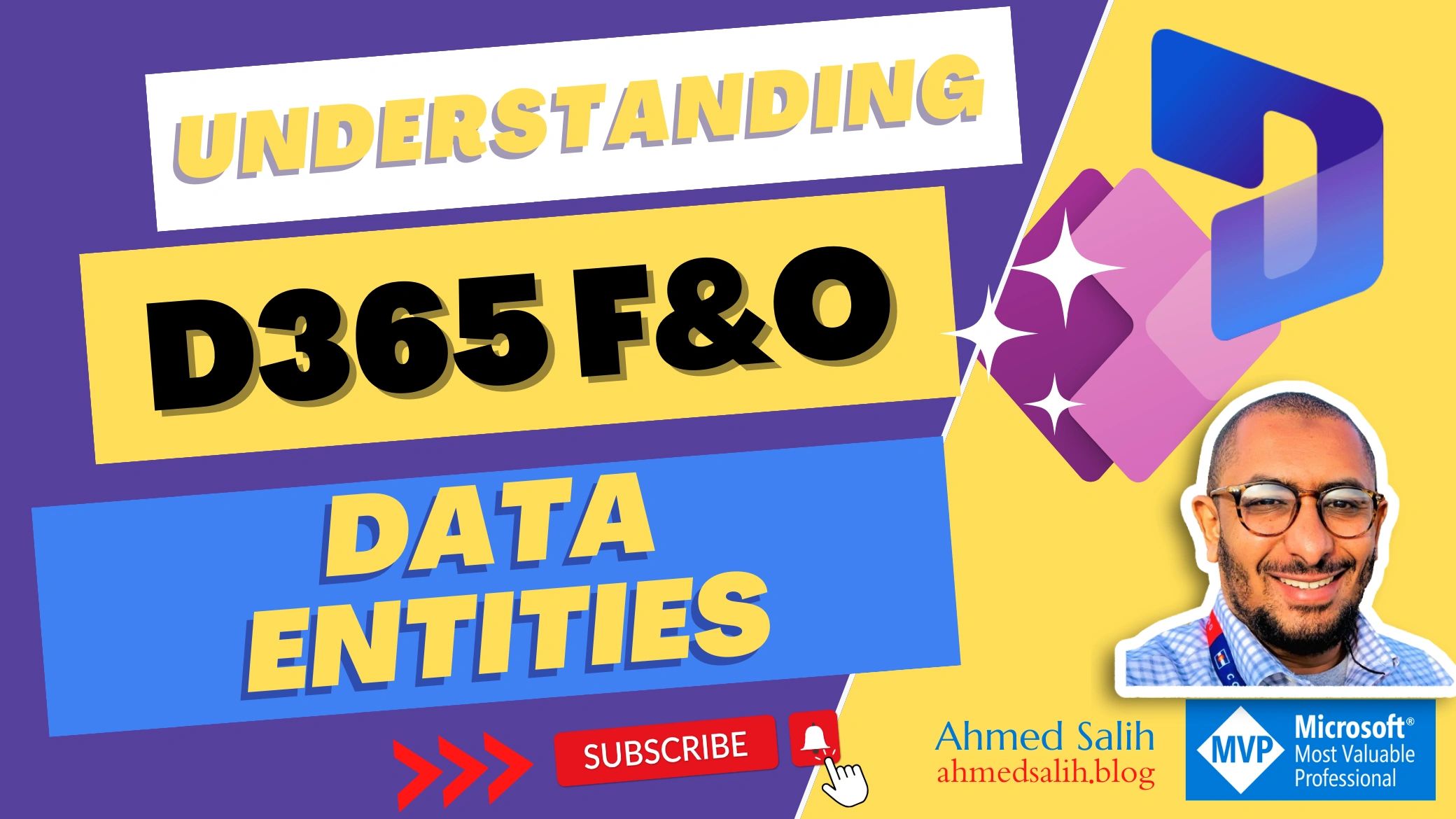
Published on:
Learn moreRelated posts
Power Apps: Supervise autonomous agents with agent feed
Agent supervision within the agent feed empowers businesses to confidently adopt autonomous agents by providing real-time visibility and contr...
Power Apps: Enable push notifications in custom branded apps
Empower your frontline staff to stay up to date with timely push notifications on your custom apps, ensuring critical information is always de...
Power Apps: Configure offline profile using FetchXML editor
FetchXML editor gives makers advanced control and flexibility to build optimized, maintainable offline profiles that go beyond the limitations...
Understanding Dataverse MCP vs Power Apps MCP – Quick Review
Hi Folks, Model Context Protocol(MCP) has quickly become one of the hottest topics in today’s AI landscape. The excitement around it is huge—n...
Use Copilot to rename controls in Power Apps
Do you rename controls in Power Apps? Well of course you do! What if you have an app with many controls and they all use the out of the box na...
Power Apps – Explore and visualize data with data exploration agent
We are announcing the ability to explore and visualize data with data exploration agent in Power Apps. This feature will reach general availab...
Show your environment name in Power Apps
Do you use Dev, Test, UAT and Production environments within you Power Platform. Would you like to show your environment name in the app so th...