Quick Tips: How to Copy Visual Formatting to Multiple Other Visuals in One Go Using Format Painter Tool in Power BI
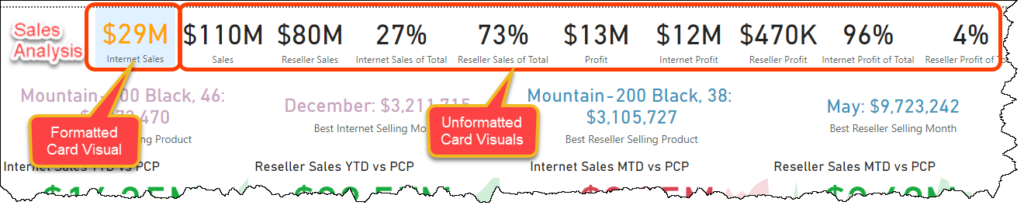
If you're a Power BI user looking for an easy way to copy formatting between visuals, the Format Painter tool is your new best friend. This nifty tool allows you to quickly and easily replicate formatting from one visual to multiple others, saving you significant time and effort.
This tutorial dives into the ins and outs of using the Format Painter tool, including how to access it and how to apply formatting across multiple visuals in one go. Whether you're a seasoned Power BI user or just starting out, this quick guide equips you with the skills you need to make your dashboard look professional and polished.
So if you're ready to take your Power BI game to the next level, check out this tutorial and start using the Format Painter tool to streamline your formatting tasks.
The post Quick Tips: How to Copy Visual Formatting to Multiple Other Visuals in One Go Using Format Painter Tool in Power BI originally appeared on BI Insight.
Published on:
Learn moreRelated posts
Power BI Introduction Power BI Desktop | Power BI Service | Power Query | Data Modelling Data Visualization | Power BI Mobile Data Connectivity
Microsoft Power BI is a powerful and popular business intelligence and data visualization tool or suite developed by Microsoft. It enables use...
What is Power BI Desktop & The flow of work in Power BI
If you're wondering what Power BI Desktop is, you'll find it's a robust business intelligence tool developed by Microsoft. As part of the Powe...
Tips For Power BI Report Design – Best Practices
To create a compelling Power BI report, it's crucial to present your visuals in an appealing way. This tutorial delves into the best practices...
Best Power BI Dashboard Design Tips
If you're struggling with creating visually appealing and effective Power BI reports, this blog post is a must-read for you. Designing Power B...
Report Builder In Power BI: Formatting Objects & Visualizations
If you're interested in using Report Builder in Power BI to create paginated reports, this tutorial is just what you need. In this guide, you'...
Matrix Visualization In Power BI
If you're looking to elevate the visual appeal of your reports, this tutorial on Matrix Visualization in Power BI is a must-read. The post sho...
NEW! Improved Formatting of Data LABELS in Power BI
In this video, you'll learn about the enhanced conditional formatting feature for data labels in the recently released August 2022 Power BI up...
Apply Conditional Formatting on Power BI Data Labels
In this informative video, you'll discover how to effectively apply conditional formatting to your Power BI data labels. With this technique, ...
Insights Unlocked using Conditional Formatting in Power BI (with Pragati Jain)
In this insightful video, Pragati Jain shares some useful tricks that can help you make the most of conditional formatting in Power BI. By lev...