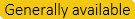Azure VMware Solution - February 2023 - What's New Update

We are thrilled to announce the February 2023 updates for Azure VMware Solution. A variety of new and highly anticipated features such as Customer Managed Key, Azure Net App Files and Stretched Clusters are now available. Read on to explore more.
Azure VMware Solution is a VMware validated first party Azure service from Microsoft that provides private clouds containing VMware vSphere clusters built from dedicated bare-metal Azure infrastructure. It enables customers to leverage their existing investments in VMware skills and tools, allowing them to focus on developing and running their VMware-based workloads on Azure.
Azure VMware Solution Feature Updates
- Log Analytics
- AVS Node SKUs
- Customer Managed Keys
- Azure Signed SSL Certificates
- Azure NetApp Files
- Stretched Clusters
Log Analytics
Monitor AVS with Log Analytics 
Creating an Azure Log Analytics workspaces for your Azure VMware Solution environment and send diagnostic logs/VMware syslog messages to assist in the monitoring of your Azure VMware Solution. The data in Azure Log Analytics can provide insights to issues by searching using Kusto Query Language. There are many prebuilt queries of common Azure VMware Solution use cases that can be utilized from the logs being sent to the Azure Log Analytics Workspace. Events such as vCenter Server audits in a given period, to distributed firewall logs from the NSX-T Data Center.
New SKU Availability
AV36P and AV52 Nodes 
Increasing demand has enabled Microsoft to bring two additional options for your Azure VMware Solution hosts.
The AV36P is now available in the West US Region. This node size is optimized for Memory and Storage workloads by offering increased Memory and NVME based SSDs.
|
CPU (GHz) |
RAM (GB) |
vSAN Cache Tier (TB, raw) |
vSAN Capacity Tier (TB, raw) |
Network Interface Cards |
|
Dual Intel Xeon Gold 6240 CPUs with 18 cores/CPU @ 2.6 GHz / 3.9 GHz Turbo, Total 36 physical cores (72 logical cores with hyperthreading) |
768 |
1.5 (Intel Cache) |
19.20 (NVMe) |
4x 25 Gb/s NICs (2 for management & control plane, 2 for customer traffic) |
AV52 is now available in the East US 2 Region. This node size is optimized for intensive workloads with higher physical core count, additional memory and larger capacity NVME based SSDs.
|
CPU (GHz) |
RAM (GB) |
vSAN Cache Tier (TB, raw) |
vSAN Capacity Tier (TB, raw) |
Network Interface Cards |
|
Dual Intel Xeon Platinum 8270 CPUs with 26 cores/CPU @ 2.7 GHz / 4.0 GHz Turbo, Total 52 physical cores (104 logical cores with hyperthreading) |
1,536 |
1.5 (Intel Cache) |
38.40 (NVMe) |
4x 25 Gb/s NICs (2 for management & control plane, 2 for customer traffic) |
With 3 host sizes to choose from for your private cloud, you can make sure your workloads are able to achieve more performance per server and relieve storage bottlenecks. The availability of the new nodes allows for large latency-sensitive services to be hosted efficiently on the Azure VMware Solution infrastructure.
Customer Managed Keys
Customer Managed Keys using Azure Key Vault 
Customer-managed keys enable customers to bring and manage their master encryption keys to encrypt vSAN Key Encryption Keys (KEKs). Azure Key Vault allows you to store your privately managed keys to securely to access your Azure VMware Solutions data.
- Revoking access anytime and protecting customer’s data from within their private cloud.
- Rotating encryption key in Azure Key Vault per the customer’s compliance policies.
- Full integration with Azure Monitor and Azure Log Analytics for complete audit logs and alerts.
Azure Signed SSL Certificates
Azure Signed SSL Certificates for Greenfield Private Clouds 
Customers will now be issued Azure Signed SSL Certificates for all Azure VMware Solution standard private clouds when deployed in any Azure region. This increases the security of the Azure VMware Solution service and removes the need to accept self-signed certificate warnings when interacting with the vSphere Client and the NSX-T Manager user interface.
Azure NetApp Files
More Storage Options available 
Customers can now use Azure NetApp Files volumes as a file share for Azure VMware Solution workloads using NFS (Network File System) or SMB (Server Message Block). This offering gives customers another solution for their storage needs. In the past for additional storage, you would have to scale out the cluster (adding compute and memory as well) now this is no longer necessary.
Azure VMware Solution supports attaching NFS datastores to your vSphere clusters as persistent datastores giving more flexibility on storage options.
You can read more here.
Stretched Clusters
Increase Uptime with Stretched Clusters
Stretched clusters for Azure VMware Solution (AVS), provides 99.99% uptime for mission critical applications that require the highest availability.
Your virtual machines (VMs) and applications automatically failover to an unaffected availability zone with no application impact when your availability zone experiences an outage.
Stretched clusters allow the configuration of vSAN Fault Domains across two Availability Zoness to notify vCenter Server that hosts reside in each Availability Zone (AZ). When you stretch a vSAN cluster across two Availability Zones within a region, should an AZ experience an outage, it's treated as a vSphere HA event and the virtual machine is restarted in the other AZ. Learn more here.
That is all for this month. Please continue sending us your feedback on features you would like to see in Azure VMware Solution. We hope that you enjoy the update!
Amy Colyer
Amy Colyer - Senior Cloud Advocate | Microsoft Developer
If you are interested in the Azure VMware Solution, please use these resources to learn more about the service:
- Homepage: Azure VMware Solution | Microsoft Azure
- Learn: Run VMware resources on Azure VMware Solution Training
- Documentation: Azure VMware Solution
- Azure CLI: Azure Command-Line Interface (CLI) Overview
- PowerShell module: Az.VMware Module
- Terraform provider: azurerm_vmware_private_cloud Terraform Registry
- GitHub repository: Azure/azure-vmware-solution
- Cloud Adoption Framework: Introduction to the Azure VMware Solution adoption scenario
- Network connectivity scenarios: Enterprise-scale network topology and connectivity for Azure VMware Solution
- Enterprise Scale Landing Zone: Enterprise-scale for Microsoft Azure VMware Solution
- Enterprise Scale GitHub repository: Azure/Enterprise-Scale-for-AVS
- Microsoft Ignite 2022: Azure VMware Solution Update – New Features and Capabilities (microsoft.com)
- VMware homepage: VMware to Azure Migration Solutions
- VMware Hands-on Labs: Azure VMware Solution Hands-on Labs
- VMware Cloud Tech Zone: Azure VMware Solution
- VMware Explore 2022: VMware Explore Video Library
Published on:
Learn moreRelated posts
Fabric Mirroring for Azure Cosmos DB: Public Preview Refresh Now Live with New Features
We’re thrilled to announce the latest refresh of Fabric Mirroring for Azure Cosmos DB, now available with several powerful new features that e...
Power Platform – Use Azure Key Vault secrets with environment variables
We are announcing the ability to use Azure Key Vault secrets with environment variables in Power Platform. This feature will reach general ava...
Validating Azure Key Vault Access Securely in Fabric Notebooks
Working with sensitive data in Microsoft Fabric requires careful handling of secrets, especially when collaborating externally. In a recent cu...
Azure Developer CLI (azd) – May 2025
This post announces the May release of the Azure Developer CLI (`azd`). The post Azure Developer CLI (azd) – May 2025 appeared first on ...
Azure Cosmos DB with DiskANN Part 4: Stable Vector Search Recall with Streaming Data
Vector Search with Azure Cosmos DB In Part 1 and Part 2 of this series, we explored vector search with Azure Cosmos DB and best practices for...