{Solved} How to reset file attachment control in Power Apps Canvas apps
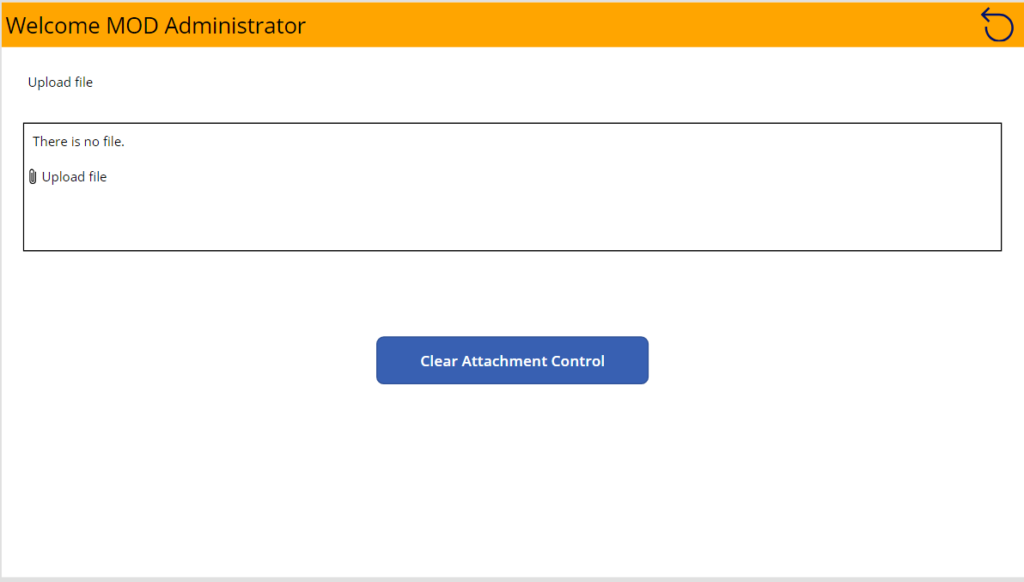
Hello everyone! In this blog, we will be discussing how to reset a file attachment control in Power Apps canvas apps. This blog post covers a complex scenario where a file attachment control is used outside of form control. The blog includes step-by-step instructions on how to reset the file upload control. The author provides clear and concise explanations with screenshots to guide readers through the process. By following the instructions in this blog post, you can quickly resolve the issue of resetting a file attachment control in Power Apps canvas apps.
If you're struggling with this issue or simply want to improve your Power Apps skills, this post is a useful resource.
The post {Solved} How to reset file attachment control in Power Apps Canvas apps originally appeared on Debajit's Power Apps & Dynamics 365 Blog.
Published on:
Learn moreRelated posts
Using PCF Controls in Canvas Apps and Custom Pages
In this post, we'll explore how to use Power Apps Component Framework (PCF) controls in Canvas Apps and Custom Pages. While previous posts hav...
How to upload multiple attachments using Attachment control outside of Form in Power Apps canvas apps
Learn how to use the file attachment control to upload multiple attachments from your Power App in this informative blog. The tutorial focuses...
How to use an attachment control outside of form control in Power Apps Canvas apps
In this blog post, you'll learn how to use an attachment control outside of a form control in Power Apps canvas apps. Typically, in Canvas app...
Plugin Development Best Practices in Dynamics 365/ Dataverse/ Power Apps
Developing plugins in Dynamics 365/Dataverse requires adherence to Best Practices as prescribed by Microsoft. To ensure efficient and effectiv...
Customize Power Apps Forms using Modern Controls | Build Responsive Forms
This video tutorial provides an in-depth guide on how to customize Power Apps forms using modern controls, enabling you to create responsive f...
Modern controls coming to canvas apps
The new design for model driven apps is now being expanded to canvas apps through an opt-in preview. This will give users access to modern con...
What are the benefits of using PCF controls in Dynamics 365?
If you're a Dynamics 365 developer, then you might want to consider using PCF controls to enhance your apps. PCF controls, short for PowerApps...
Power Apps – Fluent UI Badge
Looking to add an extra touch of style to your Model Driven App Forms? Look no further than PCF controls. PCF controls, or Power Apps componen...