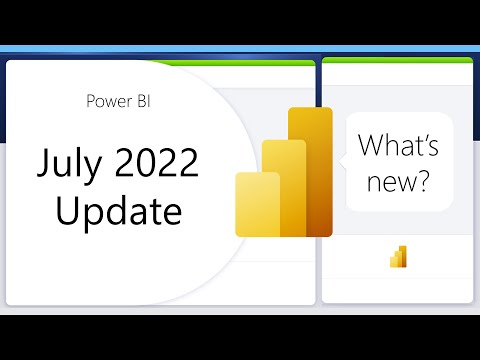Power BI Update - July 2022
Welcome to the July 2022 update for Power BI! This update comes packed with exciting new features, including the general availability of Error Bars, Metric visuals, and updates to Datamarts. Additionally, there have been significant improvements made to query performance that are sure to make your experience with Power BI even smoother.
Error Bars are a powerful tool that allow users to display statistical variability in their data, and their general availability is great news for those looking to add that extra level of detail to their visualizations. The Metric visuals update brings with it a suite of new icons, progress bars and gauges to help users create more informative dashboards.
The Datamarts update enables users to better manage and organize their data, particularly when working on large-scale projects. Finally, the improvements to query performance make it faster and more efficient to analyze and report on even the largest datasets.
This update showcases Microsoft's continued commitment to making Power BI the go-to tool for data visualization, analysis, and reporting. If you're already using Power BI, be sure to take advantage of the new features. And if you're not yet using it - well, there's never been a better time to start!
You can find more information about this update by checking out the link to the video provided.
Published on:
Learn moreRelated posts
Power BI Introduction Power BI Desktop | Power BI Service | Power Query | Data Modelling Data Visualization | Power BI Mobile Data Connectivity
Microsoft Power BI is a powerful and popular business intelligence and data visualization tool or suite developed by Microsoft. It enables use...
What is Power BI Desktop & The flow of work in Power BI
If you're wondering what Power BI Desktop is, you'll find it's a robust business intelligence tool developed by Microsoft. As part of the Powe...
Data Visualization Technique in Power BI – Multi Measure Dynamic Visuals
In this blog post, you'll discover a powerful data visualization technique that will take your Power BI analysis to the next level — the...
18 Incredible Power BI Dashboard Examples
If you're looking for inspiration for your Power BI dashboards, this post has got you covered. Here you'll find a curated list of 18 incredibl...
Best Power BI Dashboard Design Tips
If you're struggling with creating visually appealing and effective Power BI reports, this blog post is a must-read for you. Designing Power B...
Power BI 101, Report Authoring Tools
In this blog post, we delve into the world of Power BI report authoring tools in the last post of 2021. As part of the Power BI 101 series, we...
Business Intelligence Components and How They Relate to Power BI
This post explores Business Intelligence (BI) components and their relationship with Power BI. Delving into the history of Business Intelligen...
Power BI Quick Tip: Introducing Data Marts
If you want to learn about data marts in Power BI, this quick tip video is the perfect place to start! In just a few short minutes, you'll gai...
Target Area using Error Bars in Power BI #Shorts
Check out this Power BI #Shorts video to learn how to use error bars to target a specific area in your data visualization. While error bars ar...