Integrating and Visualising Multiple Microsoft To Do Accounts with Power BI
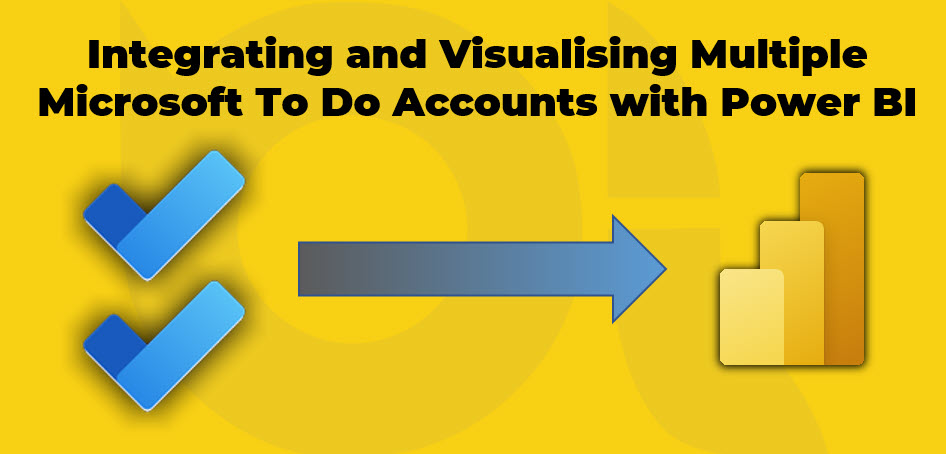
Get ready to supercharge your productivity! This tutorial explores how to integrate and visualize multiple Microsoft To Do accounts with Power BI. Microsoft To Do is a popular task management tool that many users rely on to streamline their daily workflow. However, when juggling multiple O365 accounts across different organizations, using the tool effectively can be challenging.
This is where the power of Power BI comes in. By integrating multiple Microsoft To Do accounts and visualizing the insights in an interactive dashboard, you can gain a comprehensive overview of your tasks across all your accounts. This tutorial walks you through the step-by-step process of connecting multiple accounts and building a customized dashboard.
Whether you're a dedicated power user or just getting started with Microsoft To Do and Power BI, this tutorial provides an in-depth guide to peeling back the layers of complexity and unlocking the full potential of these powerful productivity tools.
The post Integrating and Visualising Multiple Microsoft To Do Accounts with Power BI originally appeared on BI Insight.
Published on:
Learn moreRelated posts
Power BI Introduction Power BI Desktop | Power BI Service | Power Query | Data Modelling Data Visualization | Power BI Mobile Data Connectivity
Microsoft Power BI is a powerful and popular business intelligence and data visualization tool or suite developed by Microsoft. It enables use...
Exploring Dynamics CE Focused View: Streamlining Task Management and Record Navigation
Microsoft Dynamics 365 Customer Engagement allows for customized "views" within entities, enabling users to organize and present information b...
Microsoft Teams: Task publishing: Schedule recurring lists in task publishing
Microsoft Teams is now offering a new feature that enables task publishing scheduling, providing an organized way of managing tasks for frontl...
Driving Business Growth: Power BI Integration with Microsoft Dynamics CRM and Dataverse – A Comprehensive Guide!
In this comprehensive guide, you'll explore the seamless integration between Power BI, Microsoft Dynamics CRM, and Dataverse. Power BI is a cl...
Outlook: Availability of Microsoft To Do
Microsoft To Do will be the default task manager app for Outlook on the web, replacing the tasks module currently available. This change will ...
Multi account support will be available for Microsoft To Do on iOS
Microsoft To Do iOS users can now rejoice as multi-account support will be added to the app. With this update, users can easily switch between...
Task publishing: Teams activity feed items for all team members/owners when an urgent task is published to their team
Microsoft Teams is improving its visibility when an urgent task is published by enabling Teams activity feed items to all team members or owne...
Business Intelligence Components and How They Relate to Power BI
This post explores Business Intelligence (BI) components and their relationship with Power BI. Delving into the history of Business Intelligen...
Microsoft Power BI Shifts Focus to Include Data Visualization
In a surprising announcement, Microsoft has decided to include data visualization in Power BI, shifting the tool's focus from being just a dat...