Power Apps & Power Automate Series: How to Parse text from Email Calendar Event
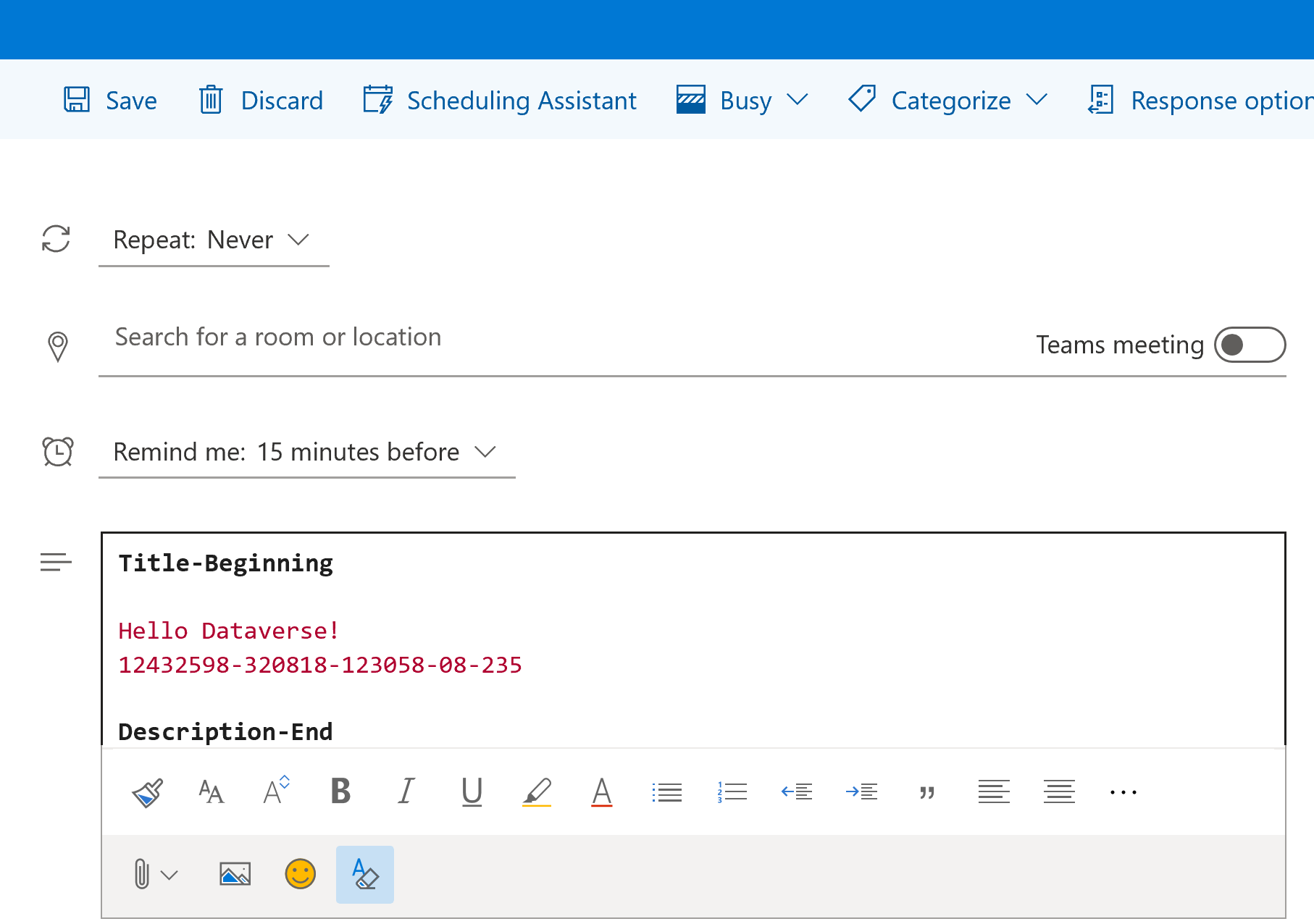
Published on:
Learn moreRelated posts
Migrate from Classic Controls to Modern Controls in Power Apps
Have you considered moving you Canvas Apps from Classic Controls to Modern Controls? Unfortunately it isn't as easy as just replacing each con...
Generating and Sharing Screen in PDFs from D365 Sales Using Canvas Apps
In many Dynamics 365 Sales implementations, sales users need a simple and intuitive way to preview a quote, generate a PDF, and share it with ...
Convert CSV files to JSON in Power Automate
How do you convert CSV files to JSON? When you have data in CSV format and you want to use this within Power Automate, there used to be a lot...
3 reasons to use the new designer in Power Automate
Hardly ever, I've seen a software change take so long for people to accept. How long will it be before developers just get on with as the new ...
Calender View in Power Apps Model Driven APP
Vibe coding with Power Platform – Power Apps Code Apps
Power Platform offers several different ways to vibe code. Generative pages and Vibe Power Apps have been covered in previous articles, so thi...
Power Automate – View property value expanded inline in the new cloud flow designer
We are announcing the ability to view property value expanded inline in the new cloud flow designer in Power Automate. This feature will reach...