Dataverse | Bypass a Plug-in Step Logic Using the ‘Bypass Custom Business Logic’ Feature
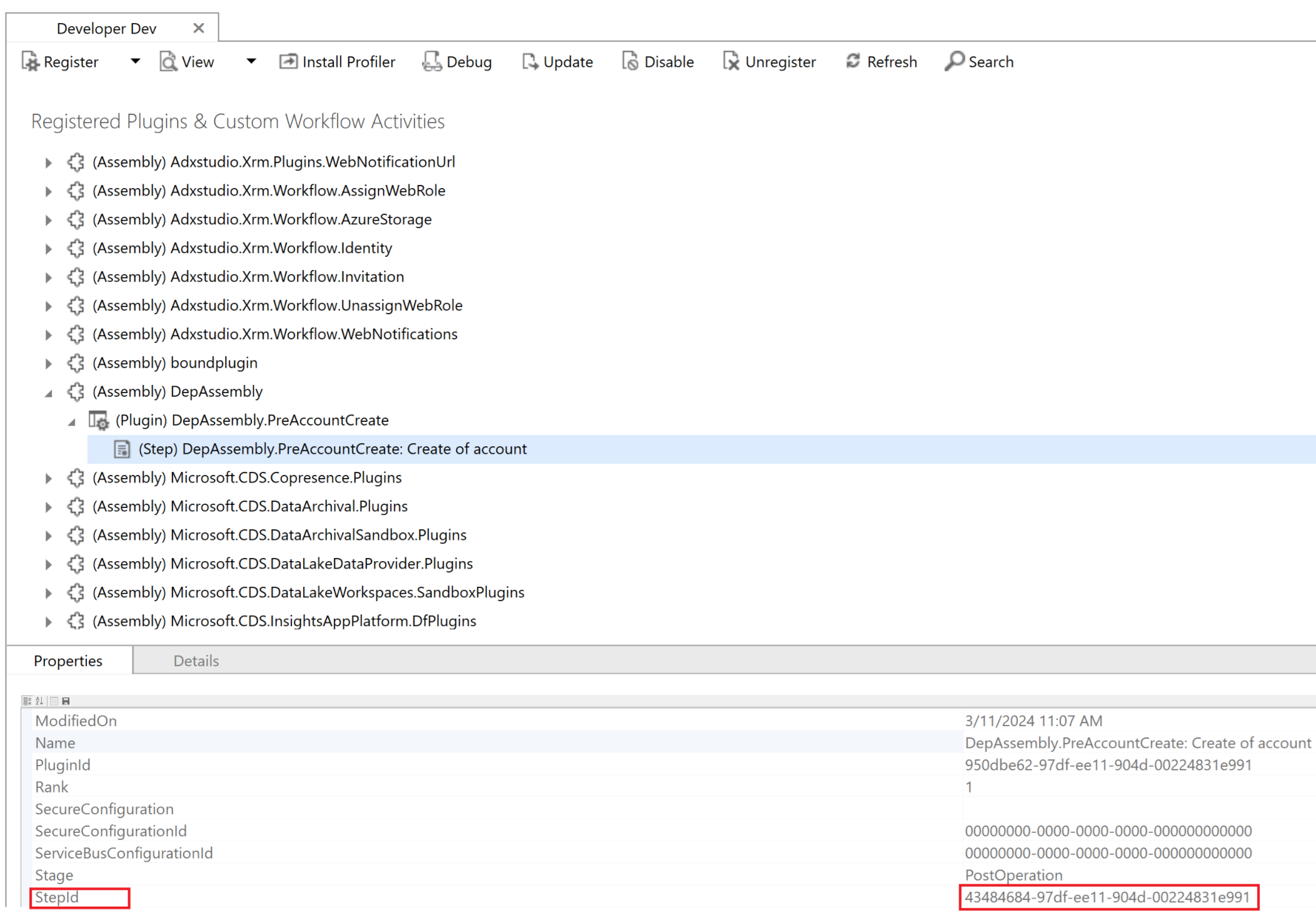
The 'Bypass Custom Business Logic' feature in Dataverse enables you to perform data operations without having custom business logic applied. In some cases, like data migration or integration, you may want to perform data operations that bypass a plug-in step that's registered on the 'Pre Account Create' message. With this feature, you can achieve that without disrupting any existing processes.
This blog post delves into the concept of bypassing plug-in step logic, outlining the steps you need to follow to enable the 'Bypass Custom Business Logic' feature. By following the author's instructions, you can temporarily bypass plug-in steps while executing data operations - an invaluable technique for any Dataverse user.
Whether you're a seasoned professional or a newcomer to Dataverse, this tutorial provides practical insights and actionable tips to empower you to perform data operations more effectively. So go ahead and check it out to unlock new possibilities in your data journey!
The post Dataverse | Bypass a Plug-in Step Logic Using the 'Bypass Custom Business Logic' Feature originally appeared on rajeevpentyala.com.
Published on:
Learn moreRelated posts
Bypass plug-ins & workflows during data operations in Power Apps
If you're looking to skip or bypass plug-ins and workflows while manipulating data in Power Apps or Dynamics 365, this blog post has got you c...
Using BypassBusinessLogicExecution Parameter (Preview) to bypass Custom Sync and Async Logic (Plugin and Workflow) – Dataverse / Dynamics 365
Learn how to use the new BypassBusinessLogicExecution parameter to bypass both synchronous and asynchronous custom logic, such as custom plugi...
Dataverse Data Magic: Actions vs Web API Demystified
For those utilizing Dynamics 365 Customer Engagement (CRM), it's important to understand the distinction between Actions and Web API. Though t...
Revolutionizing Data Management with Microsoft Fabric Consultants
Microsoft Fabric technology has revolutionized data management, making it easier for businesses to manage data effectively. With Microsoft Fab...
Power Fx: From Formula Columns to Column Level Rollup Logic
If you're looking to immerse yourself in the world of custom business solutions, Microsoft Power Apps is the way to go. With access to Dataver...
Finding Patterns In Your Data Using Internal Logic in Power BI
Power BI is a powerful analytical tool, and with the right techniques, you can use it to uncover valuable insights hidden in your data. In thi...
How to Use Switch True Logic in Power BI
Are you looking to improve your skills in data analysis? Then make sure to learn about the Switch True logic function in Power BI! This functi...
How To Migrate Dataverse Data using CLI
Learn how to migrate your Dataverse data using the CLI (Command Line Interface) with this informative video. The video takes you through easy-...
Govern your business applications data with Microsoft Purview
Microsoft Purview is taking data governance to the next level with its integration with Microsoft Dataverse. In the private preview, Microsoft...
How to Migrate Google Drive Data to New Account - Easy Method
If you are experiencing storage issues on your Google Drive account and want to migrate your data to a new account, then don't worry, we have ...