Using an IN Condition for multiple values in Power Query (Power BI)
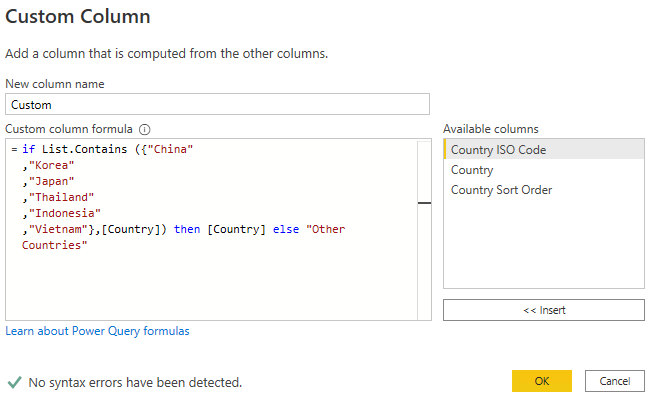
In the example I did not want to specify all the country names one row at a time. This not only takes a long time, but if I had to then make updates it could be painful too. The requirement was for certain countries to have their names and the rest be grouped into “Other Countries” I found this useful...
The post Using an IN Condition for multiple values in Power Query (Power BI) appeared first on FourMoo | Power BI | Data Analytics.
Published on:
Learn moreRelated posts
Power BI: End of support for on-prem SharePoint web part
Support for the SSRS Report Viewer SharePoint Webpart ends April 13, 2026. It will remain functional but unsupported. Organizations should tra...
Measuring Geocoding Performance In Power BI Map Visuals Using Performance Analyzer
When a user complains about their Power BI report being slow it’s normal for the developer to open up DAX Studio and start tuning the me...
The Power BI Dataviz World Champs is back!
Join the Power BI Dataviz World Championships – three rounds of visualization challenges, community voting, and a live finale at FabCon ...
Power BI Report metadata defaults to Power BI Enhanced Report format (PBIR)
Starting January 25, 2026, Power BI reports will default to the Enhanced Report format (PBIR), improving source control and collaboration. Exi...
Diagnosing Power BI DirectQuery Performance Problems Caused By SQL Queries That Return Large Resultsets
One very common cause of Power BI performance problems is having a table with a large number of rows on your report. It’s a problem I wr...