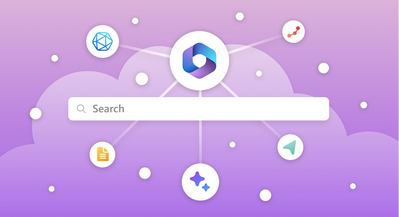New ways to discover Microsoft Graph connector content securely across Microsoft 365
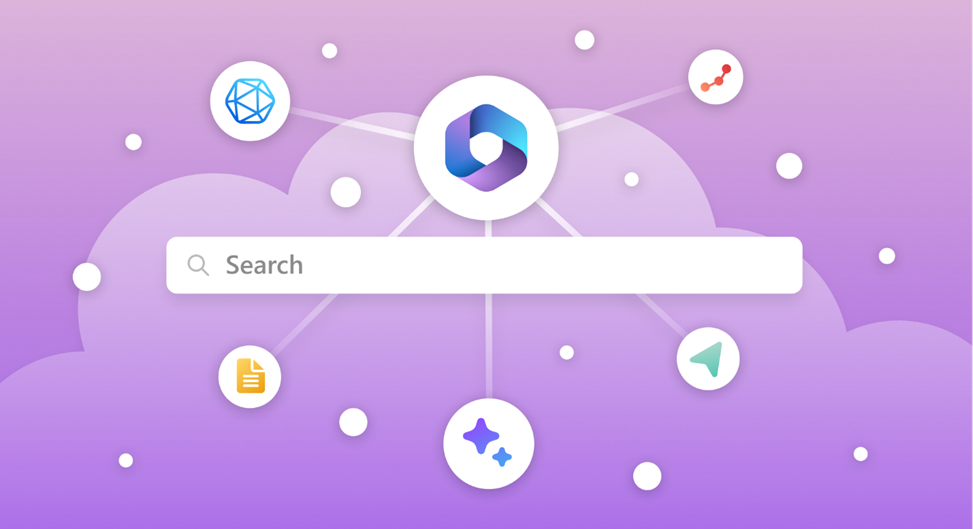
Microsoft Graph connectors enables your organization to index content from on-premises or cloud-based line-of-business and 3rd party applications in Microsoft Graph. Once connected to Microsoft Graph, indexed content can provide enriched search results and interactions with Microsoft 365. User interactions with the Microsoft Graph are always with the appropriate permissions, which are applied to user queries at runtime so users only see what they have access to.
We are rolling out a new capability for users that shows content from Microsoft Graph connectors in the Microsoft 365 web app. This feature expands the types of content sources that are displayed in your Microsoft 365 productivity apps and the broader Microsoft ecosystem.
We are also making it easy for IT administrators to enable any Microsoft Graph connectors built by an ISV within the Microsoft Teams admin center.
Microsoft 365 web app integration
The Microsoft 365 web app is home to all your favorite productivity apps that provides a secure, integrated, experience built on Microsoft Graph. It brings together all your documents, files, contacts, meetings, and more—with intelligent recommendations powered by Microsoft Graph, personalized for you. With the addition of Microsoft Graph connector content from third party data sources, users can now discover third party content across the Microsoft 365 ecosystem with the Microsoft 365 web app.
Below is an example of the Fabrikam Purchase agreement from the Adobe Sign Graph connector appearing under ‘Quick Access’ within Microsoft 365.
Simplified Admin Experience in the Teams admin center
To simplify the administrative process, IT admins can now enable and disable a Graph connector built by an ISV within the Teams admin center. This change makes it easier for administrators to manage their Graph connector, without having to reach out directly to the ISV.
Both of these changes help users within organizations find all the content that’s relevant to them to help them work better. Get started with the links below to understand more about how to use Graph connectors in your organization today, and review this additional blog post for Developers to learn how to bring your company data into the Microsoft Graph.
Get started
- Use one of our generally available Graph connectors to make your content discoverable across Microsoft 365
- Contact one of our System Integrator partners to build a custom Microsoft Graph connector
Published on:
Learn moreRelated posts
The Channel Agent Brings AI Interactions to Teams Channels
Chat and meetings have their agents, and now the Teams channel agent is available to help members understand what happens inside channels. Lik...
Microsoft Teams: Browser selection for links in Teams Mobile
Starting February 2026, Teams Mobile on Android and iOS will prompt users to choose a browser for non-Office and PDF links, encouraging Micros...
Teams application update needed to enable Explicit Recording Consent feature on Teams Phone Devices
Microsoft Teams Phone Devices will require app version 1449/1.0.94.2025443703 to enable Explicit Recording Consent for 1:1 VoIP calls starting...
Microsoft Teams: Create custom environments and templates for immersive events in Microsoft Teams
This release brings the next evolution in immersive collaboration in Teams. Designed for creators and event organizers, these new capabilities...
Microsoft Copilot (Microsoft 365): Structured Document Generation with Forms
Structured Document Generation with Forms enables organizations to create, manage, and generate standardized documents at scale with built-in ...
Microsoft 365 & Power Platform Community Call – January 8th, 2026 – Screenshot Summary
Call Highlights SharePoint Quicklinks: Primary PnP Website: https://aka.ms/m365pnp Documentation & Guidance SharePoint Dev Videos Issues...
Microsoft 365 admin center multifactor authentication enforcement
Starting February 9, 2026, Microsoft will enforce mandatory multi-factor authentication (MFA) for all users signing into the Microsoft 365 adm...
SharePoint Embedded apps can now archive containers to reduce storage costs and improve Copilot results
SharePoint Embedded apps will support container archival starting February 2026, reducing storage costs by up to 75% and improving Copilot sea...
Microsoft Teams admin center: New Teams External Collaboration Administrator role
Microsoft Teams will introduce a new Teams External Collaboration Administrator RBAC role by mid-February 2026, allowing admins to manage exte...
Microsoft Teams: Call quality feedback surveys for Teams Rooms on Android
Users can now rate the quality of their calls and meetings and provide additional feedback on calling, video, and screen-sharing experiences t...