Unable to Export Solution from Dataverse/Dynamics 365 with Generic Unexpected Error
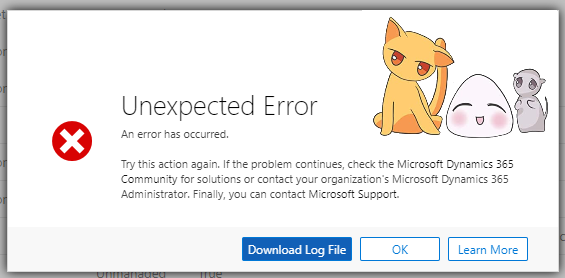
If you're facing a "Generic Unexpected Error" while trying to export a solution in Dataverse/Dynamics 365, it may be due to invalid characters in the table description. The error may read something like "Stream was not writable". This error can be resolved by checking all tables in the solution for invalid characters and removing them.
An error like this can occur when attempting to download the solution in the maker portal and through the classic solution explorer, both showing a generic unexpected error with no helpful log files.
The author of this post raised a ticket with Microsoft Support and was informed that invalid characters in the table description can commonly cause the "Stream was not writable" error. By removing the invalid characters, the solution can be exported successfully without any issues.
This solution can be particularly helpful for developers and data analysts working with Dataverse/Dynamics 365 who may face similar issues while exporting a solution.
The post also includes screenshots of the error and invalid characters in the table description for reference.
Published on:
Learn moreRelated posts
Power Platform – Two new telemetry data streams are now available in Public Preview
The Power Platform has now rolled out to public preview the inclusion of two new telemetry data streams that integrate with Azure Application ...
Export Import Solution using Power Platform CLI
This post discusses how to utilize the Power Platform CLI to export and import solutions. The Power Platform CLI is a helpful tool that enable...
Export to PDF, Word, or Excel + Email within Microsoft Dynamics 365 CRM!
This article introduces James, a salesperson working for Proren PVT LTD, an online platform for property renovation that employs Microsoft Dyn...
Dynamics 365 Data Export Service Deprecation – Data Export Replacement Add-on
Microsoft has recently announced the deprecation of the Data Export Service (DES) in November 2021. While DES was a reliable tool for data exp...
Export SharePoint Lists To Excel Or CSV File
If you're looking to export SharePoint lists, this blog provides two efficient ways to do so: exporting to an Excel file or a CSV file. This p...
Power Apps Export Large Data to Email, CSV or PDF File | SharePoint
In this helpful video tutorial, you'll discover how to use Power Automate flow to export large data sets from Power Apps. SharePoint serves as...
ALM for Dataverse | Build Pipeline | Export & Import Managed Dataverse Solution By Srinath Pega
This video on the Srinath Pega YouTube channel will guide you through the process of building a pipeline for Dataverse ALM (Application Lifecy...
Power Platform: export a Solution with an Azure DevOps Pipeline
Why? In the previous post Power Platform: connect an Azure DevOps Pipeline » Knowhere365, I showed how to connect an Azure DevOps Pipeline to ...
How to Export Telemetry Data from Power Platform
If you're looking to get the most out of the Power Platform, you need to know how to tap into its telemetry data. This post provides a step-by...