Understanding Advanced Settings in Power Pages (Preview)
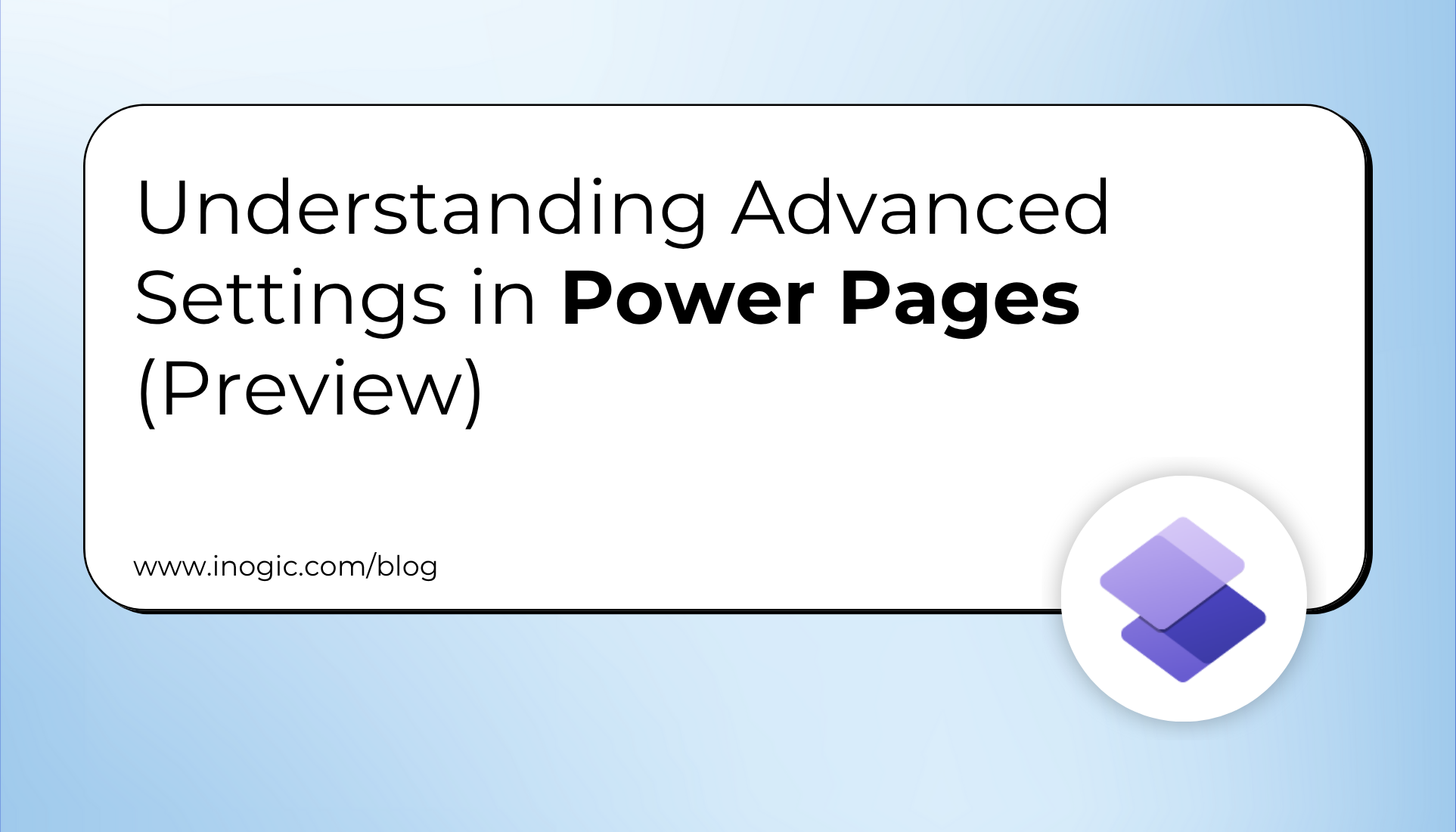
Power Pages is a strong tool that helps you create and run websites. One key feature of the Advanced Settings helps improve the security of your site. In this blog, we’ll break down what Advanced Settings are, why they matter, and how to use them effectively. Please note this is a preview feature as per… Read More »
The post Understanding Advanced Settings in Power Pages (Preview) first appeared on Microsoft Dynamics 365 CRM Tips and Tricks.
Published on:
Learn moreRelated posts
Power Pages + Azure AD B2C: “The Provided Application Is Not Valid” Error
If you are new to configuring Azure AD B2C as Identity Provider in Power Pages, refer Power Pages : Set up Azure AD B2C After completing the s...
Bulk Data Prefetch in Power Pages – Supercharge Performance Using $expand
One of the biggest performance killers in Power Pages is multiple Dataverse API calls made from JavaScript to fetch related data. For example,...
Power Pages: Bring your own code! (Tutorial)
Introduction At the Power Platform Community Conference in Las Vegas, low-code (as we know it) was declared dead. In Power Apps, we’ve s...
Power Pages – Build modern single-page applications
We are announcing the ability to build modern single-page applications in Power Pages. This feature will reach general availability on January...
Universal Search in Power Pages – Federating Dataverse Search Across Multiple Tables on a Single Search Page
Searching across multiple Dataverse tables from a single search box is one of the most requested features in Power Pages. While Dataverse Sear...
Data Lineage Tracking in Power Pages: Capture Exactly Which Page Created or Updated Your Dataverse Records
When multiple Power Pages forms and pages create or update records in the same Dataverse table, it becomes difficult to understand where the d...
Customizing Copilot Agent appearance in Power Pages - Christmas edition
With the holidays upon us, I wanted the last article of the year to be light and on theme for Christmas. And what better way to do that than b...
Enhancing Power Pages interactivity with htmx
Learn how to use htmx to create an interactive UI without full-screen refreshes using Liquid (and no additional JS)
Data Retention Strategy in Power Pages – Automated Archival with Scheduled Power Automate Jobs
As Power Pages portals scale, the amount of data they generate grows exponentially—form submissions, bookings, cases, applications, event regi...
Power Pages Fundamentals #25: How to Connect Power Pages to Microsoft Fabric Using Power Apps Virtual Tables (Step-by-Step): Quick Read Series
During my discussion with community members, few of them approached me whether we can use Microsoft fabric and show the data in their websites...