Default Notes tab in Microsoft Teams for Enterprise customers

We are happy to announce that Microsoft Teams Enterprise (non-EDU) users will now get a “Notes” tab, powered by OneNote, added by default to the tabs bar on creation of new standard channels to enable rich notetaking experience. This feature has started rolling out and you will get it soon if you haven’t already.

OneNote is the sole notetaking app across Microsoft 365 ecosystem, and already powers notetaking in Teams channels for EDU customers. With this update, it would allow Enterprise (non-EDU) customers to leverage this capability as well. Please note, this feature is only available on standard channels, and not on private or shared channels yet.
We’ll not create any new OneNote notebook but leverage the default notebook that gets created at a team level for this purpose. When a new standard channel is created within the team, a new section will be created with the same name as that of the channel, dedicated for notetaking within this channel.
OneNote will help users with:
- Easy collaboration on OneNote pages across the team with co-edit and page-level conversation
- All channel notes are organized within a single OneNote notebook, making it easier to find
- Richer OneNote editing with typing, ink annotations, highlighting, file attachments, etc.
- Easy recall and search for channel notes within OneNote on any platform
- Access your notes from anywhere, even outside Teams on OneNote
Previously, this capability was powered by Wiki, which is set to retire from Teams. If you are an existing Wiki user, you can choose to export your notes to OneNote from the Wiki tab itself. You can experience the above notetaking capabilities in OneNote by migrating from Wiki. Also, we will retain a read-only copy for you in the Wiki app, so you don’t lose anything.
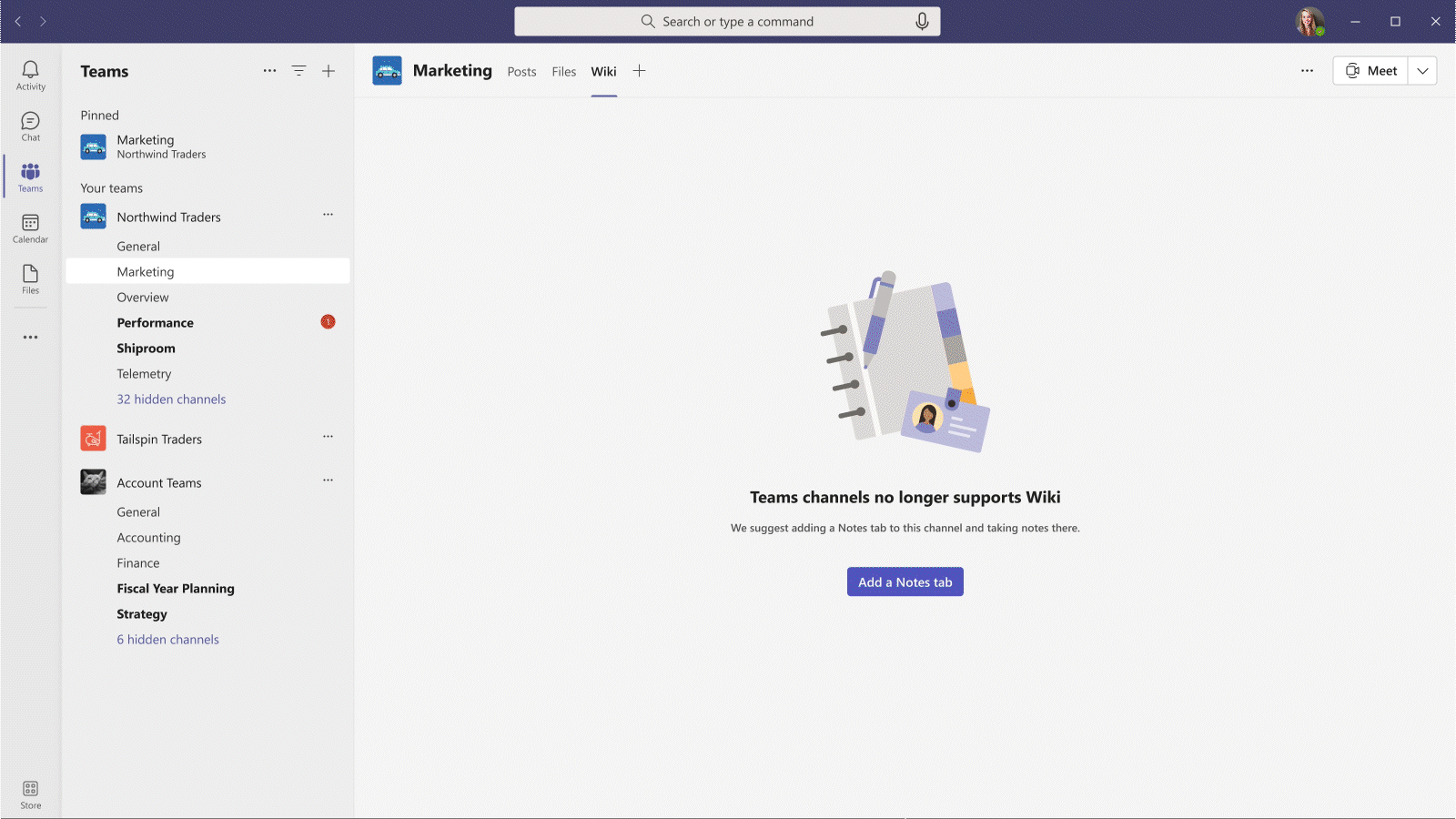
This feature is in progress and will start rolling out shortly.
We’re excited about a richer OneNote experience within Teams channels, and we’ll keep listening to your feedback to make your notetaking experience even better! Share your feedback with us. Follow the OneNote Blog and connect with us on Facebook and Twitter for regular product updates.
Did you know? The Microsoft 365 Roadmap is where you can get the latest updates on productivity apps and intelligent cloud services. Check out what features are in development or coming soon on the Microsoft 365 Roadmap, or view roadmap item, Microsoft Teams: New ‘notes’ tab when creating a standard channel.
Published on:
Learn moreRelated posts
Updates available for Microsoft 365 Apps for all channels
We’ve released updates to the following update channels for Microsoft 365 Apps: Current Channel Monthly Enterprise Channel Semi-Annual E...
Microsoft Copilot (Microsoft 365): Researcher Output Formats
The Researcher Agent in Microsoft 365 Copilot empowers users to create rich, detailed reports on any topic they choose whether from work or we...
Microsoft Copilot (Microsoft 365): When using Agent Mode in Word, you will be able to manually select which model to use
Agent Mode in Word lets you choose from multiple models, giving you flexibility to select the right model for your task. Product Word Release ...
The Channel Agent Brings AI Interactions to Teams Channels
Chat and meetings have their agents, and now the Teams channel agent is available to help members understand what happens inside channels. Lik...
Microsoft Teams: Browser selection for links in Teams Mobile
Starting February 2026, Teams Mobile on Android and iOS will prompt users to choose a browser for non-Office and PDF links, encouraging Micros...
Teams application update needed to enable Explicit Recording Consent feature on Teams Phone Devices
Microsoft Teams Phone Devices will require app version 1449/1.0.94.2025443703 to enable Explicit Recording Consent for 1:1 VoIP calls starting...
Microsoft Teams: Create custom environments and templates for immersive events in Microsoft Teams
This release brings the next evolution in immersive collaboration in Teams. Designed for creators and event organizers, these new capabilities...
Microsoft Copilot (Microsoft 365): Structured Document Generation with Forms
Structured Document Generation with Forms enables organizations to create, manage, and generate standardized documents at scale with built-in ...
Microsoft 365 & Power Platform Community Call – January 8th, 2026 – Screenshot Summary
Call Highlights SharePoint Quicklinks: Primary PnP Website: https://aka.ms/m365pnp Documentation & Guidance SharePoint Dev Videos Issues...
Microsoft 365 admin center multifactor authentication enforcement
Starting February 9, 2026, Microsoft will enforce mandatory multi-factor authentication (MFA) for all users signing into the Microsoft 365 adm...