Make Complex Records Easy to Read with Power Apps AI Builder’s Row Summary
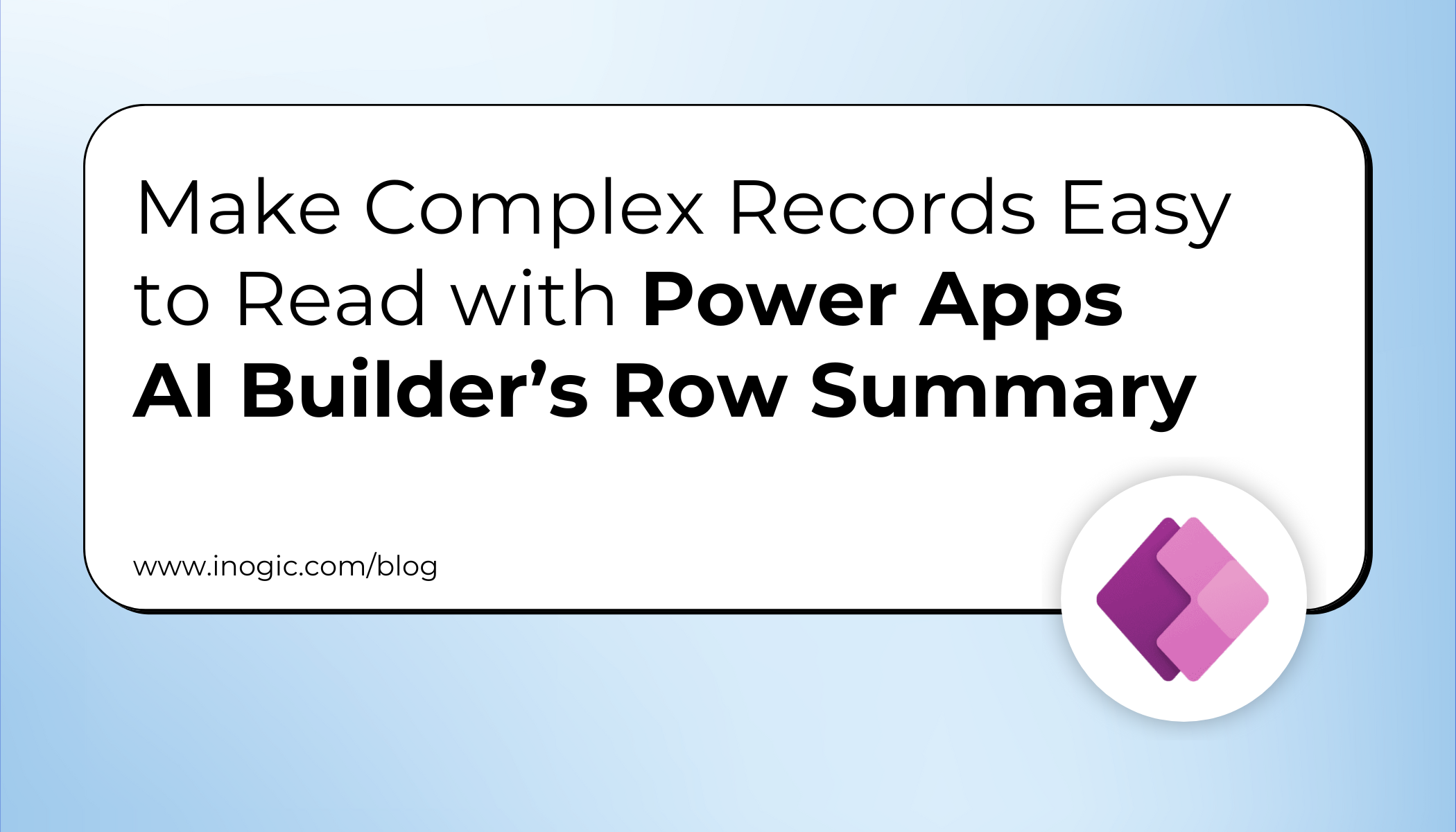
In model-driven apps, forms often have many fields spread across multiple tabs and sections, which can make it hard and time-consuming for users to quickly find the key information they need. Navigating through these tabs slows down productivity and increases the chance of missing important details. The Row Summary feature helps solve this by showing… Read More »
The post Make Complex Records Easy to Read with Power Apps AI Builder’s Row Summary first appeared on Microsoft Dynamics 365 CRM Tips and Tricks.
Published on:
Learn moreRelated posts
How to Enhance Agent Transparency in Power Apps Using Agent Feed
As more makers start adopting supervised agents in Power Apps, one question comes up frequently: “How do I know what my agents are doing behin...
Power Pages Fundamentals #25: How to Connect Power Pages to Microsoft Fabric Using Power Apps Virtual Tables (Step-by-Step): Quick Read Series
During my discussion with community members, few of them approached me whether we can use Microsoft fabric and show the data in their websites...
10 Game-Changing Power Apps Use Cases for Businesses in 2026
As organizations move deeper into automation, AI integration, and process digitization, Microsoft Power Apps has evolved from a low-code tool ...
Automated Testing Power Apps – Controls and More
A while back I wrote an introduction post about automated testing Power Apps using Power Automate Desktop. Today, I'm going to look at automat...
Power Apps – Upcoming changes to license consumption experience
We are introducing updates to the Power apps license consumption experience designed to improve Power Apps licensing management. These changes...
Power Apps – Add AI record summary to model-driven apps
We are announcing the ability to add an AI record summary to model-driven apps in Power Apps. This feature will reach general availability on ...
Power Apps Code App: Integrate with Power Platform Connectors
In my last blog post on Power Apps Code Apps, I explained how to create a simple Code App and publish it to a Power Platform environment. In t...