Create Rich Text format Single Line Text and Multiple Line Text fields in PowerApps
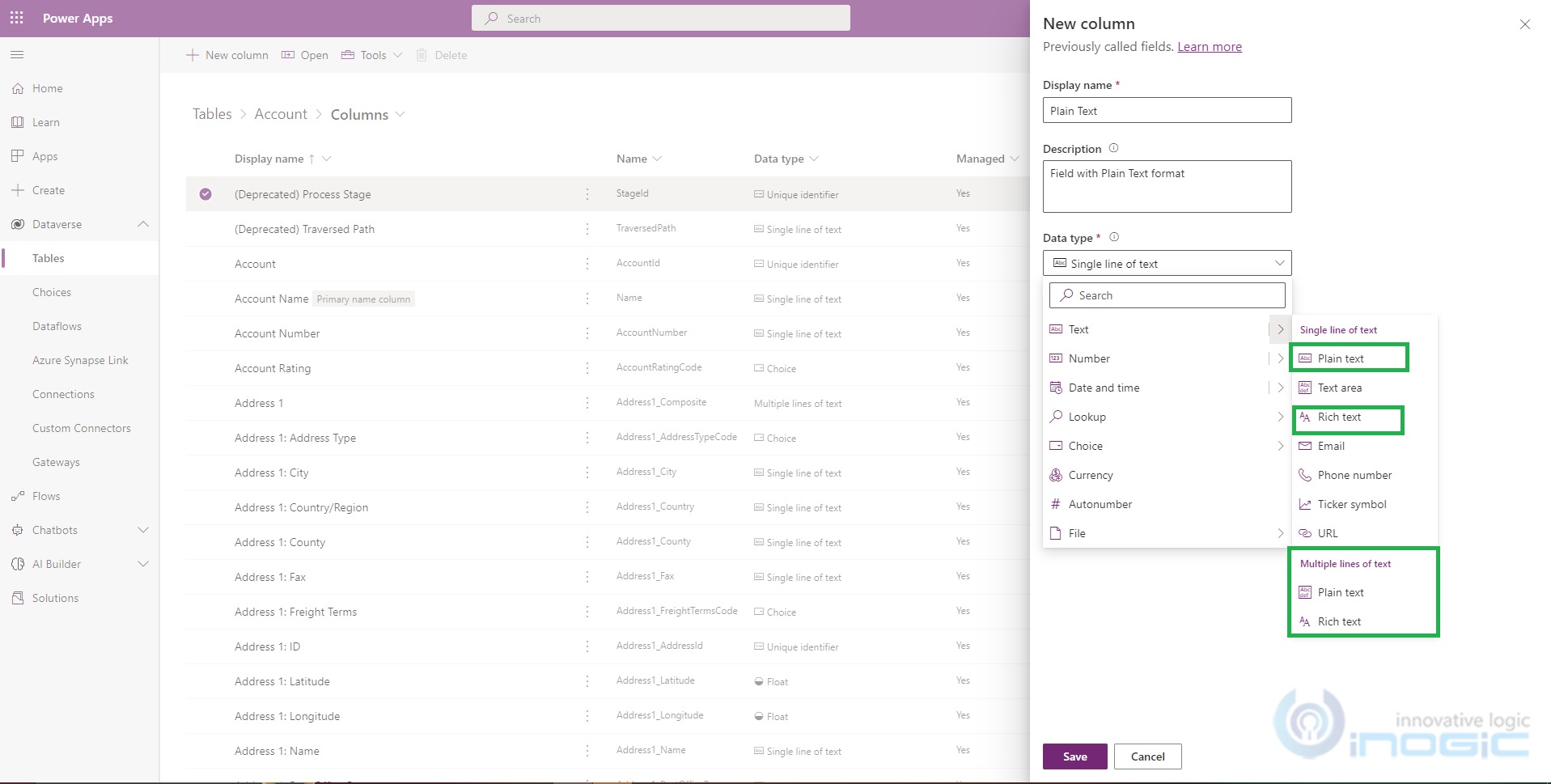
In order to enhance the user experience, Microsoft has added new features to their PowerApps platform to allow for Rich Text format in both single line and multiple line text fields. This provides greater flexibility in how users can input and view information in their applications.
A previous blog post had covered the addition of a Rich Text Editor Control on any multiple-line text field, but with the recent updates, Microsoft has introduced rich text and formatting for single line text fields as well.
For a more detailed explanation of these new features and how to use them, refer to the original blog post linked below.
Published on:
Learn moreRelated posts
Auto complete Text field in CRM2011/2013/2015 using Kendo UI
If you're using CRM2011/2013/2015 and you're looking to add an auto-complete text field, Kendo UI is your go-to solution. This blog post provi...
Comparing PowerApps Dataverse Choice Columns with Text Values
Are you looking to build a custom business solution with Microsoft Power Apps? If so, you'll want to tap into the power of the Dataverse platf...
How to Wrap Text in PowerPoint Text Box: 2 Quick Ways
PowerPoint is an essential tool for creating presentations, and the text box is a central feature of managing text on the platform. Wrapping t...
OneNote: Editor Text Predictions
If you're a OneNote user, you might be interested to know that there's a new feature available called Editor Text Predictions. This new additi...
Single Line of Text to Drop-Down in Model Driven Power Apps
This post is a handy guide for those looking to use a PCF (PowerApps Component Framework) control to convert a Single Line of Text column into...
Text Formatting Support for Microsoft Whiteboard
Microsoft Whiteboard is about to get even better with the addition of text formatting support to its web and Windows app. With the forthcoming...
Whiteboard: Text formatting
The Whiteboard app now includes the ability to format text, allowing for greater customization of the default font style for text boxes and pr...
Announcing rich text editor for Power Apps portals
Exciting news for Power Apps portals users! A new feature has just been announced, and it's a rich text editor. With this new addition, you ca...
Rich Text Editor in PowerApps Portal
If you're looking to enable a Rich Text control on basic forms in PowerApps Portal, this blog has got you covered. Specifically, it delves int...