Comparing PowerApps Dataverse Choice Columns with Text Values
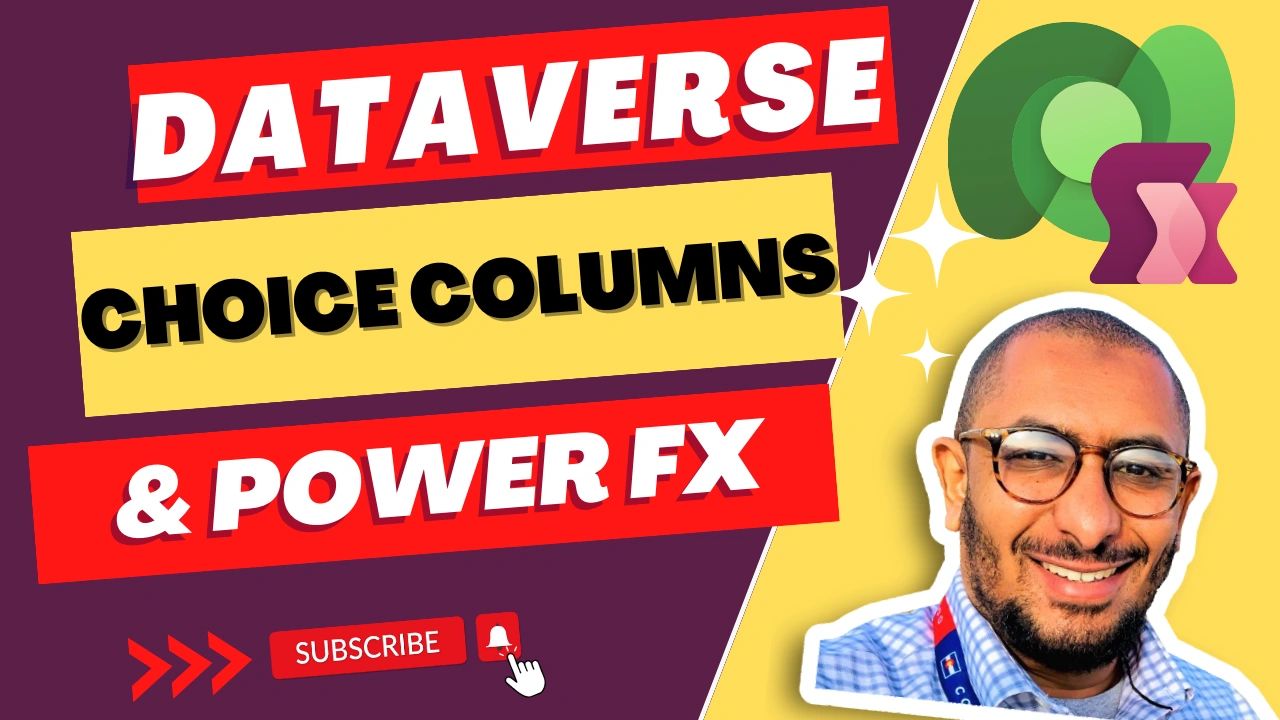
Are you looking to build a custom business solution with Microsoft Power Apps? If so, you'll want to tap into the power of the Dataverse platform. In this blog post, you'll explore the differences between two commonly used data types: choice columns and text values. Knowing which to use - and when - can make a significant difference when building functional and efficient applications.
You'll dive into the nitty-gritty details, examining the pros and cons of each data type. While choice columns offer a level of control and consistency, text values offer more flexibility. So which is right for your application?
By the end of this post, you'll be equipped with the knowledge and understanding to make an informed decision. So whether you're new to Power Apps or a seasoned pro, this post serves as an excellent resource to help you navigate the Dataverse platform.
Check out the post on Ahmed Salih's blog.
Published on:
Learn moreRelated posts
Power App Component Overview : Canvas App vs Model-Driven App
The Power Platform, a suite of low-code/No-code tools and technologies developed by Microsoft, includes a component called Power Apps. This pl...
{How to} Use the Power Platform Settings app
If you're looking to make the most of the preview feature use of the Power Platform Environment Settings app, this post has got you covered. T...
Embed Canvas App into Model-Driven app Full Tutorial
If you're seeking to build customized business solutions with ease, leveraging the Dataverse platform and the power of Microsoft Power Apps is...
Create Timeline Notes from a Custom Page in Model-Driven App
In this blog post, you'll discover how to leverage the Microsoft Power Apps platform to create custom business solutions with ease, specifical...
Embed a model-driven app as a tab app in Teams (preview)
If you're looking to harness the power of Microsoft Power Apps to create custom business solutions, the Dataverse platform is your go-to resou...
FREE Power App Development Licenses!!!
Great news for aspiring Power App developers! You can now get your hands on free developer licensing for Power Apps. By visiting the link prov...
How to Create a Custom Sitemap for Your Microsoft Dynamics CRM App
If you are a user of Microsoft Dynamics 365 Customer Engagement platform, also formerly known as Microsoft Dynamics CRM, and you are looking t...
Safely hyperscale low-code apps with ease using Microsoft Dataverse
Microsoft Dataverse has emerged as a savior for development teams looking to hyperscale low-code apps with ease and safety. This enterprise-gr...
3 Canvas Apps Features to build and level up your app Development
Building custom apps might seem daunting, but with low-code and no-code development platforms like Canvas Apps rising in popularity, even smal...