How to check if a Power apps canvas app is running on mobile or desktop device
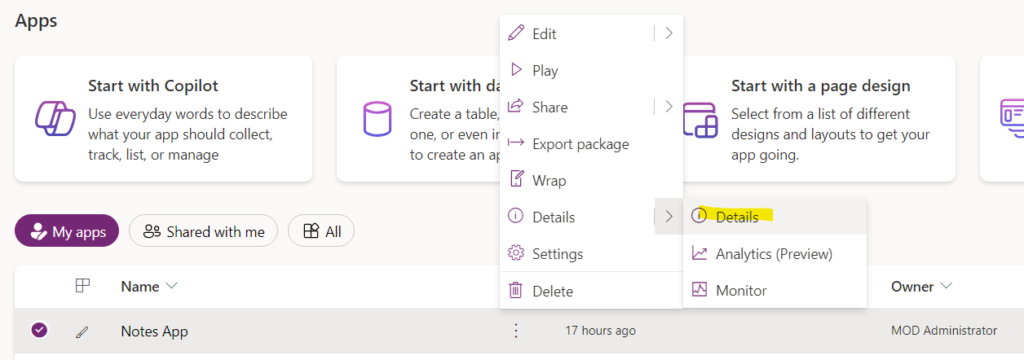
If you're a Power Apps canvas app developer, you might have wondered how to determine if your app is running on a mobile or desktop device. In this blog post, the author provides a quick guide on how to check the device type your app is running on. Knowing this information can be useful for creating a customized user experience or optimizing your app accordingly.
The author points out that there are multiple ways to check platform information, including using a built-in formula that determines whether an app is running in a browser or as a mobile app. Additionally, the blog post includes steps on how to check whether a device is running on iOS or Android mobile operating systems.
Whether you're a seasoned Power Apps developer or just starting out, this blog post can help you optimize your app's performance and user experience based on the device type it is running on.
The post How to check if a Power apps canvas app is running on mobile or desktop device appeared first on Debajit's Power Apps & Dynamics 365 Blog.
Published on:
Learn moreRelated posts
Design Mobile and Browser Layout View | Power BI Desktop
Power BI Desktop is a powerful tool that allows users to create visually striking dashboards and reports for both desktop and mobile interface...
Announcing General Availability for Shared Device Mode for Power Apps on iOS
This announcement concerns the General Availability (GA) of Shared Device Mode (SDM) for Power Apps Mobile App on shared iOS devices. This fea...
Announcing General Availability for Shared Device Mode for Power Apps on Android
Great news for users of the Power Apps Mobile App on Android devices! The Shared Device Mode (SDM) is now available in General Availability. T...
Exploring Power Apps Ideas (PREVIEW) feature in Canvas App Designer
The new Power Apps Ideas (PREVIEW) feature in Canvas App Designer is an exciting development for those looking to streamline their app develop...
New enhancements to Model-Driven Power Apps on mobile!
If you're a fan of Model-Driven Power Apps on mobile devices and tablets, you'll be excited to hear about the latest updates released by Micro...
Power Apps Gallery Design & UX Guidelines
In this post, you'll gain insights into the design and user experience (UX) guidelines for Power Apps Gallery, a feature-rich platform for bui...
Track canvas app error in Power app monitor
If you're looking to utilize Canvas Apps in Power Apps, it's crucial to know how to track and monitor any errors in your app. Canvas Apps are ...
Easily transform your visual design into Canvas App in Power Apps
With the recent release of Power Apps, creating a Canvas app has become easier than before. The new “Image” function in the Create app feature...