DAX Query In Power BI – Logical & Physical Query Plans
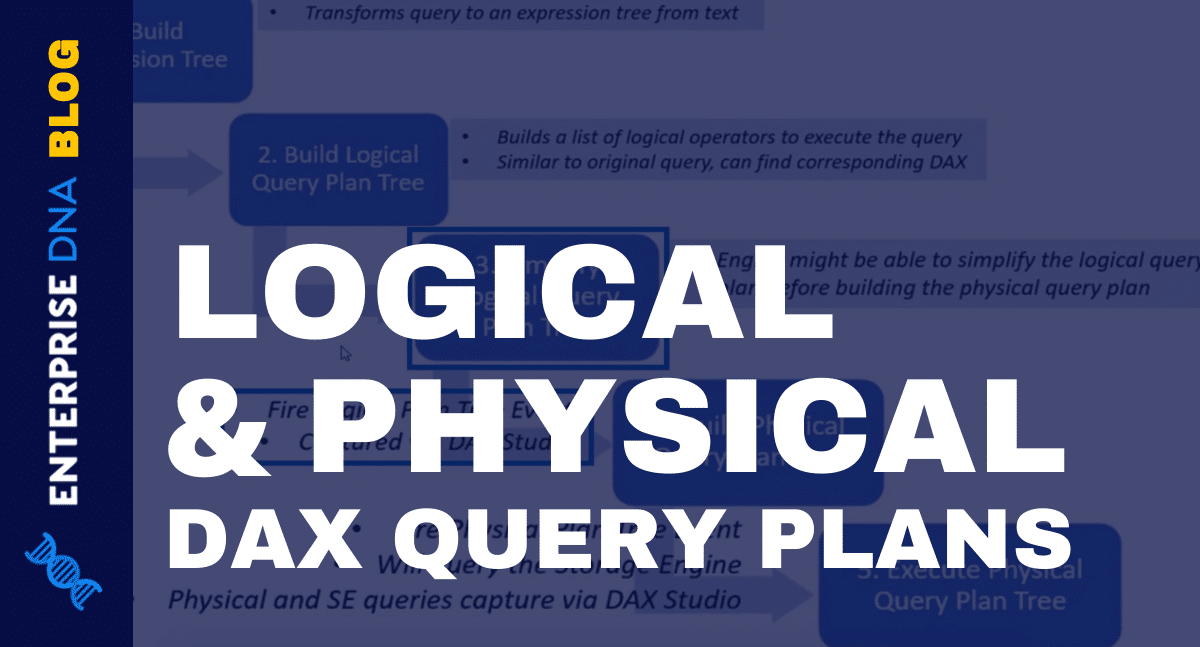
If you're working with DAX queries in Power BI, it's important to understand the impact of query plans on performance and optimization. This tutorial provides a detailed discussion of both Logical and Physical Query Plans - the two query plans generated by the DAX formula engine. Understanding these plans can help you optimize DAX codes to make your reports more compelling.
Each DAX query trigger these two query plans, and they can be used to identify performance bottlenecks and understand the behavior of your data model. Logical Query Plans represent the logical order of operations that the DAX formula engine uses to calculate a query result. On the other hand, Physical Query Plans detail how the DAX formula engine will execute the query with the specific resources available on your system. In this tutorial, you'll learn how to read and interpret both plans, and use them to optimize your DAX codes.
If you want to ensure that your Power BI dashboards provide fast and efficient data insights, understanding the principles behind Logical and Physical Query plans is a must. This tutorial provides expert guidance to help you master these key components of DAX query optimization.
The post DAX Query In Power BI – Logical & Physical Query Plans originally appeared on Master Data Skills + AI.
Published on:
Learn moreRelated posts
Improve Power BI Refresh Time & Performance
If you're working with Power BI and want to improve your refresh time and data performance, this tutorial is for you. Here, you'll learn how t...
Mastering DP-500: Performance Tuning of Power Query and Data Sources
If you're looking to optimize the performance of your Power BI solutions, this article is a must-read. Performance tuning can be a complex and...
CROSSJOIN DAX Function: Server Timings & Query Plan
In this tutorial, you'll explore the CROSSJOIN function in DAX and its workings using the Server Timings pane and query plan. The tutorial sho...
UNION DAX Function Vs Power Query
If you're a data analyst or a business intelligence professional, optimizing your data workload is crucial to workflow efficiency. Unionizing ...
DAX CALCULATETABLE Vs FILTER Function
DAX Studio provides both the CALCULATETABLE and FILTER functions for data manipulation and analysis. In this tutorial, we'll delve into the di...
Query Plan & Server Timings In DAX Studio
If you're interested in gaining more insight into what happens behind the scenes when running a DAX query, this tutorial covering Query Plan a...
Formula Engine - The Whiteboard #06
Get ready for an interactive lesson in DAX concepts with "The Whiteboard" series. In this episode, you'll dive into the Formula Engine and lea...
DAX Query In Power BI: Understanding Its Logical Flow
If you're looking to master DAX queries in Power BI, this tutorial is a must-read. It offers an in-depth understanding of the logical flow beh...
Combining X Number of Rows in Power Query for Power BI, Excel and Power Query Online
In this post, you'll find helpful tips and tricks for working with Power Query in Power BI, Excel, and Power Query Online. The author shares t...
When to use Power Query/M vs Data Modelling/DAX
Ken Puls and the author of this post recently conducted a livestream chat on a topic of significant interest to Power BI enthusiasts. After su...