Adding Metadata In SharePoint Using Columns
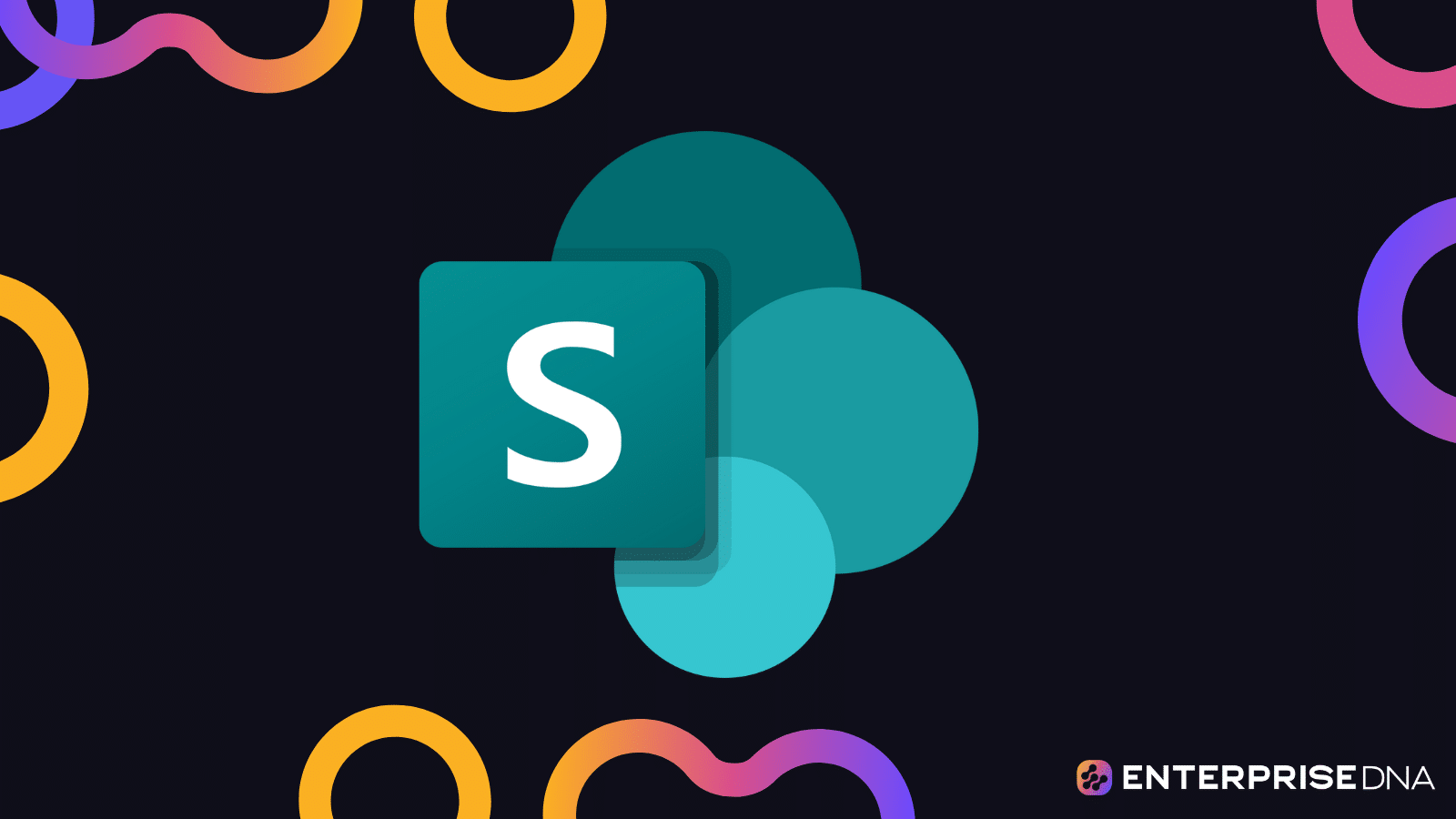
Get a better grip on your files and make it easier to organize and locate them using metadata in SharePoint. With this informative article, you'll discover how to use the metadata system in your SharePoint document library to categorize your files. The tutorial features a step-by-step approach, using a folder named Expenses - BETTER as an example. By following the steps highlighted in the article, you can sort your files more efficiently and locate them with ease.
By adopting this approach, you'll become more organized, and managing files will be more effortless than ever before. Learn how to make the best use of SharePoint's metadata system today by following the steps in this insightful article.
The post Adding Metadata in SharePoint Using Columns is initially published on Master Data Skills + AI.
Published on:
Learn moreRelated posts
SharePoint Document Library | Essential Features for Beginners
In this tutorial, you'll gain an understanding of the essential app that underscores every SharePoint site - the Document Library. Designed to...
SharePoint Templates For Document Libraries
In this tutorial, you will learn about the importance of using templates for document libraries in SharePoint. Templates are pre-built designs...
SharePoint: Autofill columns
If you're a SharePoint Premium user, the autofill columns feature is something that you will definitely want to explore. With this feature, yo...
Microsoft SharePoint Online: Create custom document library templates
Microsoft SharePoint Online is rolling out a new feature, custom document library templates, using PowerShell-based tooling that currently cre...
SharePoint: Out-of-the-box document library templates
SharePoint users, rejoice! Creating document libraries has never been simpler with the advent of ready-made templates tailored to specific sce...
SharePoint: Out-of-the-box document library templates
This post discusses the new feature coming to SharePoint that allows for the creation of document libraries using out-of-the-box templates. Wi...
How to Create a Document Library in SharePoint Online
If you need to effectively manage your team's documents and enable seamless collaboration, creating a document library in SharePoint Online is...
Best Document Management Solutions for SharePoint
If you're looking for the ideal document management system for your enterprise, this post has you covered. It compares various solutions that ...
SharePoint: External File Request in SharePoint Document Library
This article discusses the file request feature in SharePoint Document Library, which enables users to send a link for others to upload files ...
Synchronize Dynamics 365 CRM Security Model in SharePoint along with a modern document management system!
Microsoft Dynamics 365 CRM is a powerful tool used to manage customer relationships, while SharePoint offers advanced document management capa...