Predefined Placeholder Access In Customer Insights – Journeys
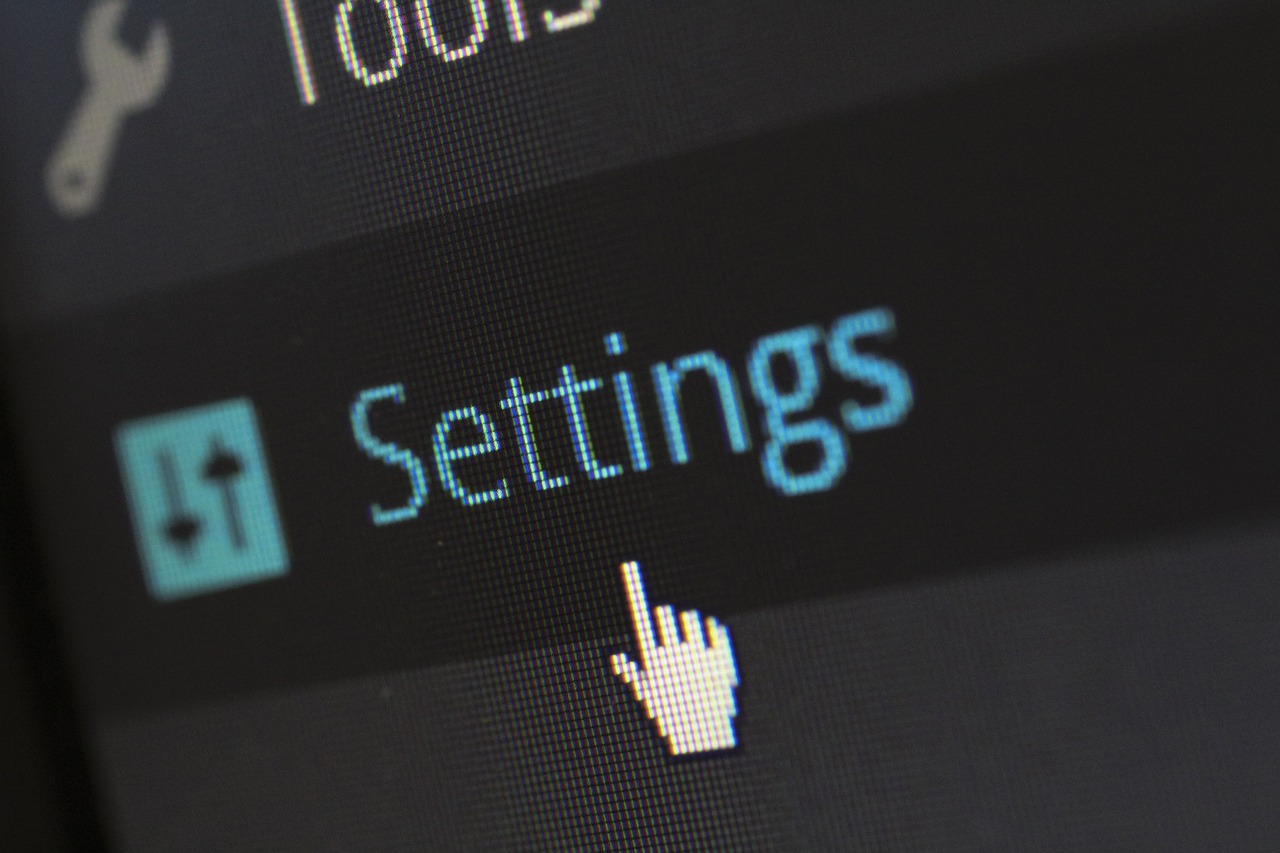
Have you ever used the Predefined Placeholders feature in the Customer Insights Journeys app? It's an excellent tool for personalizing emails, but it can be challenging to locate where these predefined placeholders are stored and how to remove them.
If you're looking to leverage personalisation in your emails, Microsoft has provided a list of pre-defined values, including Full Name and First Name, making it easy to access data for that purpose. With these placeholders, you can tap into your customer data to create hyper-targeted and personalized campaigns that deliver real results.
However, knowing where to find these placeholders and how to remove them can save you a lot of time and effort. In this article, the author offers a step-by-step guide to help you find and use predefined placeholders in the Customer Insights Journeys app. So, whether you're a marketer or just curious about the functionalities of Customer Insights Journeys, this article is an excellent resource.
Continue reading Predefined Placeholder Access In Customer Insights - Journeys
Published on:
Learn moreRelated posts
Using Inline Conditions In Email Subjects -Customer Insights Journeys
If you're looking for ways to make your email subjects more engaging, look no further than inline conditions. By mastering this technique, you...
Realtime Marketing: Checking Contact Attributes vs Consent Records
This post explains how to check contact attributes or contact point consent records in Realtime Marketing. It highlights the important differe...
Send Event Registration QR Code via SMS | Customer Insights Tip
Learn how to send out an event registration QR code via SMS with this informative post. Using customer insights, journeys, and real-time marke...
Transforming Marketing through Trigger-Based Journeys: A Talk with Vinay Deo
In this podcast episode, Vinay Deo, a principal group product manager at Microsoft, shares his journey from working on personal gadgets to Bin...
Dynamics 365 Marketing Tutorial (Real Time Marketing / Customer Insights Journeys)
If you're looking for a comprehensive tutorial on Dynamics 365 Marketing, look no further than this real-time marketing and customer insights ...
Analyze Your Marketing Data with Dynamics 365 Marketing and Power BI
As firms continue to engage in digital marketing operations, they acquire vast amounts of marketing data which can offer valuable insights int...
Event Planning in Dynamics 365 Marketing - Full Tutorial
This video tutorial provides a comprehensive guide for those interested in event planning using Dynamics 365 Marketing. The tutorial covers ev...
Go beyond marketing to exceptional experiences with Dynamics 365 Customer Insights
If you want to go beyond marketing and create exceptional experiences for your customers, Dynamics 365 Customer Insights could be the tool for...
Considerations when extracting Dynamics 365 Marketing Insights
For those using Dynamics 365 Marketing, it's important to consider the best strategies for extracting marketing insights. Microsoft has direct...
Realtime vs Outbound Marketing
This post discusses the differences between outbound marketing and real-time marketing. Outbound marketing refers to messaging, advertising, a...