Manually Map a Contact in Power Automate
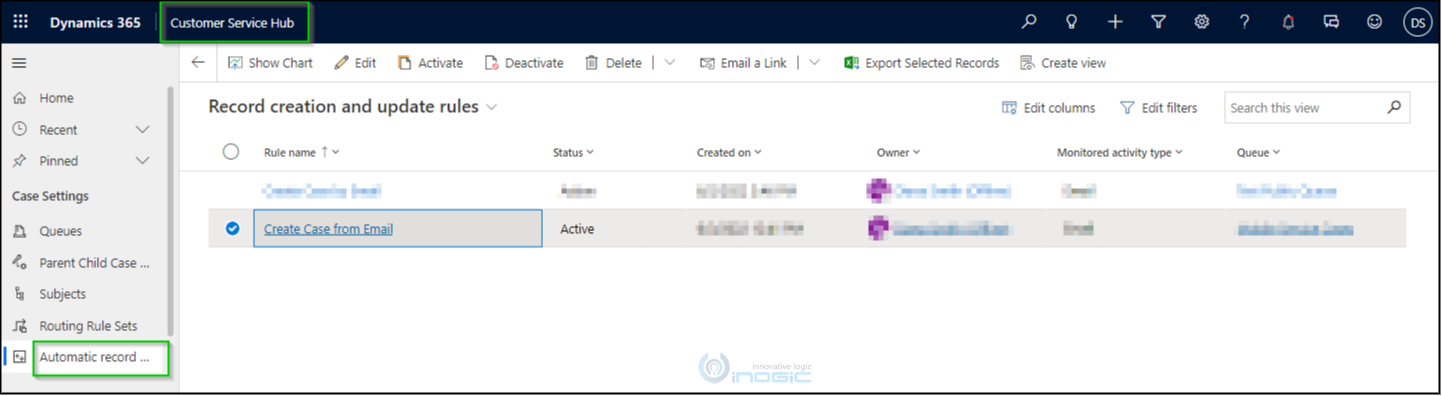
Are you looking to streamline your customer service process? This tutorial walks you through the manual mapping of contacts in Power Automate, helping you to efficiently manage cases and provide optimal customer support.
Service providers typically manage cases to offer support and resolve customer incidents. By leveraging automatic record creation and update rules, you can capture external source data to create Dataverse records. This not only reduces manual effort but also improves the efficiency of service.
In this tutorial, you'll learn how to manually map contacts in Power Automate. By following the step-by-step guide, you'll be able to easily navigate the process and gain a better understanding of how to manage cases for optimal customer service. So whether you're a seasoned Power Automate user or just getting started, this tutorial equips you with the knowledge and skills to streamline your customer service process and enhance overall business performance.
To get started, head on over to https://www.inogic.com/blog/2022/07/manually-map-a-contact-in-power-automate/
Published on:
Learn moreRelated posts
How to amplify contact centers and field service operations with AI
In this video, Jeff Comstock, Corporate Vice President of Dynamics 365 Customer Service, discusses the transformative power of Copilot in enha...
Can Dynamics Customer Service Copilot revolutionize customer service?
The introduction of AI in customer service operations has brought immense changes in the quality of services provided by businesses. To provid...
Est-ce que le copilote Dynamics Customer Service peut révolutionner le service à la clientèle?
In the age of personalized customer service, it is increasingly difficult for businesses to meet the demand without a large workforce. Microso...
How to Use SLAs in Microsoft Dynamics CRM to Improve Customer Service
If you want to improve customer service, it's essential to understand Service Level Agreements (SLAs) and their impact. A Service Level Agreem...
Automate Field Service Operations with Dynamics 365 Field Service
Microsoft Dynamics 365 Field Service is a powerful software that automates and streamlines field service management operations. With advanced ...
Power Platform and Dataverse coming to Service health and Message Center
Starting from April 2023, Service health and Message Center will incorporate Dataverse and Power Platform in an effort to improve service heal...
Dataverse Service Client is now Generally Available
Attention all developers, the Dataverse Service Client SDK is now Generally Available, providing a powerful toolset to help you get the most o...
Assets and Functional Locations: Dynamics 365 Field Service
Dynamics 365 Field Service is a comprehensive service management tool that streamlines all aspects of service management for organizations. By...
Global search and Barcode scanning in Field Service Mobile App
Field Service Mobile App just got even more convenient with the addition of Global Search and Barcode Scanning. With the new update, you can e...