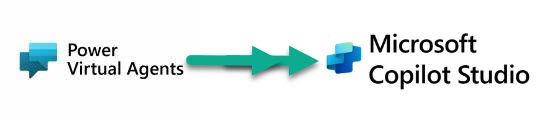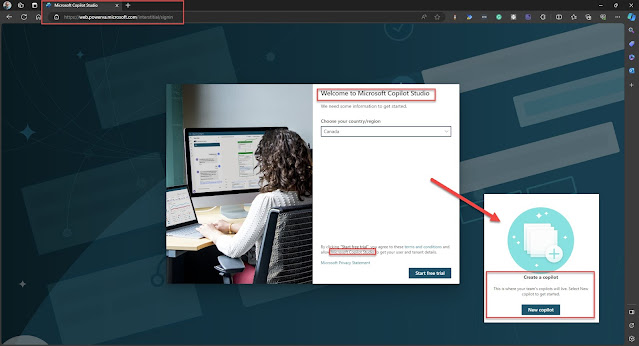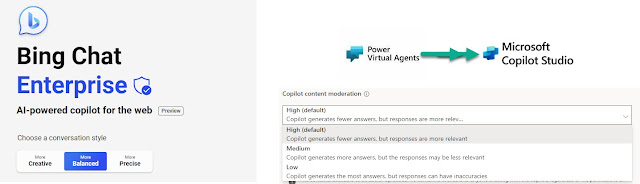De Power Virtual Agents à Microsoft Copilot Studio - Bien plus qu'un simple changement de nom!
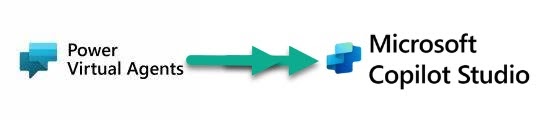
De Power Virtual Agents à Microsoft Copilot Studio - Bien plus qu'un simple changement de nom!
Récemment, j'ai remarqué quelques changements subtils lors de la création d'un nouveau chatbot Power Virtual Agents... tout le studio a été rebaptisé Microsoft Copilot Studio !
J'ai donc cherché à comprendre les raisons de ce changement de nom et ses implications pour les projets en cours et à venir.
L'IA conversationnelle
En mars dernier, des annonces ont été faites concernant l'introduction d'agents conversationnels pour Microsoft Power Virtual Agents (anglais). L'idée était d'améliorer la configuration typique des questions et réponses (conversations) qui exigeait que le créateur du robot connaisse à l'avance ces conversations potentielles.
Dans de trop nombreuses situations, le bot devait demander à l'utilisateur soit de reformuler sa question pour qu'elle corresponde à une conversation dont il avait connaissance, soit de le mettre en relation avec un "vrai" agent, ce qui réduisait la valeur du bot en tant que solution de libre-service entièrement automatisée.
Grâce aux boosters de conversation, il est désormais possible de connecter le bot à des sources de données courantes et plus précises et de lui permettre de traiter des questions que l'éditeur n'a pas envisagées au moment de la conception de celui-ci.
En permettant au bot d'exploiter la puissance d'Azure OpenAI, il est désormais possible d'inclure du contenu de site web et des documents statiques (en preview) comme sources pour que le bot génère des réponses.
Vous restez en contrôle du niveau de modération du contenu que le copilote utilisera pour générer des réponses. Vous pouvez ainsi déterminer le degré de précision des réponses, tout comme lorsque vous utilisez Bing Chat Enterprise et que vous choisissez le style de conversation.
Il s'agit d'une fonctionnalité qui change la donne et qui rend les bots de PVA beaucoup plus pertinents et utiles rapidement.
Microsoft Copilot Studio
Tel qu'annoncé lors de la conférence Microsoft Ignite, Power Virtual Agents fait désormais partie de Microsoft Copilot Studio. Il ne s'agit pas seulement d'un changement de nom, Copilot Studio est construit sur les fondations de Power Virtual Agents mais aussi sur l'écosystème plus large de l'IA conversationnelle de Microsoft.Conclusion
À mon propos
Vous pouvez me retrouver:
Twitter: https://twitter.com/ZePowerDiver
YouTube: https://www.youtube.com/c/ZePowerDiver
Blogger: https://www.zepowerdiver.com/
Github: https://github.com/ZePowerdiver/
Il ne faut pas avoir peur de plonger!
Published on:
Learn moreRelated posts
Microsoft Copilot (Microsoft 365): Newly created Declarative Agents now understand referenced scanned PDFs
Any newly created Declarative Agents can now reliably ground answers in scanned PDFs and image-based documents referenced from SharePoint, unl...
Microsoft Copilot (Microsoft 365): Business Justification for Copilot License Requests
When requesting a Microsoft 365 Copilot license, users can now provide a business justification explaining why they need Copilot. This context...
Microsoft Copilot (Microsoft 365): Enable watermarks for AI-generated content for M365 Copilot
Add watermarks for AI-generated video, audio, and image gen content. Product Release phase General Availability Release date February CY2026 P...
Agent Mode in Microsoft Copilot for PowerPoint for the web
Agent Mode in Microsoft 365 Copilot for PowerPoint for the web enables conversational editing while preserving formatting and branding. It lau...
Microsoft Copilot (Microsoft 365): People Skills – Expanded AI inferencing for E3/E5 users
People Skills is expanding AI powered skill inferencing to include Microsoft 365 E3 and E5 licensed users. Previously, AI powered skill infere...
Microsoft Copilot (Microsoft 365): Agent Mode in PowerPoint
Agent Mode in PowerPoint lets you transform, polish, and edit presentations through natural conversation in chat—preserving your deck’s format...
Microsoft Copilot (Microsoft 365): People Skills – Expanded AI inferencing for E3/E5 users
People Skills is expanding AI powered skill inferencing to include Microsoft 365 E3 and E5 licensed users. Previously, AI powered skill infere...
Microsoft Copilot (Microsoft 365): Agent Mode in PowerPoint
Agent Mode in PowerPoint lets you transform, polish, and edit presentations through natural conversation in chat—preserving your deck’s format...
Microsoft Copilot (Microsoft 365): Agent Mode in PowerPoint
Agent Mode in PowerPoint lets you transform, polish, and edit presentations through natural conversation in chat—preserving your deck’s format...
New Content Moderation Settings for AI Prompts in Microsoft Copilot Studio and Power Platform
We are announcing the ability to configure content moderation levels for AI prompts in Microsoft Copilot Studio and Power Platform. This featu...