Copilot Studio: Part 2 – Copilot Studio agents: the ALM reality check
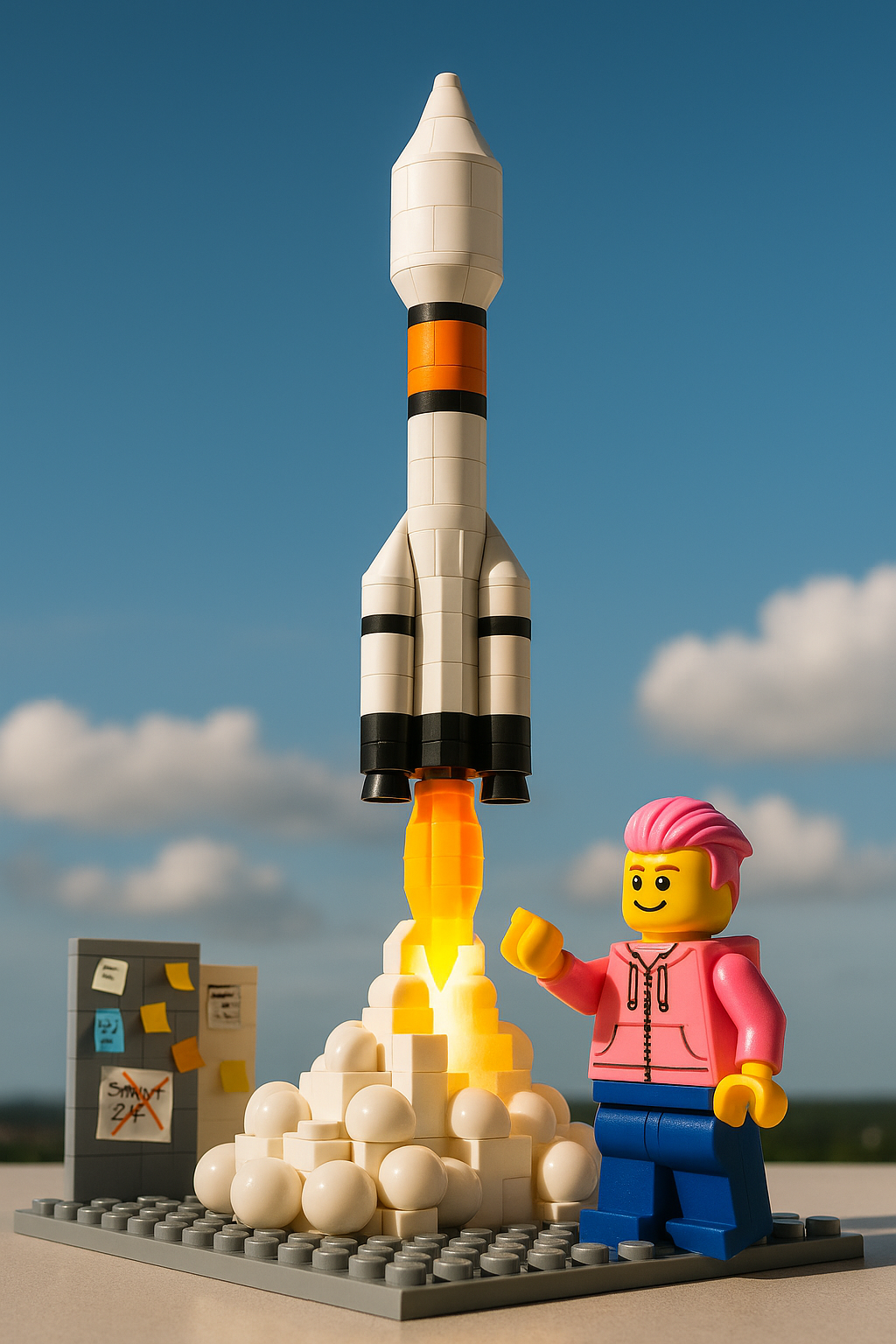
You’ve built a Copilot Studio agent. It works in the demo. It talks to systems. You click “Publish” and it goes live. Except… nothing about this is live in the way that matters. No pipelines. No environments. No version control. No audit trail. No rollback.
If that’s your lifecycle, you haven’t shipped an agent. You’ve just made a sandbox louder.
What “Publish” actually means
Clicking Publish in Copilot Studio updates the current version of your agent to all connected channels:Teams, Microsoft 365 Copilot Chat, web, mobile, Azure Bot Service. It’s a channel push, not a deployment pipeline. That distinction matters. If you’re working in your default environment and using Publish as your release mechanism, you’re bypassing everything that makes software resilient. Your logic goes live immediately. There’s no formal test phase. No way to rollback. And probably no documentation of what changed since the last release.
Why environments matter
Copilot Studio is part of the Power Platform stack. That means it inherits all the good, bad, and critical enterprise realities that come with it: environment isolation, solution packaging, data loss prevention (DLP), tenant-wide governance controls.
The default environment isn’t meant for production. Microsoft explicitly recommends moving agents to dedicated environments. In the default, every user is an environment maker by default; there’s no permission isolation and no connector guardrails unless you enforce them yourself.
Real deployments need a real environment strategy. That typically means separating development, testing, and production into distinct environments, each with its own access control, data boundaries, and connector rules. Microsoft calls this a “governance zone” model: Safe Innovation, Collaboration, and Enterprise zones. And yes, your agents should be living in those, not all lumped into one chaotic playground.
Solutions and pipelines are not optional
Agents in Copilot Studio are solution-aware Dataverse components. That means if you’re not using solutions, you’re not doing lifecycle management; you’re editing in production 😱.
Once your agent is in a solution, you can export and import it across environments. You can also integrate it into Power Platform pipelines. So yes, ALM is very much real and supported.
This unlocks proper versioning, change tracking, rollback support, and environment-specific configuration. The stuff that makes the difference between “This works” and “This won’t break everything tomorrow.”
Agent types are not all created equal
There’s a world of difference between a retrieval agent that fetches answers from SharePoint and an autonomous agent that acts on real-time signals without being asked.
Copilot Studio supports three official agent types: retrieval, task, and autonomous. Retrieval agents are the least risky; they work off structured knowledge and user prompts. Task agents are a step up: They use flows or APIs to take action. Autonomous agents operate on triggers, make decisions, and act independently.

Each category ramps up the governance requirements. Retrieval agents need decent content hygiene. Task agents need guarded connector access and flow versioning. Autonomous agents need escalation logic, fallback paths, and real-time monitoring.
If you treat them all the same, especially in terms of deployment and testing, you’re walking into operational debt with your eyes closed.
Publishing to a channel doesn’t mean you deployed anything
Just because your agent is live in Teams or shows up in Microsoft 365 Copilot Chat doesn’t mean you’ve deployed it properly.
Channels are UI. Environments are infrastructure.
If your agent wasn’t authored, tested, and promoted through a structured pipeline, it’s not production-grade. It’s just a lucky preview.
💡Read more about Friends don’t let friends right-click publish.
Governance isn’t a checklist, it’s a living contract
Copilot Studio ships with strong governance capabilities. You can restrict who can share agents, limit connectors with DLP, apply sensitivity labels to protect data, and monitor usage with audit logs.
Admins can control which environments agents can be built in, which connectors are allowed per environment, and how agents are exposed to users, especially inside Microsoft 365 Copilot.
Most teams don’t configure these. So agents run on good intentions and shared credentials, not policy. And the moment that agent fails or acts on outdated data, or misroutes a workflow, everyone starts asking who signed off.
Beyond low-code: Integrating with AI Foundry and Copilot
Copilot Studio isn’t just for citizen developers anymore. You can bring in Azure AI Foundry models, register custom skills, and create orchestration flows across multiple agents. But these advanced capabilities assume you’ve already nailed the basics: environments, solutions, pipelines, versioning, audit.
If you haven’t? Don’t scale your chaos. Scale your discipline.
Bottom line
Copilot Studio gives you the ability to create digital agents that listen, respond, and act. But with that power comes a non-negotiable requirement: ALM. Clicking “Publish” is not a deployment strategy. It’s a risk multiplier.
Your agent is code. Treat it like code. Because sooner or later, your users (or worse, your auditors) will expect it to behave like a real system.
Coming up next
- Part 0: Everything is an agent, until it isn’t
- Part 1: When automation bites back – autonomy ≠ chaos
- Part 2: Copilot Studio: Part 2 – Copilot Studio agents: the ALM reality check [📍 You are here]
- Part 3: The cost of (in)action – what you’re really paying for with Copilot Studio to be published soon™️
- Part 4: Agents that outlive their creators – governance, risk, and the long tail of AI to be published soon™️
- Part 5: From tool to capability – making Copilot Studio strategic to be published soon™️
Published on:
Learn more