Testing Power BI REST APIs with Try it
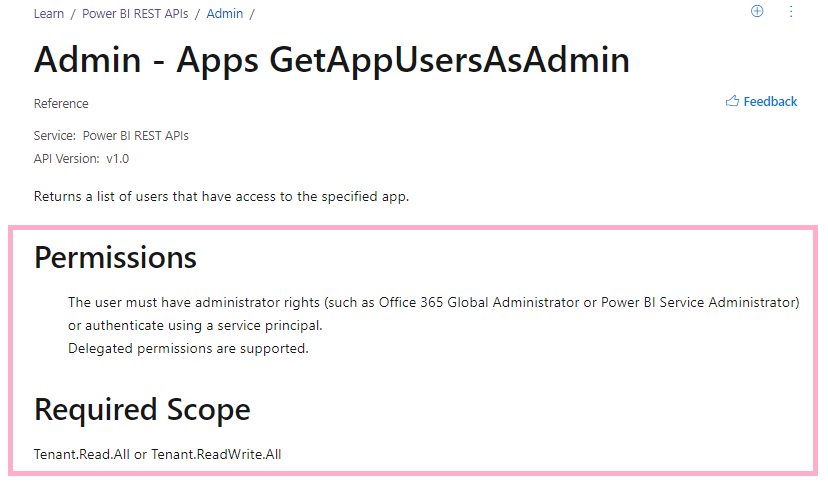
Did you know that there is an easy way to run and extract Power BI REST API data? The good news is that you can do this directly in your web browser. You don’t have to install or configure anything! The method below works well if you want to either test the API to see what it returns. Or if...
The post Testing Power BI REST APIs with Try it appeared first on FourMoo | Power BI | Data Analytics.
Published on:
Learn moreRelated posts
Power BI, Parallelism And Dependencies Between SQL Queries In DirectQuery Mode
This is going to sound strange, but one of the things I like about tuning Power BI DirectQuery semantic models is that their generally-slower ...
Creating Engaging, Animated Line Charts in Power BI with Custom Visuals
Power BI provides powerful built-in visuals, but sometimes you need custom behavior—such as animated line transitions when filters change. In ...
Generate ERD diagrams for your Power BI Semantic Model using GitHub Copilot
While preparing for a training day I will host early March, I was doing some experiments in VS Code with GitHub Copilot and a few related exte...