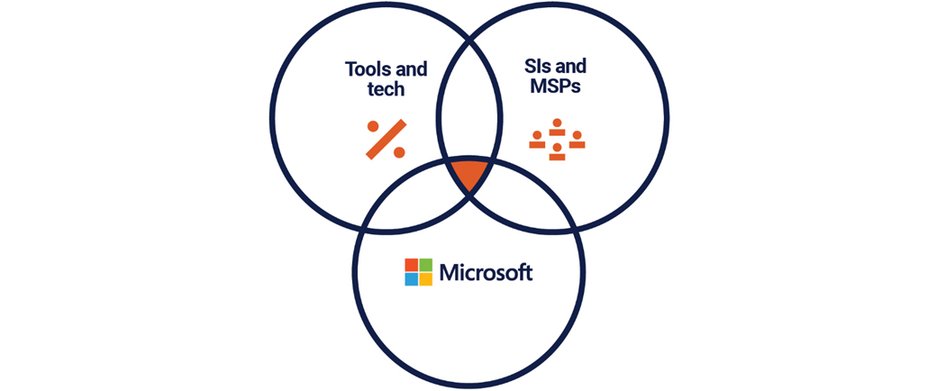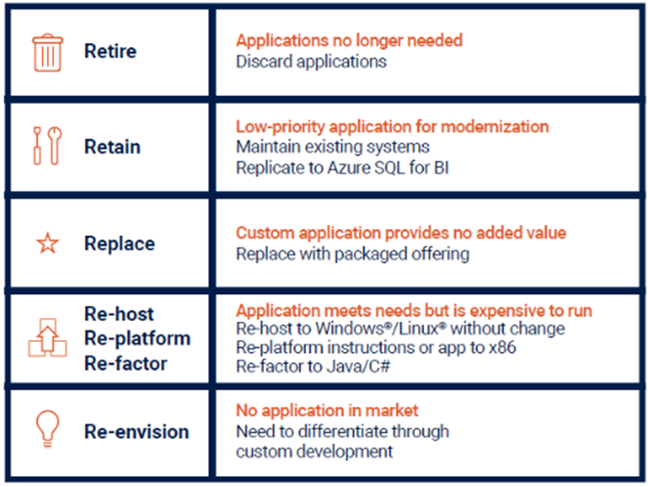Mainframe Migration to Microsoft Azure with Intel Architecture on Your Terms.
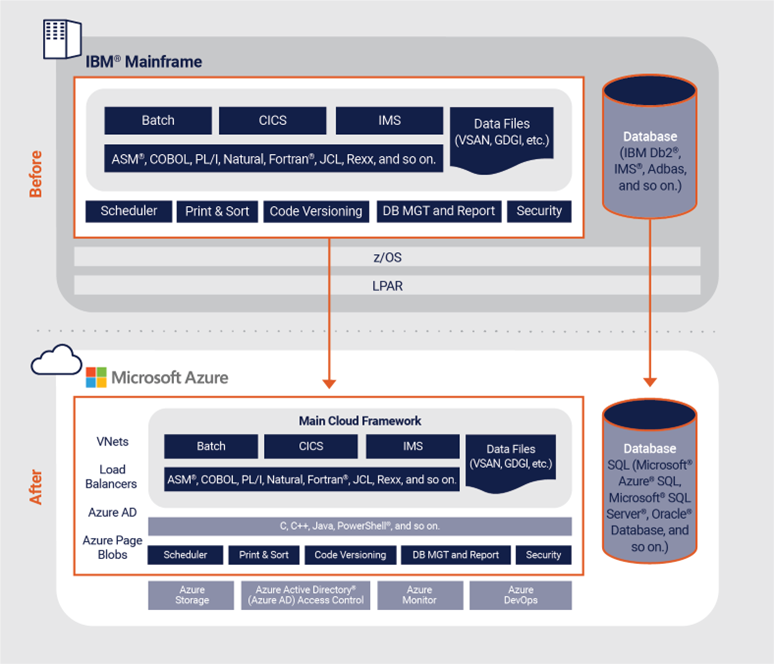
Introduction
Mainframes are still in wide use today for business-critical applications in many industries. According to a 2021 survey by IBM, 71 percent of executives say mainframe-based applications are central to their business strategies. The applications most identified as running on mainframes were financial-management systems (93 percent), customer-transaction systems of record (73 percent), human resources (HR) systems (62 percent), and supply-chain-management systems of record (58 percent).1
“Today, 45 of the top 50 banks, 4 of the top 5 airlines, 7 of the top 10 global retailers, and 67 of the Fortune 100 companies leverage the mainframe as their core platform.”
— IBM1
While mainframes have been entrenched for decades, the last few years have seen tremendous growth in the newer model of cloud computing, including hybrid clouds and multiclouds. In one survey, 89 percent of global cloud decision makers said their organizations had multicloud strategies. In another survey, more than three quarters of IT professionals indicated that their organizations had deployed at least one application using a hybrid-cloud delivery model, and nearly half (46 percent) said that they had deployed multiple applications that way. Clearly the trend in modernizing data centers is toward creating private clouds and integrating with public clouds.
But what about mainframe modernization and the cloud? Can mainframe applications feasibly be migrated to the cloud? Are there opportunities to modernize mainframe workloads to take advantage of capabilities such as rapid code release and fast access to data that are hallmarks of cloud computing? What kind of effort would such modernization and cloud migration entail, and what might be the return on investment? Is such an effort as difficult and risky as it is sometimes perceived, or do the maturity and best practices of the cloud ecosystem address those perceived risks?
These are the kinds of questions that led Prowess to evaluate the options and resources available for mainframe-dependent companies to adopt alternative solutions. In this paper, we consider the case of Microsoft® Azure® as a potential destination for data and workloads currently on mainframes, and we also consider the ways in which the risks of such a migration might be mitigated.
Motivations to Modernize
The widespread migration to the cloud in recent years has been propelled largely by the promise of cost savings. But the migration has not always been well planned and well managed, with goals that are clearly defined up front. Surveys report that cloud spending is often wasted, and that cloud projects tend to run over budget. But that’s not because cloud projects are inherently wasteful; it’s because poor planning is common. Overall, the move to the cloud has more often than not resulted in cost savings. Accenture’s global survey of 4,000 global business and IT leaders found that nearly 65 percent of respondents saw 10 percent cost savings, on average, when moving to the cloud.
But companies chasing cost savings alone can miss out on the larger picture and find themselves at a competitive disadvantage to those who see the cloud as an opportunity to reinvent their businesses’ operating models. The cost savings are real, but the greater opportunity in modernization is as a launchpad for innovation and business-process improvement. Nowhere is this more the case than for mainframes, where the cost savings can be higher and modernization goes beyond an opportunity—failure to modernize can actually present a risk to the success of the business.
On one hand, the costs of operating on mainframes are notoriously high, not just for expensive hardware and complex software licensing agreements, but for real estate, power, and the costs of the specialized skills required to maintain such legacy systems. Therefore, the opportunity for potential cost savings from migrating workloads to the cloud can be correspondingly high.
On the other hand, the risk inherent in failing to modernize mainframe workloads is substantial. The business landscape is littered with companies that failed to modernize and create new business models, and that did not survive. But even short of a total collapse, failure to modernize can risk the success of a company’s individual line-of-business (LOB) units and can harm top-line revenue.
Businesses can benefit from modernizing or migrating their mainframe workloads to take advantage of cloud capabilities. Agile development and continuous-delivery processes can lead to greater flexibility and responsiveness and reduced development cycles. The ability to burst and scale on demand to virtually unlimited infrastructure resources can mean an end to the over-provisioning that typically occurs with mainframes because of imprecise capacity planning. Data that’s currently trapped in silos or even locked away on tape in vaults can become readily available for analysis, insights, and monetization through innovative new business opportunities.
Sources of Resistance and Misunderstanding
Given the strong case for change, what stops companies from moving forward with mainframe modernization and migration to the cloud? In short: inertia and fear.
Inertia is not uncommon in IT organizations that manage infrastructure. There is a natural tendency to stick with what works and keep doing things the way they have been done. But inertia in the mainframe world is extraordinarily strong, and it’s no wonder. Mainframes, the first business computers, have been around for seven decades. More to the point, a significant cohort of IT professionals have built their careers around mainframes for decades, and they are approaching retirement age—which is not a demographic keen to plunge into a major initiative to unseat the mainframe from its position of dominance.
This inertia goes hand in hand with a certain amount of fear of change. Some of this fear is specific, such as fear of reducing the security posture of the mainframe. But much of the fear is a more generalized dread that change cannot be successful. Tales of companies that tried and failed to escape from mainframe dependency cast a long shadow. These past failures can create a fear of even trying. But it’s important to understand a couple of important things about these past failures that loom so large as a myth of impossibility. First, many of these stories originate from a time when cloud technologies were much less mature and didn’t offer the performance and resiliency of today’s cloud.
Second, a big reason for past failures was that companies went about the project of migration from mainframes in the wrong way. These migrations were often conceived as one big all-or-nothing move that required rewriting everything at once. That’s not the way it’s done anymore. The next section describes some of the many options now available for migration strategies, which can be phased and gradual or even hybrid—not abandoning mainframes and decades of investment entirely, but identifying those workloads that make the most sense to move to the cloud and to modernize. Core business logic can be taken intact to the cloud, and modernization can be prioritized to deliver the greatest return on investment (ROI) for the LOBs.
Finally, the old stories of failure that induce so much fear are just that: old stories. The last few years have produced new stories of success, where companies supported by a robust new infrastructure of partners and technologies have found their paths to the cloud, along with the cost savings and business agility they were looking for. A few of these stories are presented in the Customer Success Stories section of this paper.
Understanding the Microsoft Azure Options
One thing that became clear as we investigated mainframe migration to Azure is that Microsoft dedicates significant resources to helping customers who want to move in this direction. Microsoft has an extended team of more than one hundred people from across the Azure organization, including business strategy and engineering teams who are part of the Microsoft mainframe-transformation initiative, dedicated to helping you on your journey. These trusted advisors have been driving mainframe migrations since 2008, and they have assisted in more than 1,000 migrations. They have developed a mature ecosystem of technology and services partners, including Intel®-based instances and Intel expertise in optimizing for mainframe workloads, with solutions for the most challenging migration scenarios.
Figure 1. Microsoft® Azure® ecosystem for mainframe modernization
Microsoft and its partners can help you understand your options and choose the right path for your mainframe workloads. The process begins with an assessment to evaluate your current environment, discuss your business challenges, and recommend the best transformation strategy for your situation. Then, following best practices, the migration process is broken down into smaller, simpler, shorter-term projects. Each workload is evaluated separately to determine its business value, its requirements, and its priority for modernization. Then, for each application, one of several strategies is adopted:
- Retire. Some applications might no longer be needed because they are no longer in use. These should be retired before migration.
- Retain. Other workloads might need to be kept, but are not high priority for major modernization. These applications can be maintained on the mainframe as the system of record, possibly with data replicated in Azure SQL for improved analytics and business-intelligence (BI) capabilities. Performing analytics in the cloud can also help with “MIPS reduction” on the mainframe.
- Replace. Mainframe applications can sometimes be replaced with commercial software packages in the cloud that provide equivalent features. Software-as-a-service (SaaS) solutions, for example, might be available that can provide all the needed functionality for an area such as finance, HR, manufacturing, or enterprise resource planning (ERP).
- Re-host/re-platform/re-factor. There are a variety of ways to move existing mainframe applications to Azure. Re-hosting moves applications as-is to a new Windows® or Linux® operating system using partner tools developed for that purpose. Re-platforming moves and recompiles existing code to run in a cloud environment specially designed to run mainframe code. Re-factoring converts the original mainframe code to a cloud-native language; for example, from COBOL to Java.
- Re-envision. When a mainframe application is unique in the market and core to the business, a company might decide it’s worth the effort to rebuild it anew as a cloud-native application with capabilities that go beyond the original mainframe version.
Figure 2. Mainframe modernization strategies
Beyond Microsoft’s experience helping customers move mainframe workloads to the cloud, Azure itself—and the Intel technologies that help power it—can bring additional benefits to your mainframe applications.
Azure as the New Mainframe
The backbone of Microsoft’s mainframe migration support is Azure, which provides technologies to deliver mainframe-class reliability, performance, and multi-layered security across physical data centers, infrastructure, and operations. Azure also provides the benefits of the cloud that mainframes cannot match, including virtually unlimited scalability on demand, ready access to new geographies, and easy options for high availability and disaster recovery—in addition to cost savings. The ubiquity of artificial intelligence (AI) and analytical capabilities across the Azure infrastructure allows for deeper insights to be gained faster from your data after it has moved to the cloud.
Mainframe capabilities are typically described in terms of MIPS or millions of service units per hour (MSU). While pricing can be complicated, MIPS and MSU generally correspond to costs in operating a mainframe. A small organization might require less than 500 MIPS, while a large organization typically needs more than 5,000 MIPS. Cloud capabilities, on the other hand, are often described in terms of virtual CPUs (vCPUs). In order to estimate the scale and price of a cloud infrastructure to support mainframe workloads, it’s helpful to have a way to translate between MIPS and vCPUs. This is not an exact science, because much depends on what type of vCPU is running what kind of workload. Based on available benchmarks, Microsoft has come up with a reasonable estimate of 200 MIPS per vCPU for online processing and 100 MIPS per vCPU for batch processing.
Microsoft has estimated the Azure cost of a migrated 5,000 MIPS deployment at $544,920, “a near 10-fold savings over an annual mainframe expenditure of $5,000,000 for a 5,000 MIPS deployment based on $1,000 per MIPS.” Even allowing for a margin of error, a 90 percent annual cost savings is remarkably attractive.
Microsoft has developed a reference architecture (RA) to provide a framework for the arrival of mainframe workloads on Azure (see Figure 3). The RA design includes Azure components, batch requirements, programming language conversions and replacements, integration with external systems, and third-party software requirements.
Figure 3. Mainframe RA on Microsoft® Azure®
The infrastructure is in place, and the cost savings are remarkable. The next section will survey some real-world stories of customers who have made the move from mainframes to Azure.
[Sidebar] Added Security and Performance with Intel® Technologies
In order to deliver the levels of security and performance required by mainframe workloads, Microsoft® Azure® instances built on Intel architecture offer the following benefits for business applications.
Increased Security in the Processor
Even data that is well-protected by encryption at rest and in transit can be vulnerable when it is being processed. Azure uses Intel® Software Guard Extensions (Intel® SGX) to help protect data during that critical moment of processing when the data is not encrypted. As mainframe databases are moved to the cloud, Intel SGX can be used to increase protection of these databases through isolation of sensitive data or of cryptographic keys. In this way, Azure offers customers the ability to keep their sensitive data so private that Microsoft itself is unable to access the data.
Cryptographic Acceleration
Cryptographic operations are compute-intensive, critical operations applied to data as it is stored, moved, and processed. The advanced crypto-acceleration technologies in 3rd Generation Intel® Xeon® Scalable processors, such as Intel® AES New Instructions (Intel® AES-NI), help to enable implementation of stronger encryption protocols and reduce compute cycles allocated to cryptography processing, which can prevent degraded performance and maintain the user experience. Azure offers virtual machine (VM) images in the Azure marketplace that run on 3rd Generation Intel Xeon Scalable processors and can offer great performance benefits for cryptographic operations such as accelerating HTTPS traffic in web applications.
Analytics and AI Acceleration
Intel® Advanced Vector Extensions 512 (Intel® AVX-512) is a set of CPU instructions that boost vector processing–intensive compute workloads for up to 1.6x performance gains.[i] Intel® Deep Learning Boost (Intel® DL Boost) extends Intel AVX-512 to provide customers an optimal environment for inner convolutional neural network loops and some other compute-intensive workloads. Performance gains of up to 3x can be achieved using Intel DL Boost for these kinds of AI operations, which are used in AI applications such as image recognition, video analysis, and natural language processing (NLP).
Re-platforming: ASISA Achieves a 90 Percent Reduction in Operating Costs
ASISA is the leading healthcare company in Spain, with more than two million policyholders and 10,000 doctors. The insurer was running its applications and interfaces in a mainframe environment. ASISA decided to modernize the professionals’ area application and transition it to a cloud model, but it faced a challenge: the application was developed in COBOL. It was essential not to alter the code outside the mainframe environment.
ASISA worked with the Industry Solutions Delivery group at Microsoft and Raincode, a partner whose architecture modernizes legacy applications from the core system through migration and integration into Azure, without the need to change any lines of code. By keeping applications updated, optimized, and deployed in the cloud, the COBOL development is preserved while greatly improving performance and flexibility. In addition to a 90 percent reduction in operating costs, the move to Azure also provides a 10 percent increase in terms of speed.
Re-platforming: US Air Force Sees a 92 Percent Improvement in IT Capacity to Respond
The US Air Force (USAF) faced a significant challenge when its mission-critical system running on a mainframe was identified in 2019 as one of the federal government’s top 10 most critical legacy systems in need of modernization. Among the problems were escalating system costs, aging hardware, and a shortage of skilled mainframe workers to provide long-term support for the legacy technologies. The USAF had invested heavily in developing the system over its lifetime and could not afford the disruption and risk associated with re-writing or replacing major portions of the code. Because the system provides mission-critical support for US warfighting capabilities, this project called for re-platforming to the cloud under a “least disruptive” approach that could assure continuity of operations without the need to re-train the system’s 260,000 users deployed around the world.
The USAF worked with two partners on the move to Azure. Micro Focus Government Solutions (MGFS) provided Visual COBOL to enable existing mainframe code to run within Microsoft’s .NET Framework in the cloud. Astadia® OpenDMS database-management software enabled existing application code to work seamlessly with Microsoft’s modern Azure SQL relational database. At the same time, a shift to DevOps and agile methodologies transformed the release process from 2–4 releases a year to an agile on-demand release process, resulting in a 92 percent improvement in the team’s capacity to respond to changing needs and requirements. System operating costs would be reduced by more than 80 percent, and the project was awarded the Armed Forces Communications and Electronics Association’s (AFCEA) Distinguished Award for Excellence in Engineering.
Re-factoring: GEICO Pays Technical Debt, Cuts Major Release Cycles in Half
The number two automobile insurer in North America with more than 17 million policies, GEICO relied on mainframe computing to store and analyze all that data. GEICO’s sales mainframe linked front-end sales applications with a complex string of downstream systems for billing, credit reporting, data analysis, and other activities. Although the MIPS mainframe cost was not high, the supporting products from vendors were extremely expensive. GEICO wanted new infrastructure that could maximize the company’s competitive advantage in developing new product features quickly. The release cycle for mainframe processing was too long and was incompatible with agile project management.
GEICO partnered with Applied Information Sciences (AIS) to migrate its sales mainframe to Azure. The company decided on a future-facing structural overhaul that included modernizing almost a million lines of the COBOL codebase and, in the process, paying the technical debt it had accrued. Together, GEICO and AIS modernized 16 sales subsystems, re-engineering the logic of the company’s COBOL applications and then rewriting them in .NET, an open-source developer platform that’s optimal for building a wide range of applications that follow cloud patterns. Data is stored in highly available Microsoft® SQL Server® databases on Azure VMs and replicated across multiple regions for safety. In the end, the cadence of major release cycles sped up from six weeks to three, and minor changes can be accommodated at any time.
[Sidebar] Migrating from Midrange: MCS Moves to Full Production on Microsoft® Azure® in Three Months
Midrange computers are in a class one step below true mainframes, smaller and less powerful, but with a similar heritage and similar reasons to migrate to the cloud.
Medical Card System (MCS), founded 37 years ago and one of the largest managed-care organizations in Puerto Rico, needed to replicate more than 130 tables every hour to keep up with processing information for its 386,000 customers. Its core system, running on a midrange IBM® I server (such as the IBM AS/400), was difficult to scale to this level of data replication.
The company worked closely with Microsoft to complete a proof of concept in two months, then moved into full production three months after that. MCS now conducts live replication of the midrange tables in its production environment and connects that data to Azure SQL Managed Instance as a reporting platform, along with Microsoft® Power BI®, for a modern, cloud-based database experience with minimal IT burden.
Conclusion
Mainframes are deeply entrenched in the IT infrastructure of many enterprises. But despite the inertia and the fear of attempting change, mainframes are not a “black hole” from which no data or applications can escape. Nor is a move away from mainframes a journey into unknown lands. Many have made the journey, the routes are well known, and there are knowledgeable guides to show the way.
Cloud technology has matured, as has the Intel compute infrastructure. On Azure, Microsoft and Intel work together to enable the same levels of performance, reliability, and security that have always been the hallmark of mainframes—but at lower costs and with modern advantages. Those advantages include rapid release cycles, geographic reach, and unlimited scalability on an as-needed basis, while paying only for what you use.
The technology has been built, the partner ecosystem is ready, and the trail has been blazed. All you need to do is take the first step. In the case of Microsoft Azure, which this paper has evaluated, a good first step is to request an assessment of your mainframe situation by contacting [email protected]
The analysis in this document was done by Prowess Consulting and commissioned by Intel.
Prowess and the Prowess logo are trademarks of Prowess Consulting, LLC.
Copyright © 2022 Prowess Consulting, LLC. All rights reserved.
Other trademarks are the property of their respective owners.
Published on:
Learn moreRelated posts
Microsoft Purview: Data Lifecycle Management- Azure PST Import
Azure PST Import is a migration method that enables PST files stored in Azure Blob Storage to be imported directly into Exchange Online mailbo...
How Snowflake scales with Azure IaaS
Microsoft Rewards: Retirement of Azure AD Account Linking
Microsoft is retiring the Azure AD Account Linking feature for Microsoft Rewards by March 19, 2026. Users can no longer link work accounts to ...
Azure Function to scrape Yahoo data and store it in SharePoint
A couple of weeks ago, I learned about an AI Agent from this Microsoft DevBlogs, which mainly talks about building an AI Agent on top of Copil...
Maximize Azure Cosmos DB Performance with Azure Advisor Recommendations
In the first post of this series, we introduced how Azure Advisor helps Azure Cosmos DB users uncover opportunities to optimize efficiency and...
February Patches for Azure DevOps Server
We are releasing patches for our self‑hosted product, Azure DevOps Server. We strongly recommend that all customers stay on the latest, most s...
Building AI-Powered Apps with Azure Cosmos DB and the Vercel AI SDK
The Vercel AI SDK is an open-source TypeScript toolkit that provides the core building blocks for integrating AI into any JavaScript applicati...
Time Travel in Azure SQL with Temporal Tables
Applications often need to know what data looked like before. Who changed it, when it changed, and what the previous values were. Rebuilding t...