Storage Utilization in Fabric OneLake | Monitor Your Lakehouse Storage
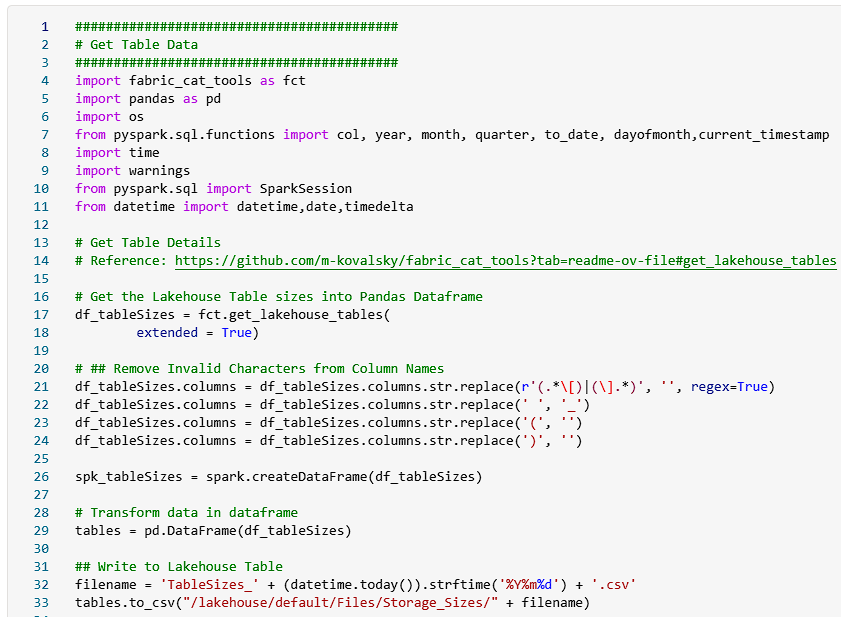
In this blog post, you will learn how to check the amount of storage being used by your Fabric OneLake in Microsoft Fabric. The author addresses a common concern in the community by explaining that there is currently no simple way to view this data. Knowing how much storage your Lakehouse and tables are using is crucial information for any responsible data steward, and the post will guide you through the process of finding this information.
The post, titled "How much data is being stored in my Fabric OneLake (Lakehouse files and tables)", is a must-read for anyone who needs to monitor their Fabric OneLake storage usage and stay informed about the data housed within.
The author's insights and tips are especially valuable for Fabric users of all levels whether they are seasoned pros or just starting out. Follow the steps and learn how to track the amount of storage your Fabric OneLake is using, and gain the confidence to properly manage and maintain your data now and into the future.
The post is published on FourMoo | Fabric | Power BI.
Published on:
Learn moreRelated posts
Demystifying Delta Lake Table Structure in Microsoft Fabric
If you're wondering about the structure of Delta Lake tables in OneLake for the Lakehouse, this article and video are here to demystify it for...
OneLake: Microsoft Fabric’s Ultimate Data Lake
Microsoft Fabric's OneLake is the ultimate solution to revolutionizing how your organization manages and analyzes data. Serving as your OneDri...
What is Microsoft Fabric? Full-Service Data Analytics
Microsoft Fabric is a revolutionizing platform that has the capability to analyze data and give meaningful insights which is its one-stop-shop...
Introduction to Lakehouses in Microsoft Fabric
If you want to learn about Lakehouses in Microsoft Fabric, you have come to the right place. In this post, you will be introduced to an end-to...
What is OneLake?
OneLake is the core of Microsoft Fabric - it is essentially the storage account for all of your data utilized within Fabric, be that within Az...
Episode 308 – Microsoft Purview In-place Data Share for Azure Storage with Priya Shetty
Episode 308 features Priya Shetty - Principal Product Manager - Azure Storage, as she discusses the Microsoft Purview In-place Data Share for ...
Connecting to Azure Storage from Synapse Analytics using Private Endpoint
In this article, the author focuses on the significance of secure cloud-based projects and the various options available to configure networki...
Read blob file from Microsoft Azure Storage with .NET Core
If you're looking to retrieve a blob file from Microsoft Azure Storage using .NET Core, this article is for you. The original post by Brian ...
Episode 280 – Azure Storage or SharePoint for my files?
In this episode, Ben and Scott explore the options available for migrating files from on-premises to either Azure Storage or SharePoint Online...