List solution details and their components using Power Automate Flow
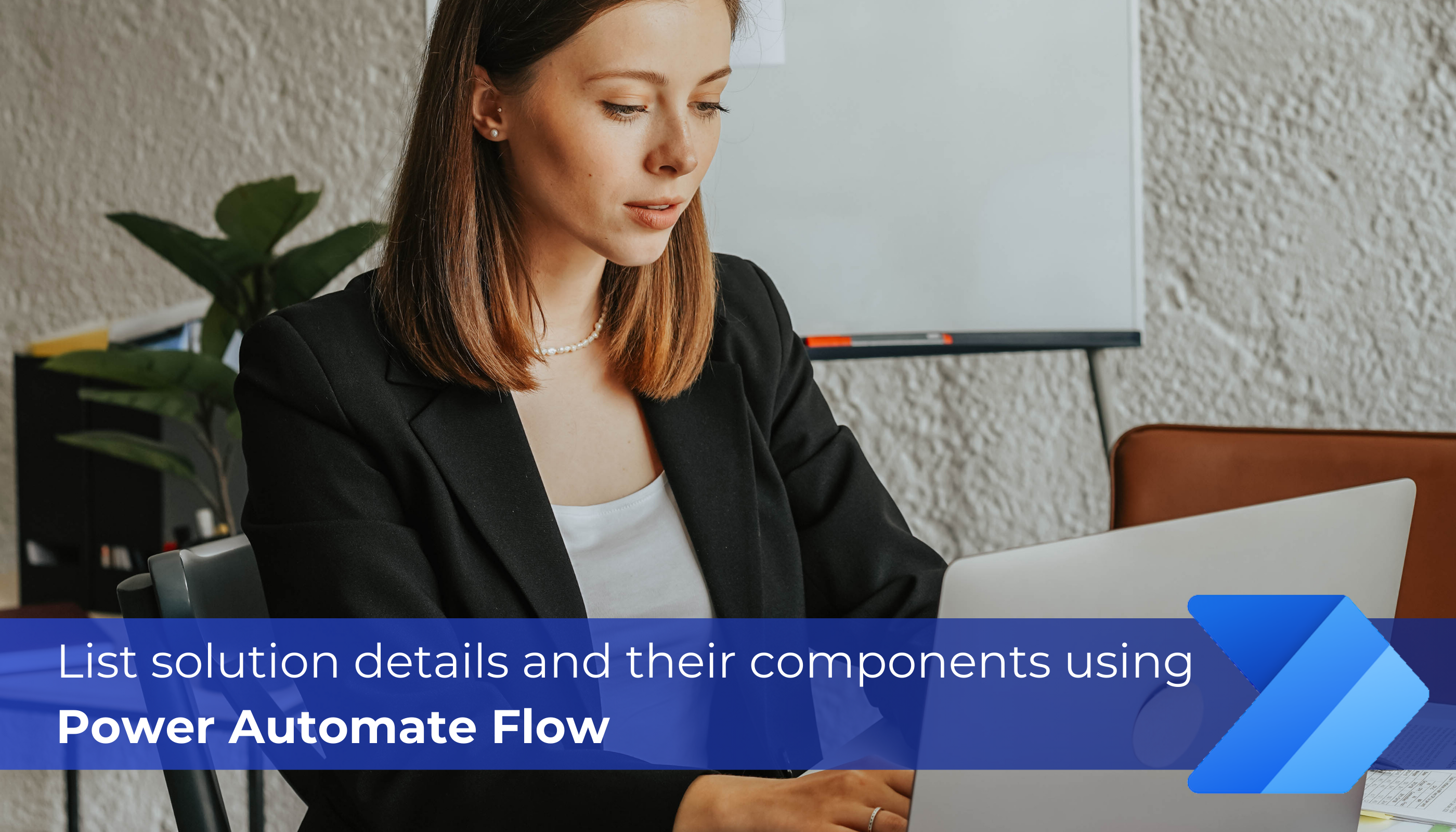
With the increasing flexibility of Power Automate, it is now possible to retrieve lists of solution details and components within flows. This feature has been particularly useful in a scenario where the requirement was to retrieve a list of solutions and their components from specific environments and store the information in an Excel file on SharePoint.
If you're looking to leverage this capability to enhance your workflows, head over to the original post to learn more about how to retrieve solution details and components using Power Automate Flow.
The post List solution details and their components using Power Automate Flow originally appeared on Microsoft Dynamics 365 CRM Tips and Tricks.
Published on:
Learn moreRelated posts
Switch Control In Power Automate Flow
In this blog post, we'll be exploring the Switch Control feature in Power Automate Flow, a useful tool for conditional branching. With Switch ...
How to Trigger Cloud Flow from Power Pages
If you're looking for a way to trigger Cloud Flow from Power Pages, this guide is for you. The first step is to create a Power Automate Flow w...
Working with Variables, Control Flow and Loops with Power Automate in Excel Sheet Data Source
If you're looking to enhance your Power Automate skills in managing Excel sheet data source, this video tutorial covers the usage of variables...
How to merge/ join excel files in Power Automate flow
In this blog post, the author discusses an interesting technique to merge or join excel files through Power Automate flow. If you are intrigue...
Automatically sending Power Apps cards to Microsoft Teams channels using Power Automate Flow
The Wave 2 release by Microsoft introduces a new feature called Cards. These simplified forms are linked to Dataverse and can be sent to CRM u...
What Power Automate can do for your Dynamics 365 Business Processes?
If you're looking to streamline your business processes and increase productivity, Dynamics 365 Power Automate may be just the solution you ne...
File Lock Error in SharePoint Solution in Power Automate
This is a video tutorial discussing the issue of file lock errors in SharePoint solutions within Power Automate. The tutorial provides step-by...
Dynamic Approvals in Power Automate | SharePoint List based Approval Tutorial
This video tutorial provides a thorough walkthrough on how to use Power Automate to set up dynamic approvals based on SharePoint lists. With t...
Latest innovations to scale automation with Microsoft Power Automate
If you're interested in streamlining business processes for your organization, the latest innovations in Microsoft Power Automate might be of ...
Automation features in D365 CRM
Automation is a crucial aspect of modern-day CRM, and Microsoft Dynamics 365 CRM offers a suite of automation features to get the job done eff...