How to create a modal dialog in Power Apps Canvas apps
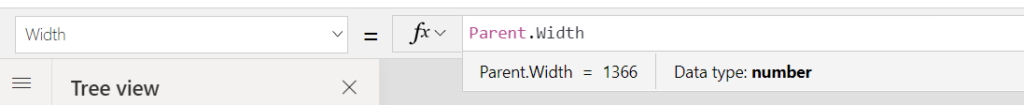
Have you ever needed to create a modal dialog in Power Apps Canvas apps? If so, you're not alone. This common requirement can easily be achieved with a few simple steps. Despite the lack of a built-in modal dialog control in Canvas apps, you can develop your own using a combination of built-in controls and customizations.
In this blog post, the author provides step-by-step instructions on how to create a modal dialog in Power Apps Canvas apps. By following the tips and tricks outlined, you'll be able to build your own modal dialog, and gain a better understanding of the customizations necessary to build advanced applications and solutions.
So if you're working with Power Apps Canvas apps and are looking to improve your development skills, this article is definitely worth a read.
The post How to create a modal dialog in Power Apps Canvas apps first appeared on Debajit's Power Apps & Dynamics 365 Blog.
Published on:
Learn moreRelated posts
Create Customized User Experience with Power Apps Pop Up Forms
If you're looking to enhance the user experience in your Power Apps, incorporating pop-up forms is a great place to start. In this tutorial, y...
Using Modern Themes with Power Apps | Power Platform Shorts
This is a short video tutorial that walks you through using modern themes in Power Apps within the Power Platform. The tutorial aims to help y...
Power Apps Gallery Design Tutorial | Gallery UI styles
In this video tutorial, you'll learn how to take the out-of-the-box gallery design in Power Apps to the next level. The tutorial showcases var...
Fluent UI Panel & Dialog Component in Canvas App | Creator Kit - Episode 04
In this video, you'll learn about Fluent UI Panel & Dialog Component in Canvas App, as part of the Creator Kit series. The video delves in...
Prototyping custom UI in Figma for Dynamics 365 and the Power Platform
In this post, the author explores the possibilities and benefits of designing and building custom UIs using Figma for Dynamics 365 and the Pow...
Power Apps Gallery Design & UX Guidelines
In this post, you'll gain insights into the design and user experience (UX) guidelines for Power Apps Gallery, a feature-rich platform for bui...
Power Apps UI Creating a Pop Up Dialog | Power Platform Shorts
This video tutorial on Power Apps UI covers the creation of a pop-up dialog within the Power Platform. If you're looking to step up your Power...
Don't Distract Users In Your App Interface #shorts - Power Apps With A UX Designer
In this short video, a UX designer emphasizes the importance of not distracting users in app interfaces. The premise is simple: less is more. ...
App design in a modern Power App Practice with María Acevedo
If you're interested in the latest trends and practices in app design with Power Apps, you won't want to miss this podcast episode featuring M...